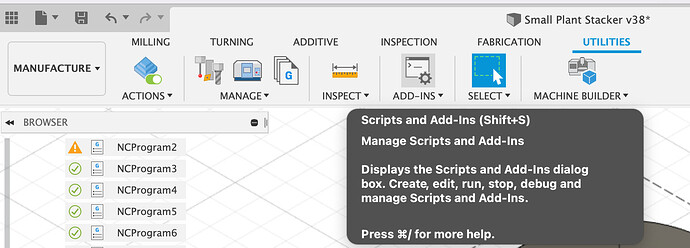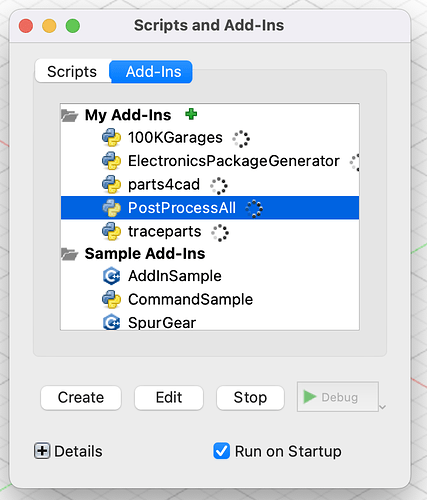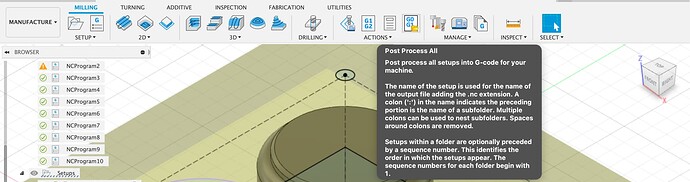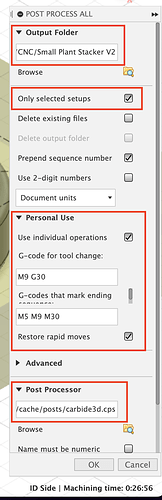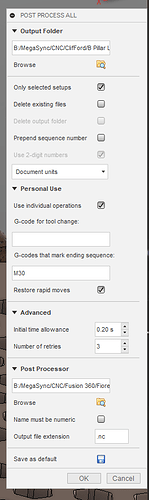I heard about this amazing Fusion360 plugin that supposedly both allows you to post process multiple operations to a single file as well as restore rapids! I mentioned it in another thread and @Julien asked about it so I wanted to start a dedicated thread just to talk about it. The git repo can be found here: GitHub - TimPaterson/Fusion360-Batch-Post: Fusion 360 add-in to post all CAM setups at once, optionally dividing them into folders.
I haven’t actually used it to cut anything yet, but I did just install it and it appears to work as intended. There are a couple of configurations that I wanted to check with this forum if they seem correct or not… But for now I’m just using the defaults. Putting the file into NCViewer looked good as far as I can tell.
The readme wasn’t super helpful to me as far as how to install on Mac OS, so here is my guide after some trial and error:
Open a terminal and run the following:
cd ~/"Library/Application Support/Autodesk/Autodesk Fusion 360/API/AddIns"
git clone https://github.com/TimPaterson/Fusion360-Batch-Post.git PostProcessAll
It’s very important to run exactly as is, which will copy the git repo to the folder PostProcessAll. Apparently the folder name must be exactly that otherwise Fusion360 won’t pick it up.
After this you can check in Manufacture → Utilities → Addins
You should see the plugin available, which will automatically be marked as “Run on startup” but likely is not yet running (assuming you had Fusion 360 already started up while you copied over the plugin). You can simply click “Run” which you should only have to do this one time.
Now in the milling tab you should have a new button for Post Process All:
Select your setup and click the button and you should be prompted to set up for the first time. You will want to update the following:
- Output folder - where you want the nc file to end up
- Only selected setups – of course you can post process all of your setups at once if you’d prefer and not check this box
- Use individual operations → apparently this is required to actually post process multiple operations into the single file when you have Fusion 360 for Personal Use.
- Restore rapid moves
- Post processor → obviously point this at the carbide3d post processor
The default G-code is as follows:
G-code for tool change
This is actually additional G-code for tool change. In this case it defaults to “turn coolant off”.
M9 G30
G-codes that mark ending sequence
M5 M9 M30
I found that for my particular set up, I needed to leave G-code for tool change blank because I do not have coolant. If I kept that portion of config I got an Unsupported G Code exception, pointing directly at that line. For your particular use case you may have some particular G-code you want to execute on tool change. That would be the spot for it!
If anyone has a better idea of if those need to be changed, please do let me know and I can update the post! Hope this helps.