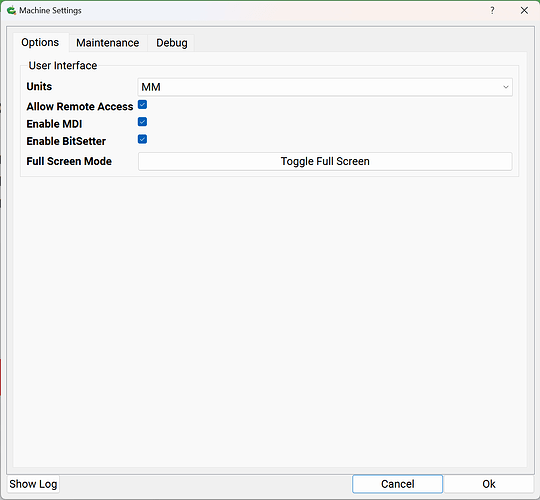I have been having an issue with my Nomad 3 since 640 came out where the machine either hits a limit while initializing or when jogging. It says “GBRL Alarm 1: Hard limit has been triggered.” While jogging the machine will abruptly stop and show this alarm. The issue is frequent, but intermittent. Carbide has beeb amazingly helpful. After swapping out the mainboard, and the limit switches without the issue improving they swapped out my entire machine. I just tested it today and got the same error. Oddly since testing older builds of Carbide Motion those now exhibit the same issue despite never seeing this before 640, which makes no sense. Anyone else have this issue? Thanks in advance ![]()
Hard Limits is a Grbl setting (which should be off) — to disable it in Grbl 1.1, if need be, enable the MDI under Settings:
then send the setting to disable Hard Limits:
$21 = 0
I will try that first thing in the AM, is this setting off by default? With all the new installations of the software we have tried with deletion of the data files, I wonder why it persists. Thanks for the help, this sounds promising.
I did that and it made a bad grinding sound in the same spot near the center of the X axis, and then again when it tried to go fully to the right side. How do I turn these back on? Thanks again
I enabled them again with $21=1
I am on Mac btw
When you say “while jogging” do you happen to be using the rapid positions?
Sorry about that you are correct I mean rapid position
Check in w/ the folks at support@carbide3d.com
We have been working on this for a while now and we are basically stumped so I reached out to the community hoping maybe someone has seen this before. Support and I are still working on it, it’s been a mystery. Thanks again ![]()
I reported that here, it is a known bug:
If you read the thread, @wmoy was able to reproduce the issue but last time I asked if/when a fix would be available I got no answer. @WillAdams , can you give an update please?
Basically, for now, don’t use rapid positioning presets, just have to put up with manual jog in fast mode.
Thank you, that is very interesting! I’m surprised carbide support wasn’t more aware of this, to the point that they swapped out my machine!
Is this sound for this duration enough to damage the machine or its accuracy? If not I’m good to go then until they fix the code
Thanks again ![]()
I always think stepper motors skipping steps sounds way worse than it is. I have not noticed any adverse effects but but wait for an official opinion.
They’d said it’s hard to know, said the machine is robust, but didn’t say if it’s ok or not. It only made that sound 2 times for that length of time yesterday. Once in the video and once with the X axis right in the center. They only told me to check the limit switches for damage and they look fine so it’s probably just fine. I am a worrier haha
Yeah…… I would not continue to run my machine making that noise at all especially if it happens more than not. It seems the limit or proximity switch is not sensing the X axis is at its stop at all and keeps driving the stepper motor.
I just wouldn’t use rapid moves at all until resolved. I would just jog it around my self.
It only made that sound when I disabled hard limits like William recommended. Once I toggle those back on, I don’t get the sound anymore. I just get the warning in CM. It only made that sound two times for the length of time in that video. Is that enough to damage the machine? Is it broken is my concern. Thanks ![]() [quote=“Redlander, post:16, topic:89951, full:true”]
[quote=“Redlander, post:16, topic:89951, full:true”]
Yeah…… I would not continue to run my machine making that noise at all especially if it happens more than not. It seems the limit or proximity switch is not sensing the X axis is at its stop at all and keeps driving the stepper motor.
I just wouldn’t use rapid moves at all until resolved. I would just jog it around my self.
[/quote]
I doubt its broke, glad to hear that it was only when hard limits toggled. These machines are pretty tough!
Thanks! I have a meeting with support tomorrow to discuss the glitch.
Let us know how it went.
I’m going to find a windows computer to test on and they are checking my old machine when it arrives and we will go from there. I’ll update here with what we find. He said the machine is fine from that crash. Thanks again ![]()