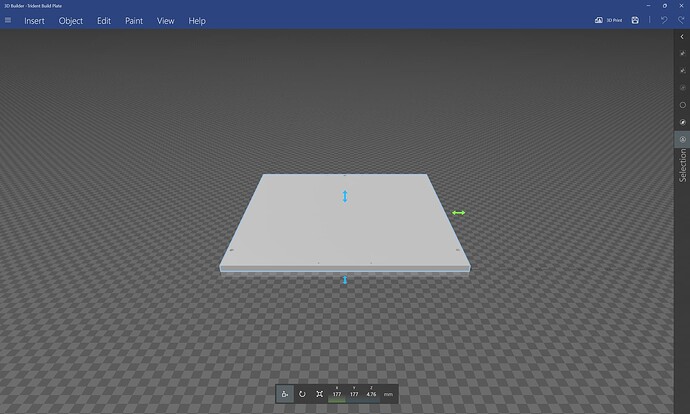Trident Build Plate.stl (86.4 KB)
I’m guessing the answer is already out there, but I’m unable to find it so here goes…
I have a design I created in F360 for a build plate for a Voron 3D printer. I generated tool paths in F360 with no problems, but I thought I’d give it a go in CC Pro. I saved an STL of the design in F360 and then imported into CC Pro, but from there I’m completely lost.
The model is attached. I want to generate 3 tool paths: bore the stepped holes (3), bore the small through holes (4) and cut out the outer perimeter from a larger piece of 3/8" thick cast aluminum.
Is this doable in CC Pro when just starting with a STL 3D model?
Thanks