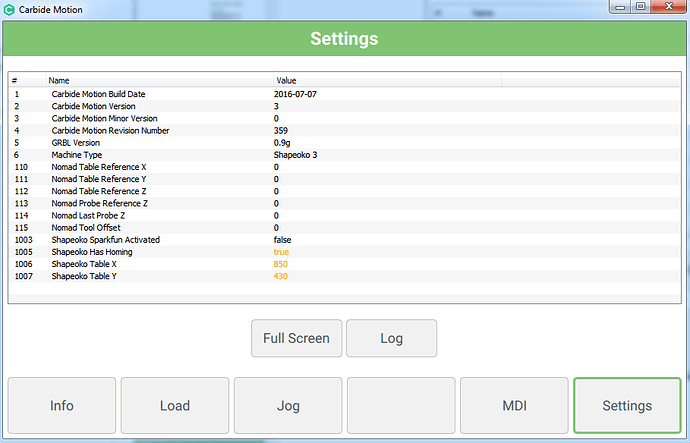I’ve recently built my Shapeoko XL and installed the homing switches. The machine operates fine and the homing process works as well. The problem is my x-axis travel is defaulted to the regular Shapeoko dimensions and I can’t seem to over write them.
I’m gone into the “settings” button of Carbide Motion and typed in the 850 mm for the X axis. I would put a screenshot here, but the message board won’t allow me to put in more than one picture…
I’ve also used the MDI to change $130 to 825mm:
I can’t get the jog control to recognize anything over 420 mm for the x-axis, also visible in the screenshot above.
I haven’t tried to execute g-code that is larger than the 420 mm, as it’s not clear to me what will happen.
Is anyone else having this issue? How do I get my machine to recognize its full range?
Thank you,
cdub