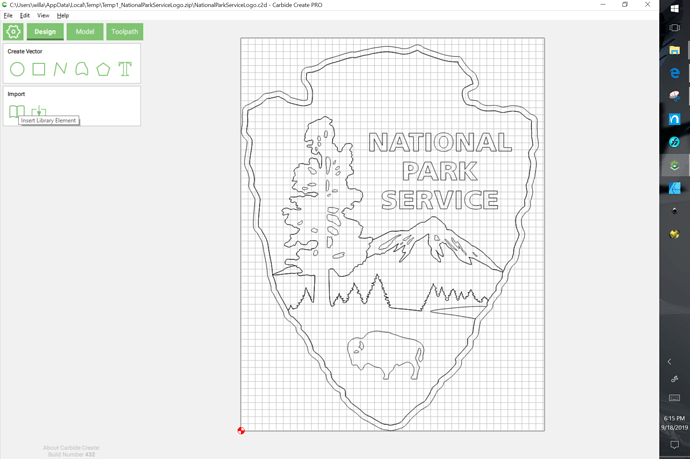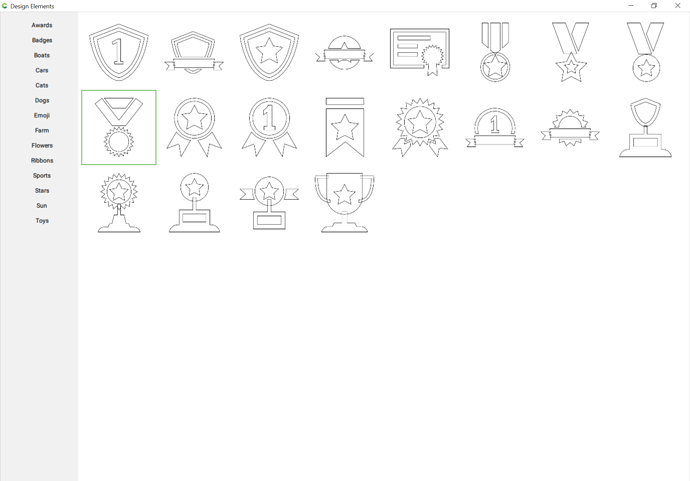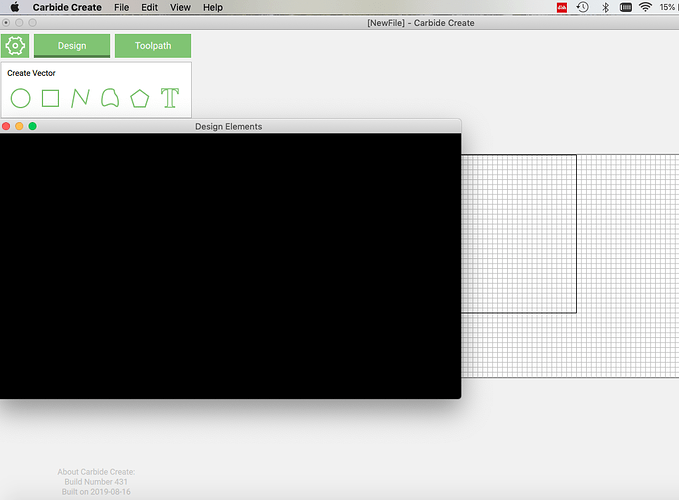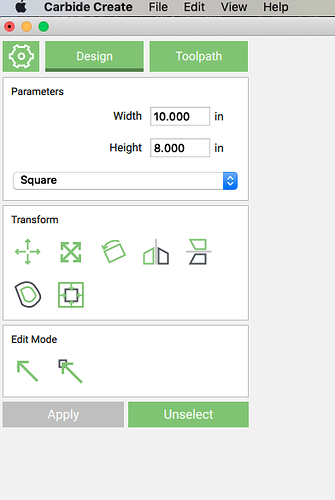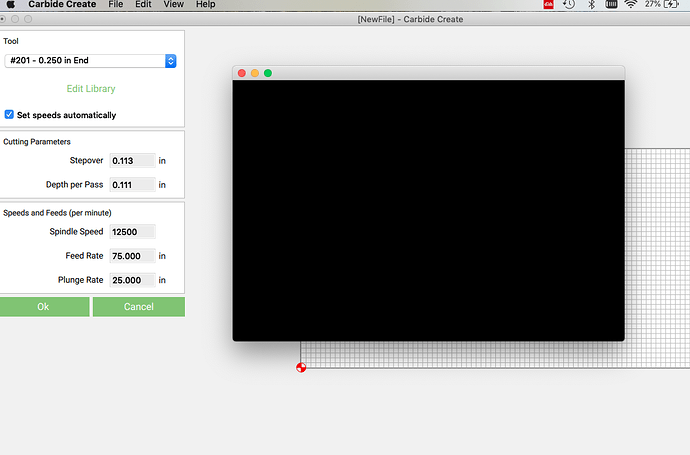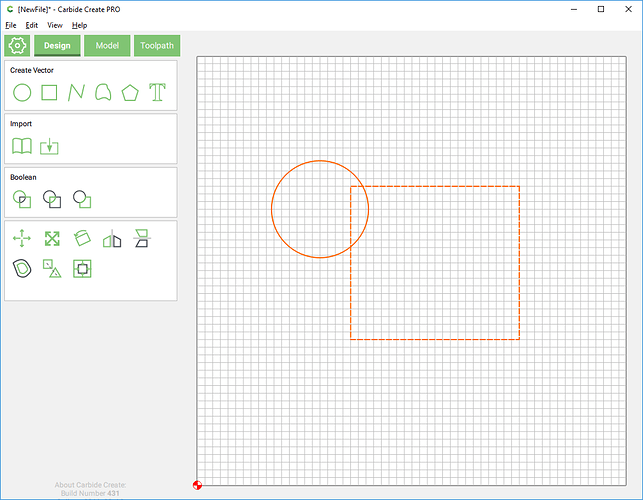I’m new to the site and new to CNC. I need some help. I have the Shapeoko XXL and I have downloaded both Carbide Create and Carbide Motion. I’ve spent the last two nights watching videos on how to create projects and get started. I designed my first project in Carbide Create however it will not let me save the file. I get a “can not save file” message. I also do not have any designs in the download library. Any help would be appreciated.
Did you enable the Pro Trial Mode?
If so, either turn it off, or try a time-limited license: https://launch.carbide3d.com — creating an account will allow a free 14 day (with one grace day, total ~=15) trial. “This trial is fully functional for 14 days so you can generate G-Code and try a full project.”
What do you mean by “download library”?
The only repository of files/designs I’m aware of would be:
or the Library in Carbide Create:
If you’ll let us know:
- what you did
- what you expected
- what actually happened
we should be able to help you puzzle things out.
Sorry for the delay in responding. I reloaded carbide create and I can now save the projects that I create, however when I go to downloads and click the the icon that looks like a book it opens a window that is black and there are now design elements that I can see.
Please send in a screen grab of any oddities and we’ll do our best to have a developer look into them.
When I try to look in the design element file this is what I get.
I also just saw that I do not have the booleans feature
I don’t know about the black screens you are getting, but the Boolean toolbar should appear after you have selected two or more vectors.
Please see if updating your OS and video drivers fixes this — if not, let us know the specifics of your system at support@carbide3d.com and we’ll do our best to help you puzzle things out.
Sorry for the delay in getting back. I updated the software and it correct the issues that I had. I do have another question if I could. When I open Carbide create and try to import a file that I have already saved it will not let me import it unless it is in my recent files. all of the projects that i have saved before are grayed out and i can’t click them. Anyone have any idea what I’m doing wrong.
Are the files in question still where they were?
Can you open the files by doing File | Open and navigating to them?
Or by double-clicking on them?
I created a separate folder for all of the projects. I can navigate to the folder where they are and I can see them. The files are not bright they look gray and they will not open. The I go to the “recent” tab in CC I can import them.
Did you save them as Gcode? If so you cannot load that into CC. If you saved them as a CC file then use “open” from the file menu not import, that is for SVG files from vector programs. I know to many load, open save, export things going on but you will get the hang of it.
Please provide step-by-step instructions.
Note every menu accessed, every choice made. Post the files here.
Note that Carbide Create deals in several file types:
- .c2d — this is its native format, such files are warned of not being saved on closing. A .c2d file once saved may be re-opened and modified and adjusted or completed
- .nc — these are exported, not saved, and are G-Code which are simply machine instructions on how to move the machine and are an output, not a reusable file format. A .nc file may be opened in Carbide Motion Machine Control Software to the machine, but Carbide Create cannot re-open it (in theory such a file can be processed using 3rd party tools such as G-Code Ripper by Scorchworks or pstoedit and converted into an editable format).
William
Thank you for the replies. Using “open” from the file menu worked. Thank you again.