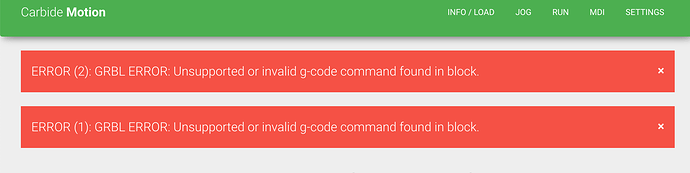I’ve posted the log file below…the idle report after line 65 just sort of repeats after that.
A question about the new $ values for spindle max/min RPM – how is that implemented? I could not find a mention of it in config.h. I did see settings for RPM values in the defaults.h file. Is there somewhere else to set that?
thanks!
65): <- <Idle|MPos:0.000,0.000,0.000|Bf:15,128|FS:0,0>
(64): <- <Idle|MPos:0.000,0.000,0.000|Bf:15,128|FS:0,0>
(63): <- <Idle|MPos:0.000,0.000,0.000|Bf:15,128|FS:0,0>
(62): <- error:20
(61): -> M56P1
(60): -> gc_probe
(59): <- <Idle|MPos:0.000,0.000,0.000|Bf:15,128|FS:0,0|WCO:0.000,0.000,0.000>
(58): -> gc_sync
(57): <- ok
(56): -> N0 G4P0.005
(55): -> gc_wait_for_idle
(54): <- ok
(53): <- [PRB:0.000,0.000,0.000:0]
(52): <- [TLO:0.000]
(51): <- [G92:0.000,0.000,0.000]
(50): <- [G30:0.000,0.000,0.000]
(49): <- [G28:0.000,0.000,0.000]
(48): <- [G59:0.000,0.000,0.000]
(47): <- [G58:0.000,0.000,0.000]
(46): <- [G57:0.000,0.000,0.000]
(45): <- [G56:0.000,0.000,0.000]
(44): <- [G55:0.000,0.000,0.000]
(43): <- [G54:0.000,0.000,0.000]
(42): -> $#
(41): -> gc_get_offsets
(40): <- ok
(39): <- [GC:G0 G54 G17 G21 G90 G94 M5 M9 T0 F0 S0]
(38): -> $G
(37): -> gc_parser_state
(36): <- ok
(35): -> G90
(34): -> gc_not_motion
(33): <- ok
(32): -> G49
(31): -> gc_not_motion
(30): <- ok
(29): -> G21
(28): -> gc_not_motion
(27): <- ok
(26): -> G10L2P1X0Y0Z0
(25): -> gc_not_motion
(24): <- ok
(23): -> G54
(22): -> gc_not_motion
(21): <- ok
(20): -> G92.1
(19): -> gc_not_motion
(18): <- ok
(17): -> M05
(16): -> gc_spindle
(15): <- ok
(14): -> N0 G4P0.005
(13): -> gc_wait_for_idle
(12): <- <Idle|MPos:0.000,0.000,0.000|Bf:15,128|FS:0,0>
(11): <- <Idle|MPos:0.000,0.000,0.000|Bf:15,128|FS:0,0|Ov:100,100,100>
(10): -> gc_wait_for_status_updates
(9): <- <Idle|MPos:0.000,0.000,0.000|Bf:15,128|FS:0,0|WCO:0.000,0.000,0.000>
(8): <- ok
(7): <- [MSG:Caution: Unlocked]
(6): -> $X
(5): <- [MSG:’$H’|’$X’ to unlock]
(4): <- Grbl 1.1g [’$’ for help]
(3): STATE: SET MACHINE STATE: INIT
(2): -> GRBL_RESET
(1): STATE: SET MACHINE STATE: NOTCONNECTED