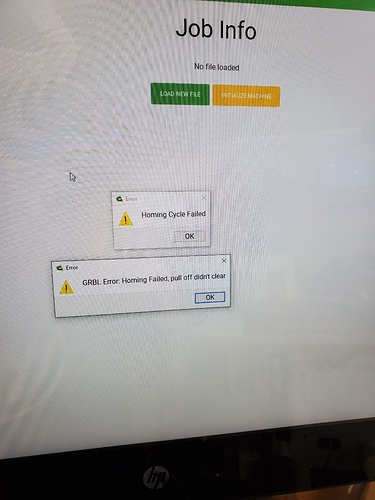this generally is a limit switch issue… can you go into the settings screen
that should show which switches hit when…
Make sure you’ve sent the machine configuration: https://docs.carbide3d.com/support/carbideupdater/#carbide-motion-v4
There is a basic page on troubleshooting the homing switches at: https://docs.carbide3d.com/software-faq/home-switch-troubleshooting/ There is also a Carbide 3D Answer video: https://www.youtube.com/watch?v=P7lOLMAcl_0&feature=youtu.be
Please check that the switches are plugged in correctly, and work properly — when the machine powers up the homing indicator lights should flicker on/off, then once the controller is booted up you can test the switches by pressing them — the matching light should light while the switch is pressed (closed), and should go off when the switch is released (open).
Please make sure that the machine can mechanically/electrically close the appropriate homing switch on an axis before reaching the limit of travel along that axis — if it can’t, it should be possible to adjust a problematic switch’s placement by loosening the hardware in question, pulling it into a better alignment and then tightening it. The machine being out of square can also affect this, squaring up the machine, or more expediently, securing a small block or plate for the homing switches to contact may be necessary.
Its the Z axis switch, the light is just on all the time so I think that’s the problem. I need to call Carbide to see if I can get a replacement. Thank you very much for your help!
I think the problem is the Z axis switch. Thank you for your help.
This topic was automatically closed 30 days after the last reply. New replies are no longer allowed.