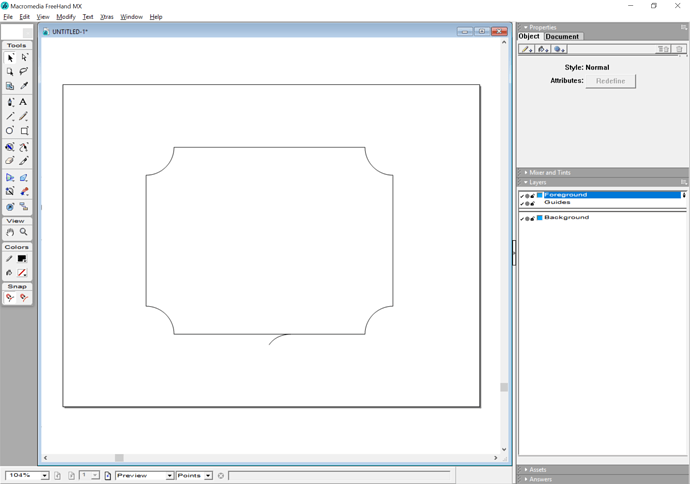Leaving a roughing clearance and taking a finishing pass may help.
Switching to cutting circles first, then the straights will probably just change where the problem happens — unless you plug the holes and then cut the straights.
Unfortunately, at this time Carbide Create doesn’t afford control over path begin/end point, so the only way to control that would be to use an open path — so you could draw in a ramping in and so forth, something like:
Or, draw in a series of pockets which define the desired shape.
Leaving a roughing clearance and taking a finishing pass is the best option for Carbide Create at this time — where possible avoid slotting and add geometry and cut as a pocket (Making vacuum hose adapters and/or Adding geometry to cut as a pocket with a finishing pass ) and consider leaving a roughing clearance and taking a finishing pass.