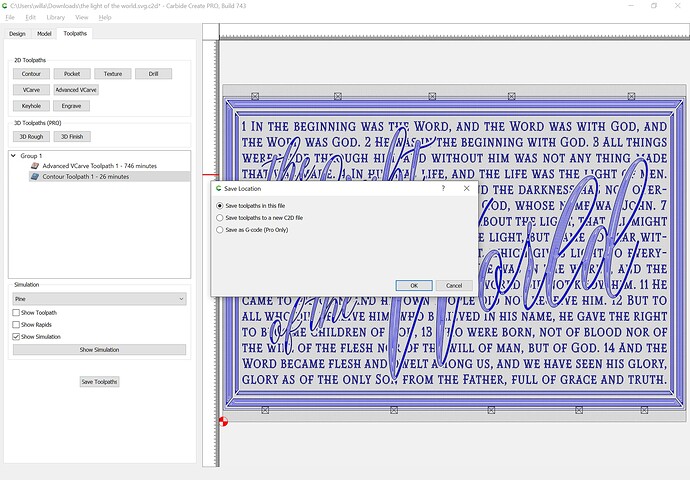So I just bought the year subscription and am having to do something that is super inconvenient. I keep having to switch between the Pro version and free version to utilize certain functions. Im running it on a Mac so I hope that’s not the issue but would like to know either way. Is this the way the software is made or am I overlooking something?
The Pro version has everything the free version has, plus more. There should be no need to switch.
What functionality is missing from Pro?
The Pro version should be a superset of the Free.
Which features are you having this difficulty w/?
When I am in the free version or when pro is “disabled” all boolean and transform tools are gone and will not show up at all while working. And when Pro is “enabled” the setup and import options are missing. I also cannot save Gcode in the pro version.
Boolean operations only appear when one has appropriate geometry selected.
Setup and Import options only appear when nothing is selected.
It should be possible to save G-code from the Pro version — that’s one of the points of a pro license. Please post a screen grab showing the Save Toolpath window — it should look something like:
I know about the first two points which is why I am frustrated about it, and I cannot save anything in the pro version, I push the save button and nothing happens, I have to go back to the free version to save. Closed program and restarted computer, no change.
Good news, I am just an idiot, didn’t read the fine print. Ive tried the trial version so I knew you had to copy the license to the program. What I failed to do this time was doing it again but for some reason carbide create started doing this after i purchased pro and before I entered the new license. Im not sure why it did that but I now entered the new license and it works as should, thanks for the help.
This topic was automatically closed after 30 days. New replies are no longer allowed.