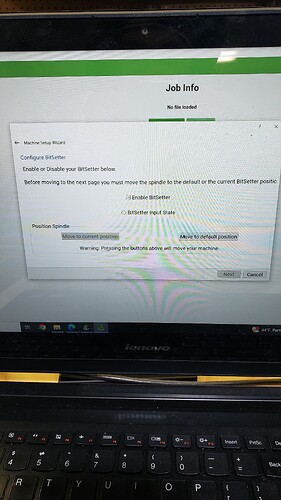I recently updated carbide motion as I bought a pro 5 (which I don’t have up and running yet). But the issue I’m having is on my old machine, Shapeoko 3. I set it up in Carbide Motion, however it isn’t giving me the option to move the spindle over the bitsetter any more. Am I overlooking something? I never had this issue before updating. Thanks for any help!
The BitSetter location is set in the Setup Wizard in V6. This doc has the full process: Shapeoko Machine Setup
2 Likes
Thanks Rob, I went thru the steps, just didn’t save the configuration before moving to the next step. User error as usual ![]() thanks again!
thanks again!
1 Like
I have this same issue. I have reinstalled multiple times, I have followed setup line for line. I have tried doing it in setup and just adding bitsetter afterwards. I never have options to move the machine.
The document linked above has instructions but the short version is:
- Click Move to Default Position
- Then fine tune the position on the next page.
3 Likes
Just a follow up about the same issue. So I moved my gantry forward, do I need to go through the setup again or is there a way to move the bitsetter location? If so I can’t find it
You need to go through the setup wizard, but you can skip downloading settings to the machine again.
3 Likes
This topic was automatically closed after 30 days. New replies are no longer allowed.