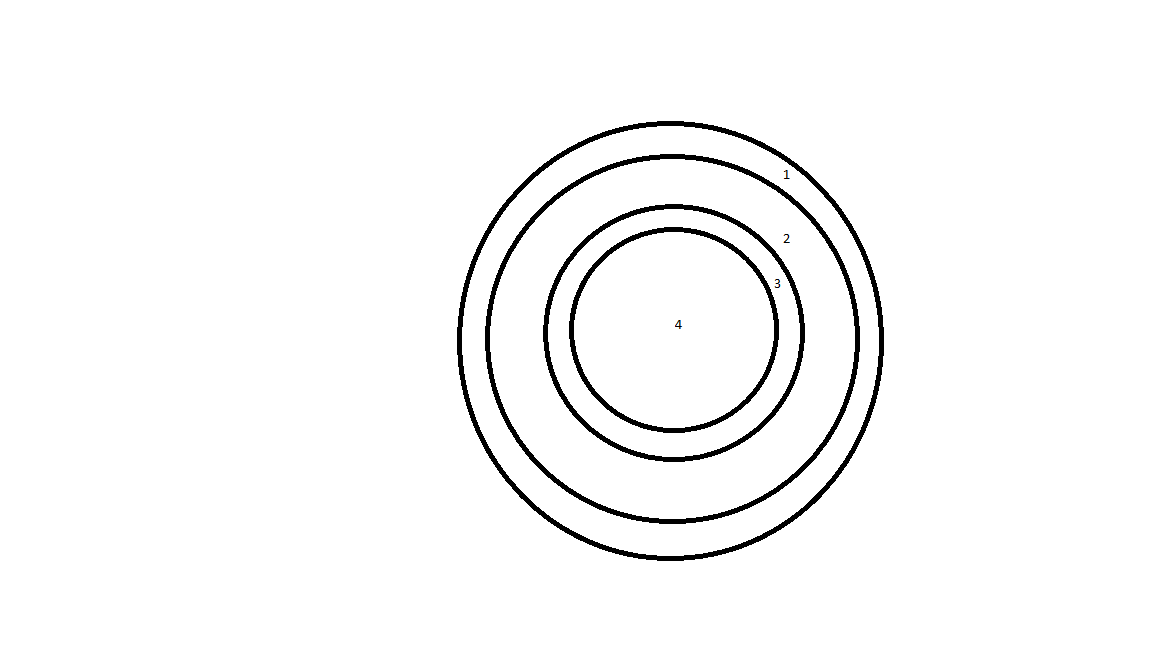I’m trying to cut a box with a central round pocket (4) with a ring wall (3) thats slightly lower than the material thickness and then a ring (2) that is the same depth as (4) and a final ring wall. I thought I could do it using boolean subtract but it doesn’t seem to be working how I thought it would. It just deletes the inner ring rather than creating a doughnut style vector. Example image below with each vector marked.
The boolean operations are for vectors that intersect each other. Since these are concentric they don’t intersect. A Union would just remove the inner selected vectors. Subtract doesn’t change the outside circle, but if you selected the inner circle after the outer, it removes the “tool” object after determining the results.
This is a 2D image, so to control the 3D aspect you use the stock thickness, start & end depths of each cut.
So let’s say your stock is 1", your 2 & 4 pockets are 0.75, and your #3 wall is 0.050 below the top.
Create pocket paths that cut 2 & 4 to 0.75 depth, then a pocket for 3 that is 0.050 deep.
Or, create a pocket selecting only the #2 ring that is 0.050 deep. Then pocket 2 & 4 using a start depth of 0.050, and a finish depth of 0.75. This will give you a better finish on the top of the #3 area.
I just realized i can select 2 lines when creating the tool path… That seems to make it work. Thanks for the advice. Especially the cutting 2 to the .05 then the rest to its max depth thats some sage advice for sure.
This topic was automatically closed after 30 days. New replies are no longer allowed.