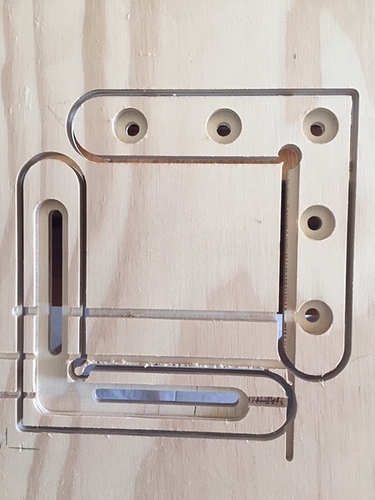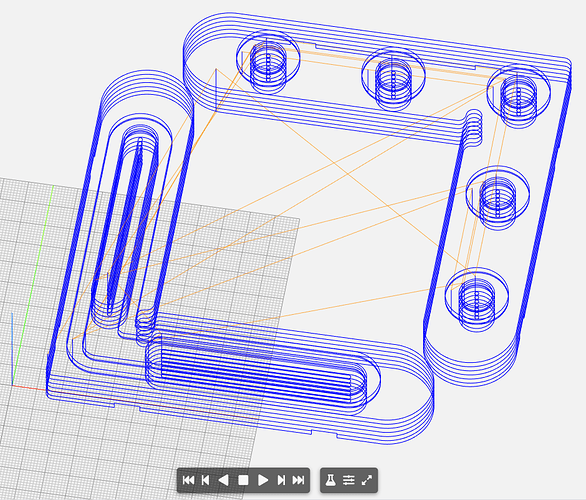HI Folks, I have a Sharp CNC which I believe is very similar to the workbee. Using GRBL and have had some success with Easel software but I like the interface on CC. I have downloaded some files from Ben Myers woodshop and have changed bit sizes, changed everything to metric and all seems fine but when I zero to the work surface (Top) I end up cutting air, Im guessing things like retract height might be the problem but not sure so any help would be welcome. Thanks in advance Bob
Hi Bob,
Can you post your example c2d file and the G-code file (.nc) that you generated?
What post-processor did you select under Edit=> Select Post Processor in CC ?
The top reason for cutting air is a problem in zeroing consistently with the CAM setup, a common error is to zero on top of the piece when the zero reference was actually set to “stock bottom” in the CC project, maybe double check that first ?
It’s the drop-down menu in the “Stock thickness” menu:
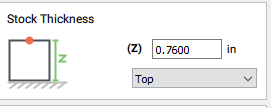
Hi Julien
THanks for your reply, here are the files in question
MyersWoodshopLClampsV1.c2d (685.7 KB) L Brackets for Bobs machine 12mm ply.nc (351.6 KB)
Indeed the zero reference is set to “stock bottom” in the c2d file, so if you zeroed on the top of the stock that would explain your problem. Change it to “top” in CC, regenerate the G-code, and it should be fine.
I have run the file with reasonable results however there seems to be insufficient lift on the Z axis between toolpaths ( or maybe some other reason. )
ANy assistance appreciatedHere is the nc fileMyersWoodshopLClampsV1 (2).c2d (618.8 KB)
Where possible, avoid cutting slots which are just as narrow as the endmill is wide — add geometry and cut as a pocket down to at least tab depth:
See:
It could be something mechanical on the Z axis of your machine, unfortunately I’m not familiar with troubleshooting mechanical issues on a Shark CNC…
The design file looks ok, it has reasonable feeds and speeds and it generates a G-code file that looks ok:
It’s not a problem with the retraction for rapids, because the rapids do not follow horizontal/vertical lines: (see faint orange lines in that preview).
Does this happen at every attempt to run this file ?
Maybe try to cut a simpler (shallow) shape designed in CC and cut on your machine, to validate that the workflow itself is ok, before coming back to this ?
This topic was automatically closed after 30 days. New replies are no longer allowed.