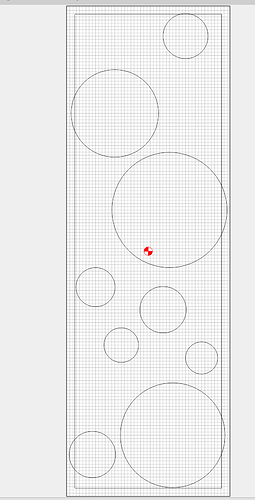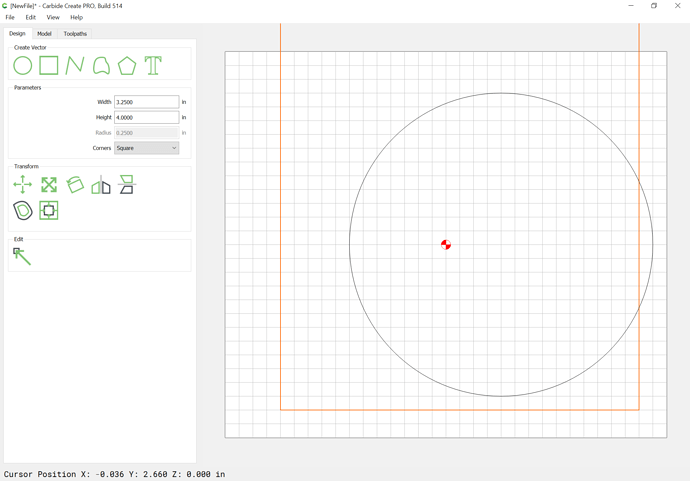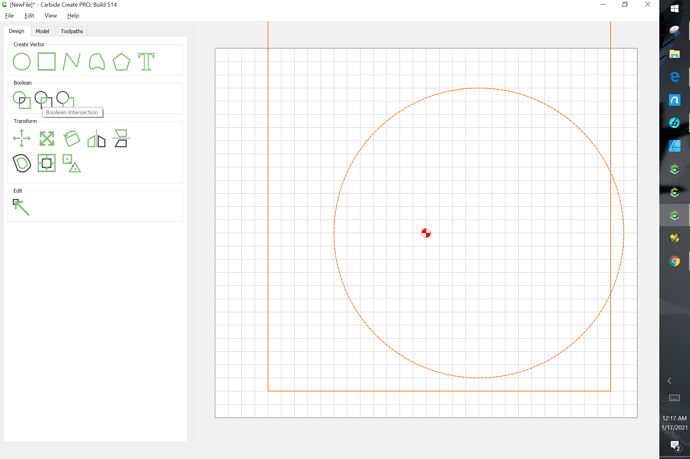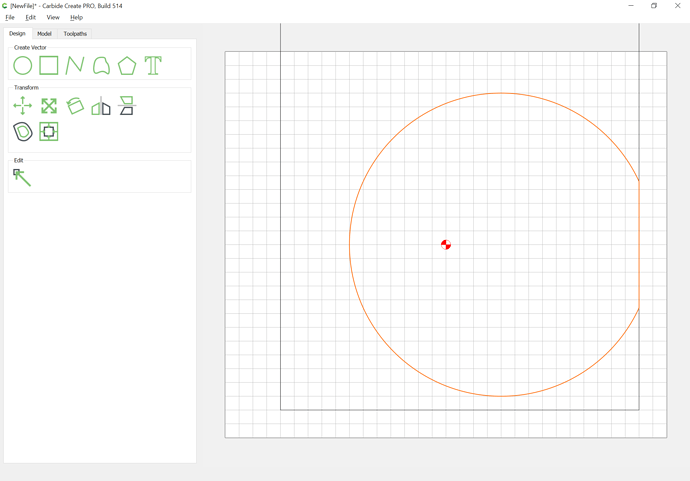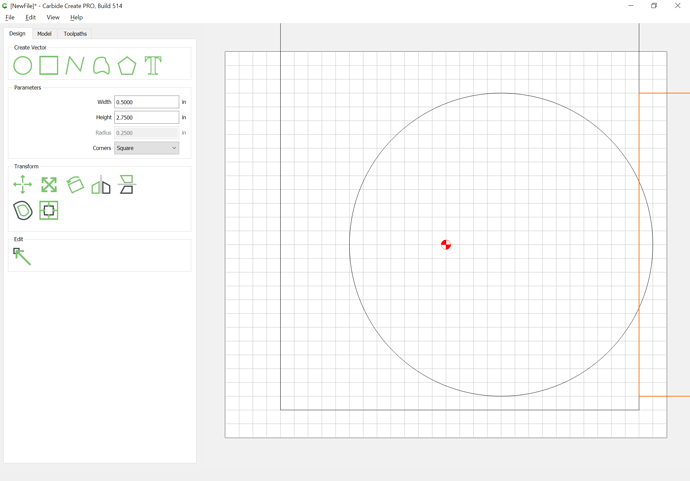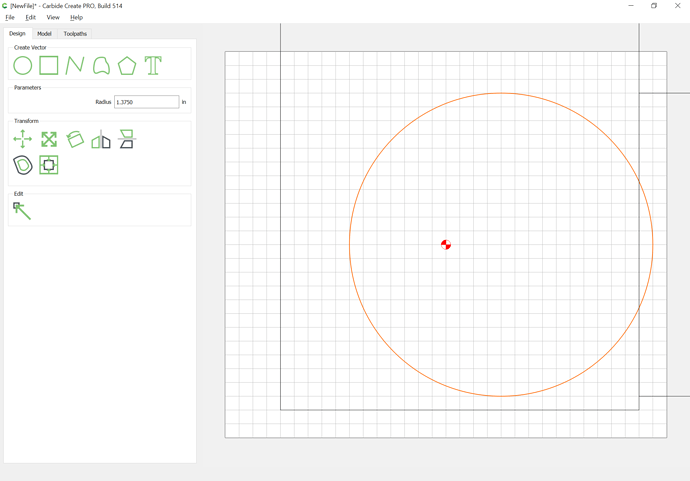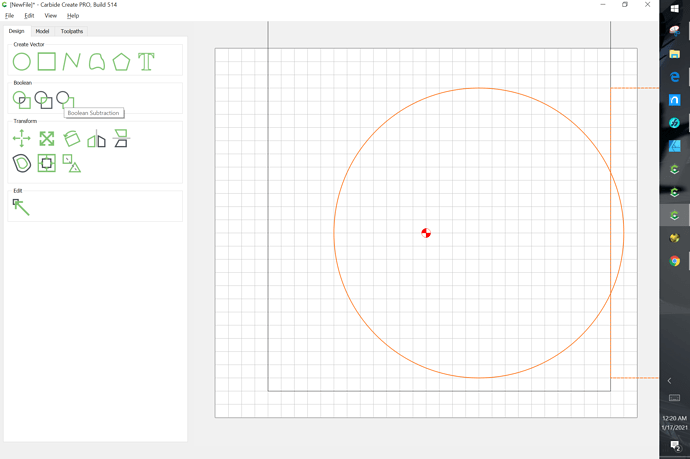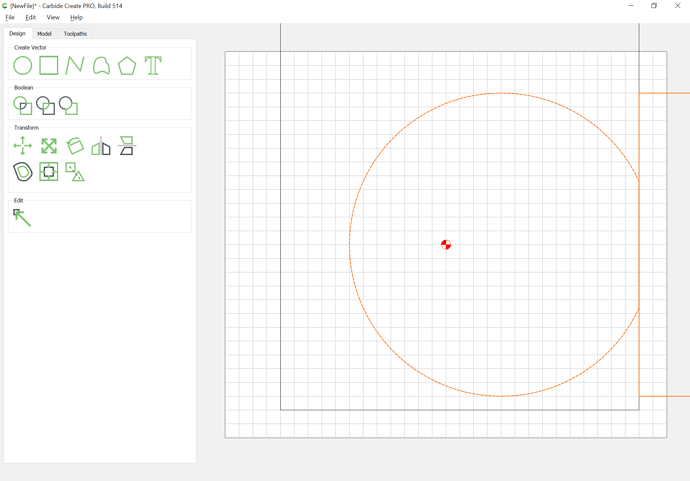rankinse
January 17, 2021, 4:32am
1
I’m trying to create a wall panel for my wife with a 1-inch border. I started by creating a random circle image but I’m running into a problem when I try to add the border that overlaps one of the circles.
I’m on a mac. Any help would be appreciated.
WillAdams
January 17, 2021, 5:14am
2
You want to trim the circles to fit inside using the inner rectangle? One way to do this:
Select the rectangle, duplicate it, and drag the duplicate into alignment with the original:
Shift click on a circle to add it:
Boolean Intersection:
1 Like
WillAdams
January 17, 2021, 5:17am
3
Another way which might be a bit faster.
Draw a rectangle which can be used to trim off the largest circle (things are snapping to grid, right?)
Select the circle:
Shift click on the rectangle to add it to the selection as the key object (dashed highlight):
Boolean Subtraction:
Reposition the rectangle and repeat.
1 Like
system
February 16, 2021, 4:37am
4
This topic was automatically closed after 30 days. New replies are no longer allowed.