so…I need to figure out how to machine this logo and I can not figure out how to get this image into an SVG or model it so it comes out clean and look something like the original. Any ideas?

so…I need to figure out how to machine this logo and I can not figure out how to get this image into an SVG or model it so it comes out clean and look something like the original. Any ideas?

The problem is the image doesn’t map light/dark to height/depth, and the resolution is so low that it is hard to trace or even re-draw — it’s also downright strange that the white of the dog is transparent and allows the trees to show through.
Do you have a better original?
I don’t, this is the only image they sent me.
I don’t see how you could possibly make something from this image that would make anyone happy. I suppose you could use it as a kind of reference and completely re-create the image from scratch, but that’s really more a job for an artist, not for a machinist / woodworker.
Ultimately, of course, it’s up to you, but if the clients can’t provide what you need to make the project, you may be better off telling them that you just can’t do it.
yeah that’s where I’m at, thought I would throw up a hail mary here and see what happens
You can use a paint program of your choice to separate the features in the image into layers.
Then adjust the individual layers to get a reasonable grayscale result for 3D emboss (CC pro)
If you were going 2D, Import that into your SVG editor and Trace it.
Scale the SVG results up to what you need. You may need to smooth/trim some paths.
You could use the resulting SVG and fill that with solid or gradient grayscale.
I am using Paint.net for images and Inkscape for SVG
A quick google lens on the component parts and I’d guess it is a simple composition off the internet. I’d send it back.
If it’s pieced together from several different images, ask for the originals.
At first glance I was thinking you could V-carve out the black areas & fill with black epoxy.
Surface & sand the top to flatten the epoxy and finish.
Then trace each individual color in the trees & just scribe / engrave those lines into the surface.
Apply final coat of finish.
And yes, delete the trees inside the dog ![]()
Here’s an example. I traced the image & set the threshold to only show the dog & bird.
Then I edited out the dog & bird & did 3 separate traces with different thresholds and sorted everything to layers.
The bird dog layer I did an advanced V-carve 0.125 deep.
The outline of the trees I did a contour no offset at 0.090 deep
The next layer of the trees contour offset at 0.060 deep
And the last layer of the trees contour offset at 0.030 deep
Damn Tod, that’s impressive.
Wow! That is impressive Tod1d, if I can get this to come out something like you were able to pull off it will be a win. Thanks everyone for the ideas, thoughts, and tips! This is an excellent resource to have available. Now to make it happen.
I think you’ll have to make modifications.
I’m not sure where this is going to end up, but I simplified the trees, cleaned up the dog and bird, trimmed the trees from the transparency. I also added a space around the dog and pheasant to make painting or epoxy or inlays easier.
Here’s my attempt.
Separate PNG files per subject.
Each image has a Black rectangle at the extents, so when you import to CC it will align correctly.
I suggest a CC layer for each image.
I found that Paint.net does not export PNG or TIFF with the multiple layers. Dang !

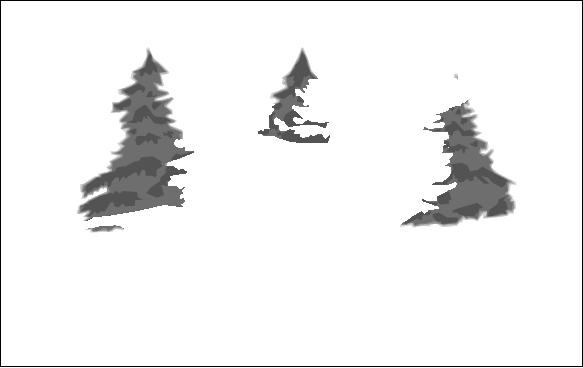
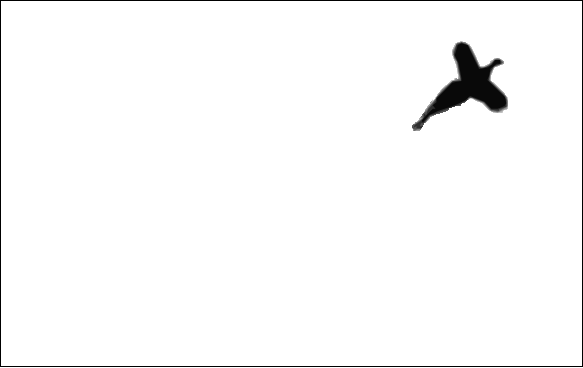
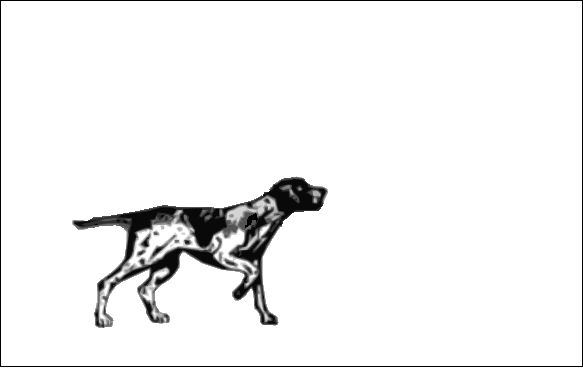
Here is the composite image. No border

I played with your image a little and created a vector you may or may not like. Just a thought
IF it doesn’t absolutely have to be a flat type of milling you could also separate all three layers and make it three different depths and possibly inside a box with glass front and sides.
Just an idea. I’ve seen some of these over the last couple of years and they do look outstanding (pardon the pun)
From a businessy perspective. If this is for a customer, I get stuff like this here and there from people and you can spot pretty quick that it was just something they pasted together from various stuff they found online. The first thing you need to do is have a conversation with them. Couple things to ask:
Is this exactly what you want or just the concept of what you want based on found online art you composited?
Do you mind me reworking this to be a better product overall, to make it more suitable for carving and to avoid any potential usage or copyright issues with the source material?
The answers are usually, it’s just an idea and I don’t mind you working on it. Easy enough then to make your own version that’s workable, legal source files are available for all of those components if you lack skill with vector or 3d modelling. You can also convert images into depth maps with a few different resources. One I use to make depth maps for laser engraving metal, typically slides and receivers, is GitHub - BillFSmith/TilingZoeDepth , the depth map it makes is also useable for CNC carving.
If they answer anything else they are likely a pita customer and may not be worth the hassle for whatever you earn from it TBH.
I don’t have ideas to help with the machining but here are links to sources for the images so you can recreate the logo in a resolution you can work with.
Dog: Download German Shorthaired Pointer clipart for free - Designlooter 2020 👨🎨
Trees: AI Customizer
Those links from ZOOP are nice for this project. If you ever need to turn the jpg into a vector, Inkscape can do that for you. Here are the settings I used to create a vector based on the image that comes out as a good match to the original; better than shows up in this screen capture. Import the image into Inkscape, right click and select “Trace Bitmap…”.
Try contacting Ashley Williams at ashleyxdesigner@gmail.com She is a fantastic graphic artist I’ve used for several difficult projects I’ve had in the passed. Very cost effective. You can also look her up on Facebook to see her work.
Tell her you Jim Ryan from Gray Beard Studios recommended her to you.
This topic was automatically closed after 30 days. New replies are no longer allowed.