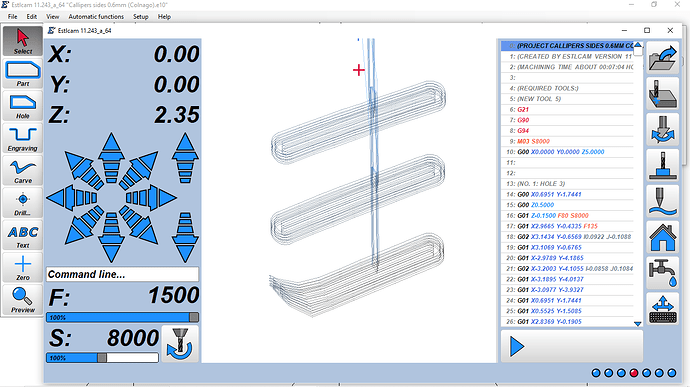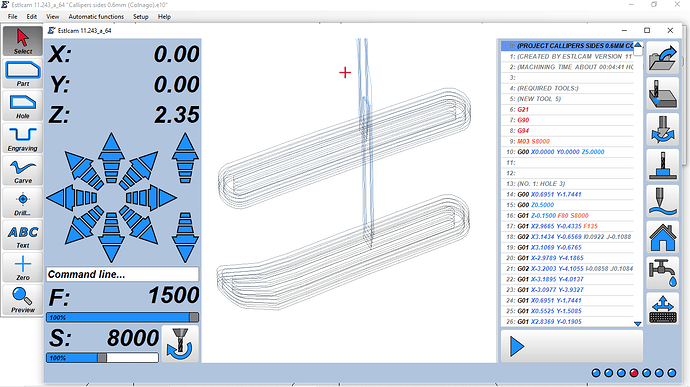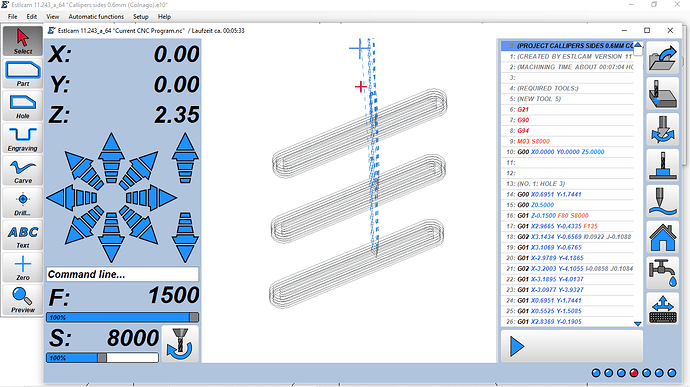I hope someone on here can help.
I am having some trouble with my Nomad 883 Pro that I have been using for a long time now so I am confused why it has suddenly started misbehaving.
I am using the latest version of Estlcam 11, and I have tried rolling back to an older version of 11, and I have even tried version 10, but the same problem is evident with all of the software versions I’ve tried, so this suggests that perhaps I have a setting that is wrong or maybe the board has a fault?
As you will see from the attached screen shots, the first image shows the cutter path as if it was to cut a flat surface- i.e. no probing (2023-0701.png). The second image shows the same machining path but after probe scanning on a grid of 2mm (2023-07-01(2).png.
There is a clear ‘kick-up’ in the 3rd tool path that does not exist on the component being scanned. The probe is scanning a slightly curved surface downwards with no obstacles so to have this sudden upward direction is really throwing me.
If I remove the 3rd toolpath and do the scan again, this time the second toolpath has a ‘kick up’. I’ve even had the reverse happen so the cutter has dug in and broken plus damaged the workpiece.
Any assistance would be greatly appreciated.
Best
sjn