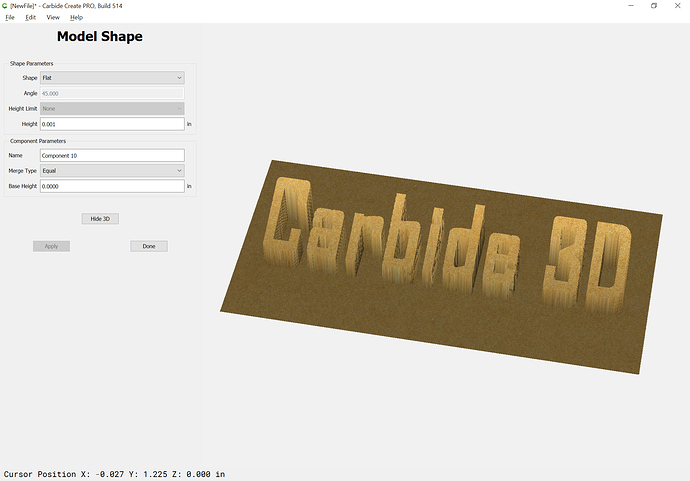Hi everyone. First time posting and new to CNC. A friend has asked for a business logo to be cut similar to the image. Cant work out the correct process to create the wedge and the have the text blend into it.
Any help would be appreciated
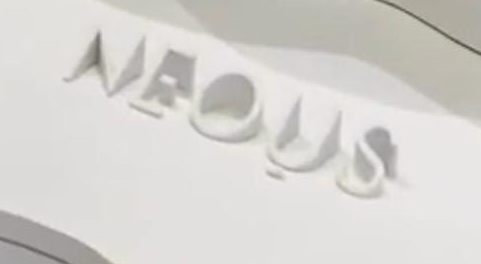
ok for this you want to use hte “pro” features of carbide create (one year code available as promo somewhere)
basically what you do in a program like gimp is make a grayscale image where black is the bottom and white is the top. so you make everything but the text black, and the text you make a “fade from white to almost black” fill… and you will pretty much get this. You will need to do some work on the CC side, similar to the steps in
but start at step 3 (step 1 and 2 are about getting that grayscale image )
you can do all kinds of variations on how to slope the text, just by controlling how exactly you do the gradient fill
thanks so much for the fast reply. Will let you know how I go. muchly appreciated
just to be clear, if you are very comfortable with other computer programs… there’s many ways to get to this; just the gimp / paint / … bitmap method is by far the simplest if you’re new to all of this
(but say if you’re a wizzard in blender, there are other options)
Pretty straight-forward to do in Carbide Create Pro’s 3D modeling:
Attached: Carbide 3D.c2d (103.2 KB)
This topic was automatically closed 30 days after the last reply. New replies are no longer allowed.