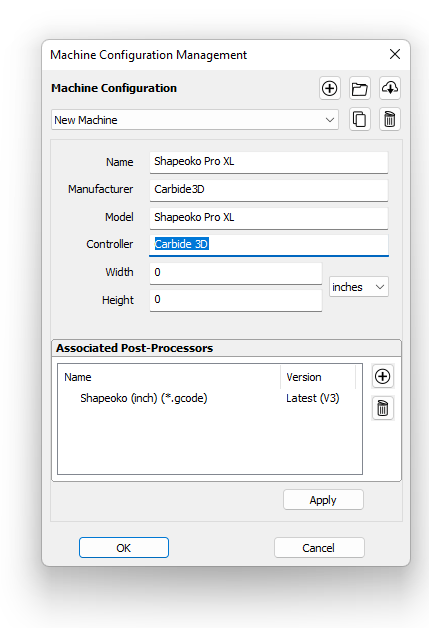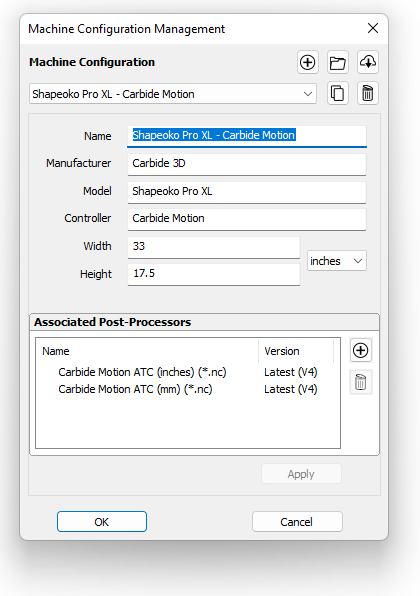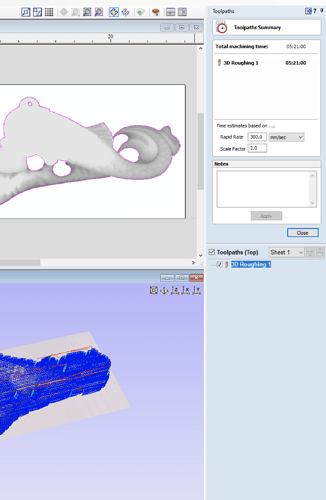Hi, forgive me in the event this is already answered. I have been searching & I just keep finding links to “shapeoko dot com” which appear now to either be defunct or just simply redirect to Carbide3D.com. This is painful as a new user, FWIW, as these links are many, so, current & helpful links in the discussion boards & community are few & far between & tough to track down now that the wiki is apparently gone.
I am trying to add my Shapeoko Pro XL to Vectric. I do not know what to put in for width + height value, wondering what the correct name for the controller is as well, in order to be accurate.
I also am wondering about Tool Changes. Does that still require Neil Ferreri’s PP modification or has Vectric added this functionality to their PP?
Can anyone shed insight on the state of PP/which to use in order to get the full functionality & screenshot your machine settings or tell me what to put in these for Shapeoko Pro XL? Thank you!
Edit: Update, used the cloud feature, Got the info filled - the only question left now is, does it support tool changes? Is that the “Carbide Motion” profile? It says “ATC” so I am thinking that means the machine will come to the front to request & accept tool changes now? Yay/nay? Thanks!