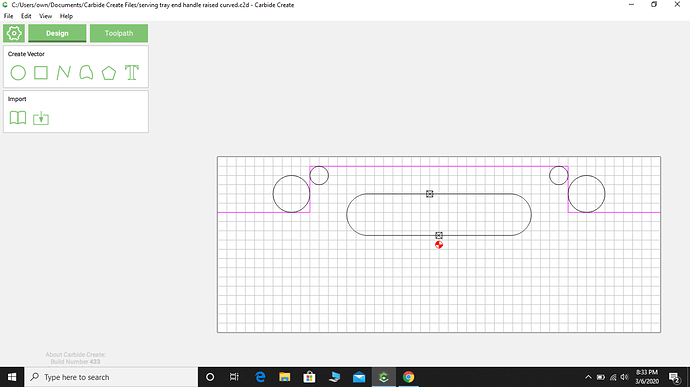I am trying to cut out an end board for a serving tray. I have designed the cut out for the handle. I am trying to cut the top part of the wood in the shape of the line but give it a radius where I have put the circles. I have done it as a line as you see here and I have tried to do it as squares with the circles and then Boolean[serving tray end handle raised, but I can’t figure out exactly how to do it. Anybody help explain this to me? Thanks
serving tray end handle raised curved.c2d (102.2 KB)
the purple lines mean you have lines, not solid shapes. for CNC You want real shapes
so maybe make three squares, join them, so that the are solid not lines
Tutorial on this sort of thing at:
Join the squares before making the circles? I think I did that, but I don’t want it to cut (toolpath) the shape of the square only 2 sides of the square. Does that make sense?
Draw to rectangles, one for the handle the size you want and another for the main tray. select them both so one has a dashed line, then do a boolean union to join them. This will eliminate the single purple line and provide a machining area.
serving tray end handle raised curved.c2d (106.4 KB)
You should be able to radius the corners from there.
This topic was automatically closed after 30 days. New replies are no longer allowed.