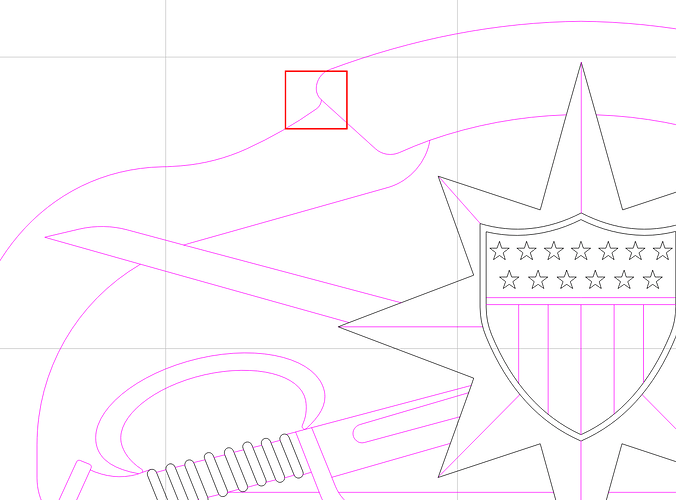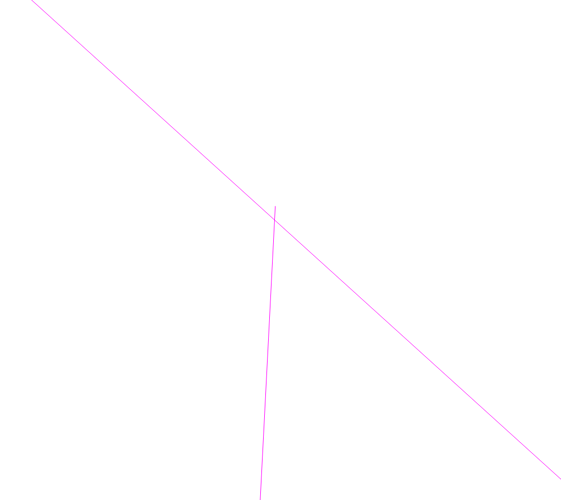I have attached two files that I had someone create a svg from a logo I need. When I open both of them in CC, for some reason I can’t connect the vectors on both of them. For an example, on logo 4, when i open it, half of it is pink and only the shield is black. Can you tell me how to fix this?
11th Logo.c2d (1.1 MB)
4th Logo.c2d (566.4 KB)
How are you planning on cutting this? If you are just contouring the curves, they do not need to be joined
The problem is that the original vector itself is not great, in many places the segments do not join up correctly. Here is an example, if you zoom way in on that area,
eventually you see that the line coming from the bottom does not connect to any node on the diagonal line from the top shape:
This is why CC shows most of the vector as a set of open paths (ungroup the purple part to see each individual part)
I’m not very good at fixing broken vectors so I’ll let others comment on what would be the most expedient way to fix that logo (assuming it needs fixing: like @Tod1d said, you could run a simple contour toolpath on those open vectors with e.g. an engraver, and that the defects would not show. but if you want to do something like v-carving, it won’t work)
This topic was automatically closed after 30 days. New replies are no longer allowed.