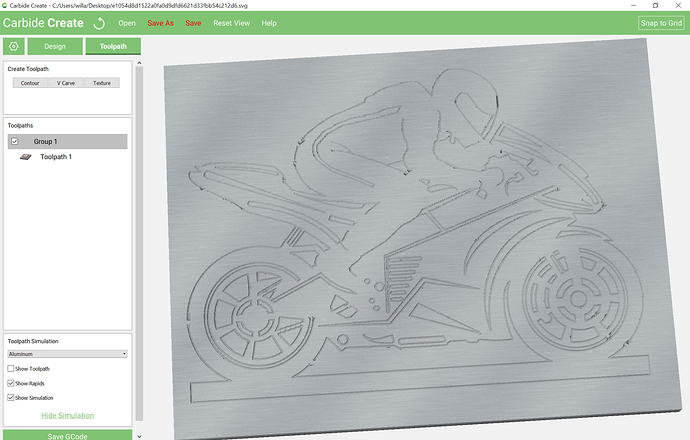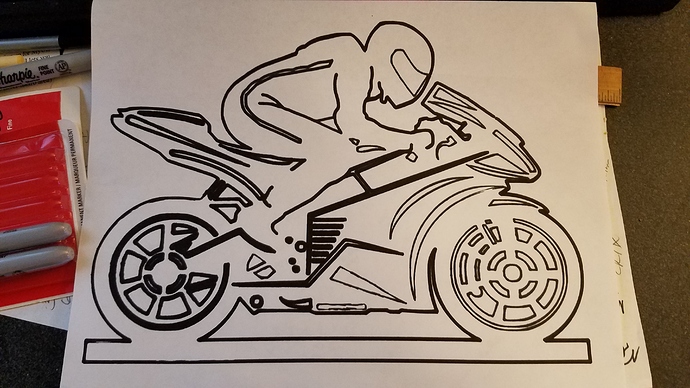Hello everyone, I have a pattern that I have imported into CC and I can see the pattern. But when I export the GCode Carbide Motion doesn’t do anything. Now I’m just wanting to print this out on a piece of paper like the “Hello World” pattern that came with the CNC. I am going to upload my C2d and NC files and could someone look at them and see if I’m doing something incorrect?
Thank you
Jimmotorcycle.nc (1.6 KB)
Sorry, my C2d was too large to upload.If someone wants to look at it send me your email address and I will email it to you.
Thank you again
Jim
Your file doesn’t seem to actually move the machine:
%
(TOOL/MILL,0.1,0.05,0.000,0)
(FILENAME: )
()
G21
G90
G0X0.000Y0.000Z0.000
(TOOL/MILL,0.7937,0,1.0000,0.0)
M6 T122
M3 S938
G0Z0.000
G0Z0.000
G0Z0.000
G0Z0.000
G0Z0.000
G0Z0.000
Please post your .c2d source file.
Gcode is no good. Just a hole bunch of non moves.
Please e-mail the .c2d file to support@carbide3d.com
Sending it right now.
It might be a stupid question but did you create a toolpath(s) before saving? Were they enabled?
Yes I created toolpaths before I saved it.
This design has lines which are scarcely 0.021" wide — you’ll need to change it so that the widths are sufficiently wide to allow an endmill into them.
When you preview the file, no cuts are shown.
It also has a bunch of small highlights within areas and you set the stock thickness to 0.005in
Do you have the source file?
This all started with a pdf file of the motorcycle pattern that I would cut it out on a scroll saw machine. I took the pdf file and found a website that would change it from a pdf file to a svg file. That file I imported into CC and then made up my tool paths from there.
Please remember I’m not going to cut this out at the moment. All I’m wanting to do is print it on a 8.5x11 paper to see what it is going to look like.
I tried to make the lines as small as possible so it would have a nice look when I print it out. Should I have done this differently?
Here is the svg file that I imported into CC.
Importing the file, rotating it and then cutting it to an 0.1" depth with a #122 endmill looks like this:
Attached.motorcycle.zip (977.7 KB)
Do you think this will print like this?
I sent you a file from support@carbide3d.com which had the settings from: https://wiki.shapeoko.com/index.php/Spindle_Overview#Feeds_and_speeds_for_a_pen applied