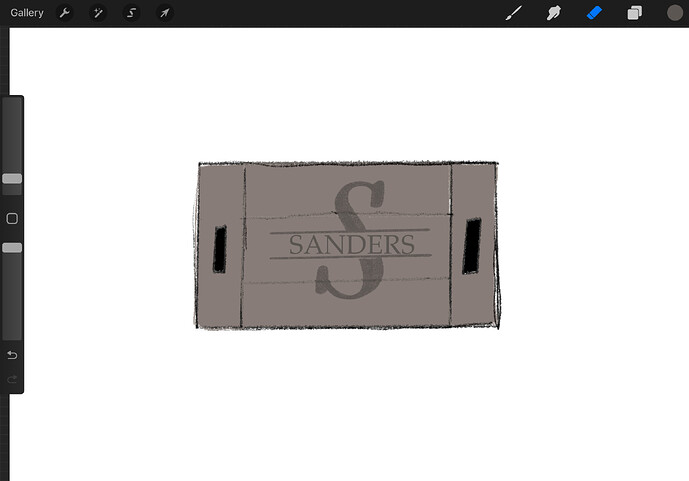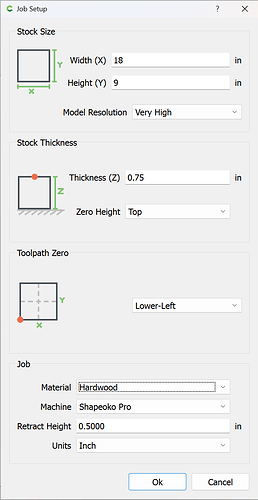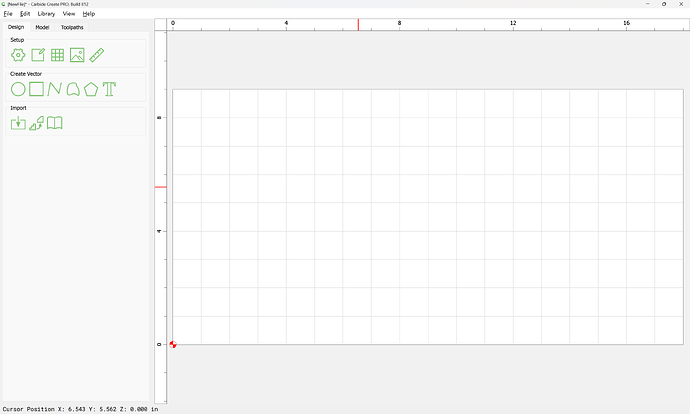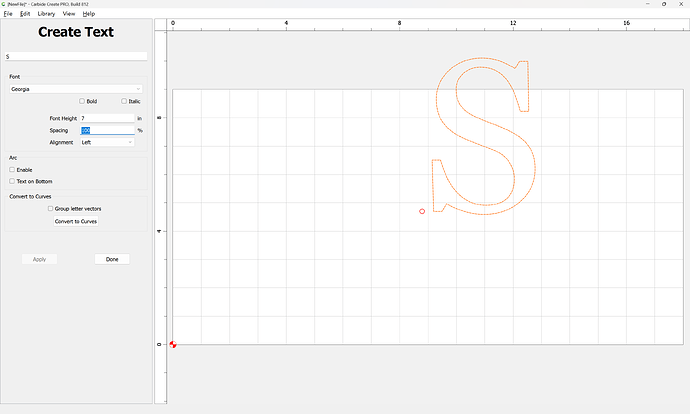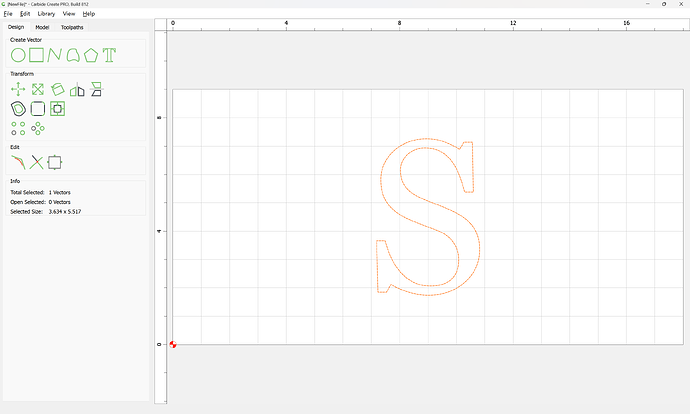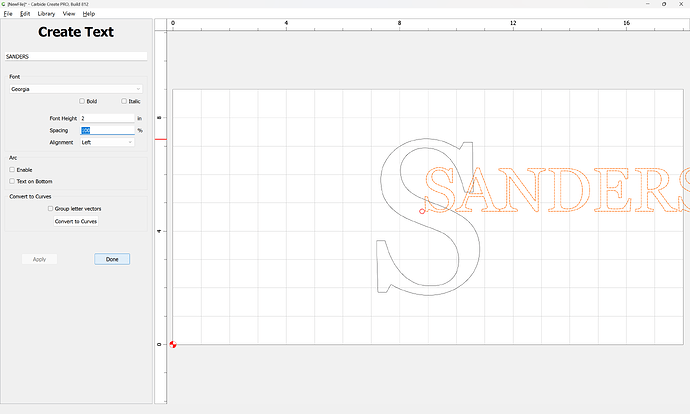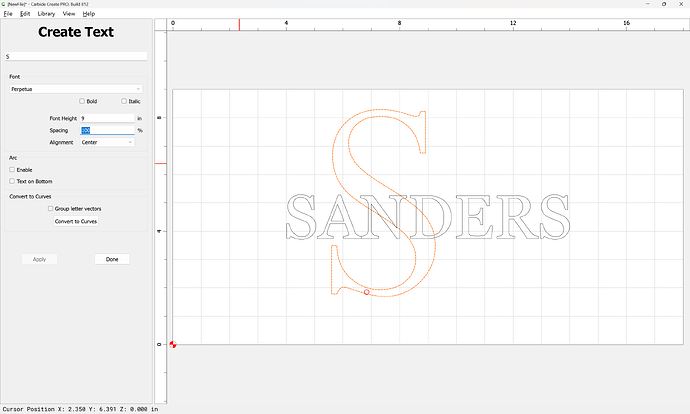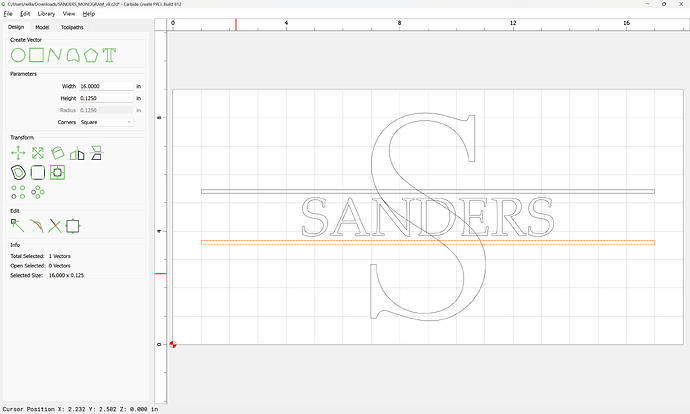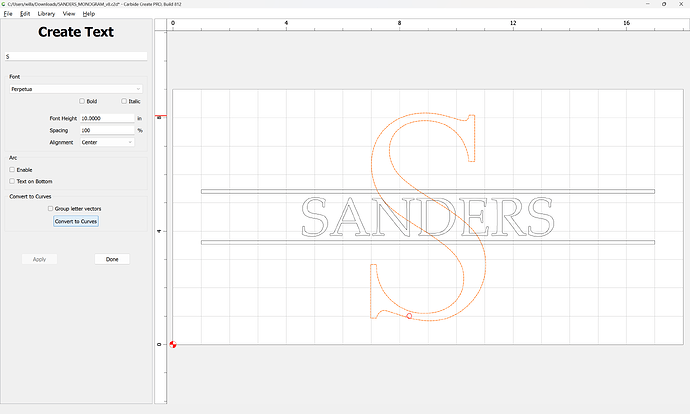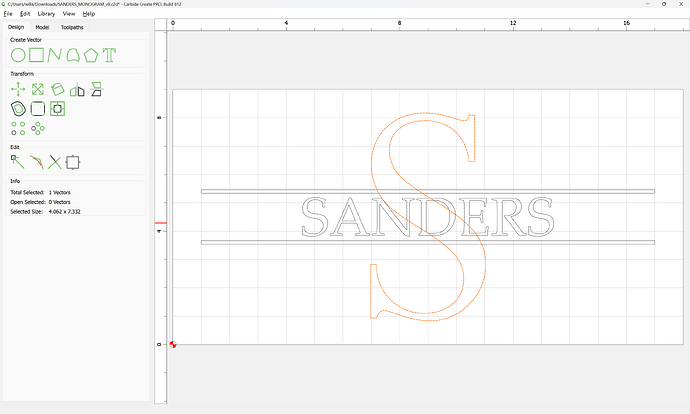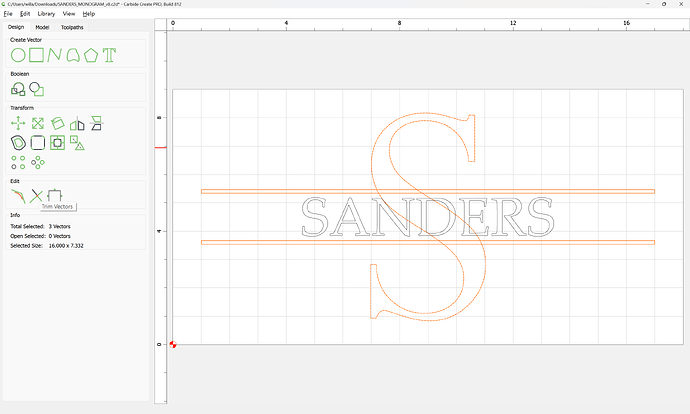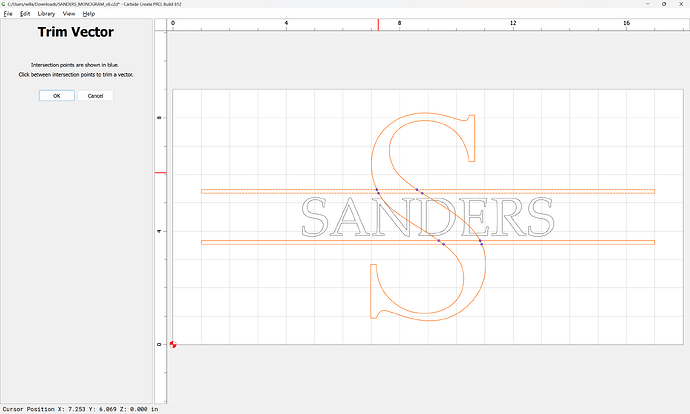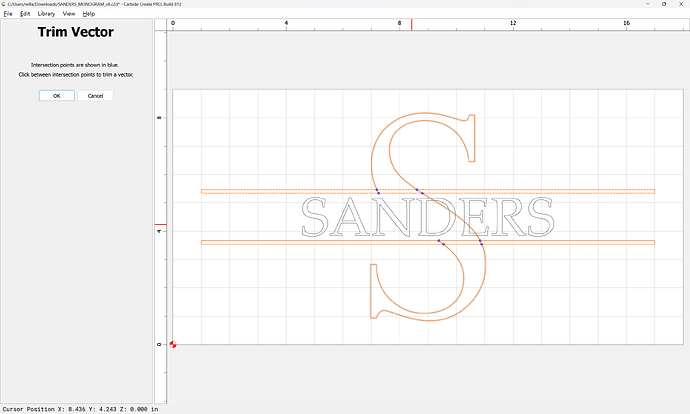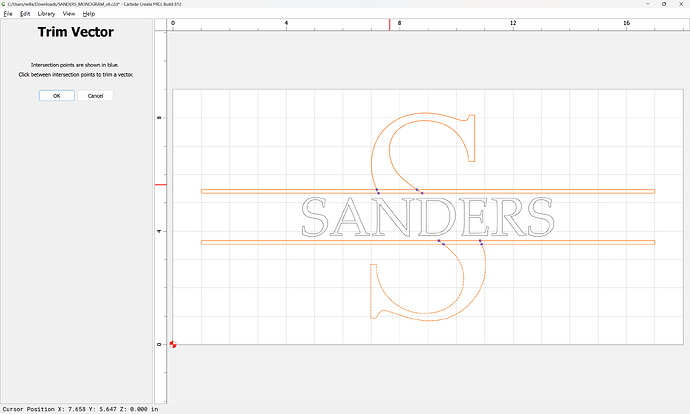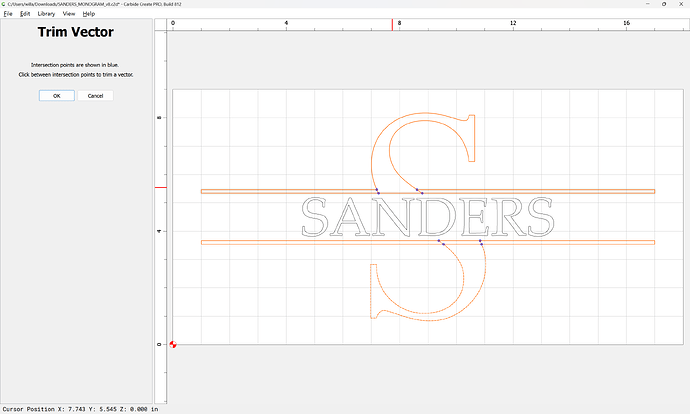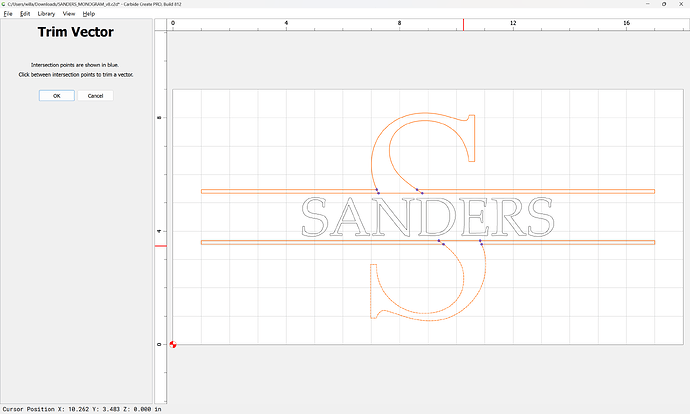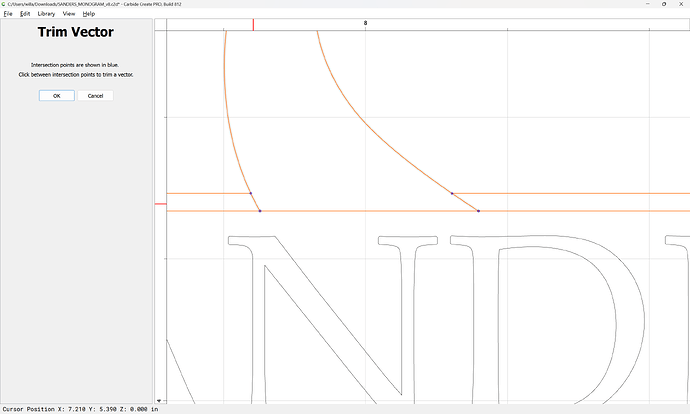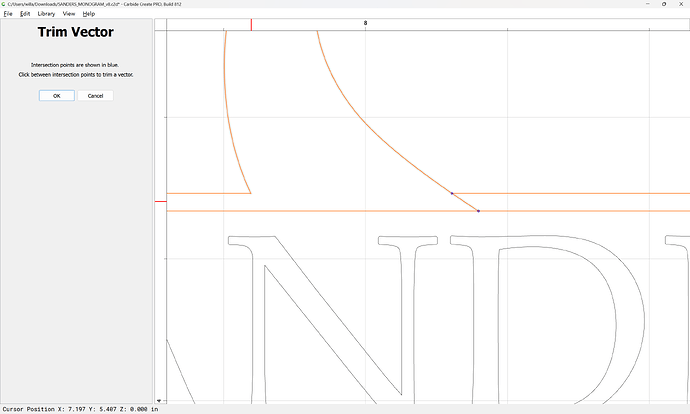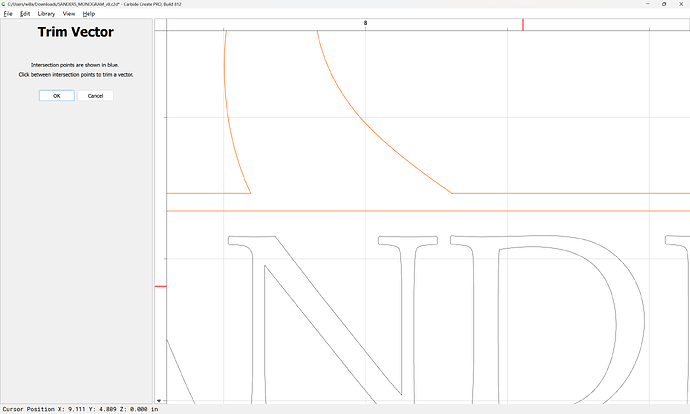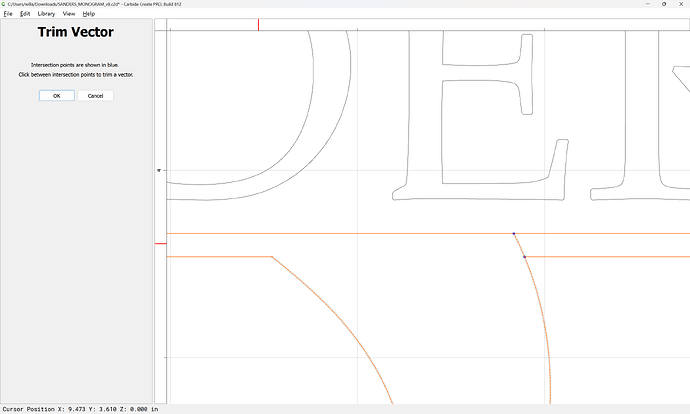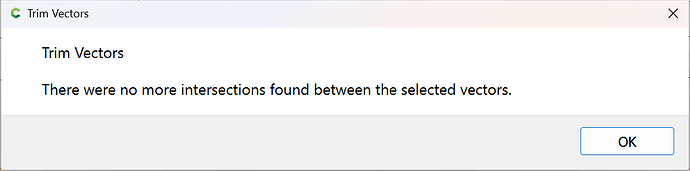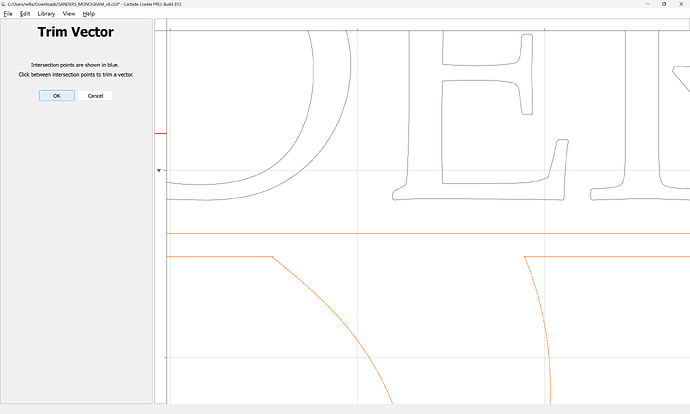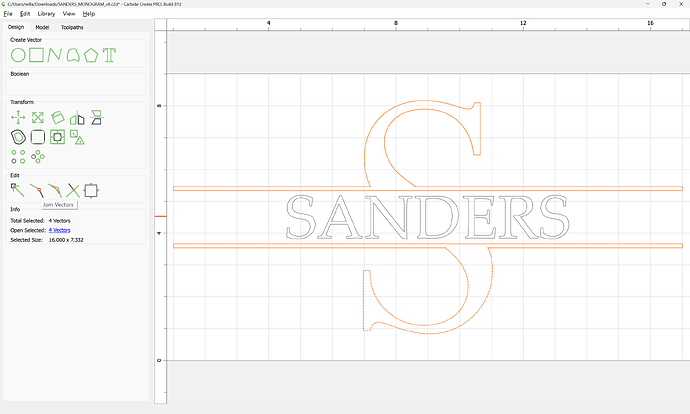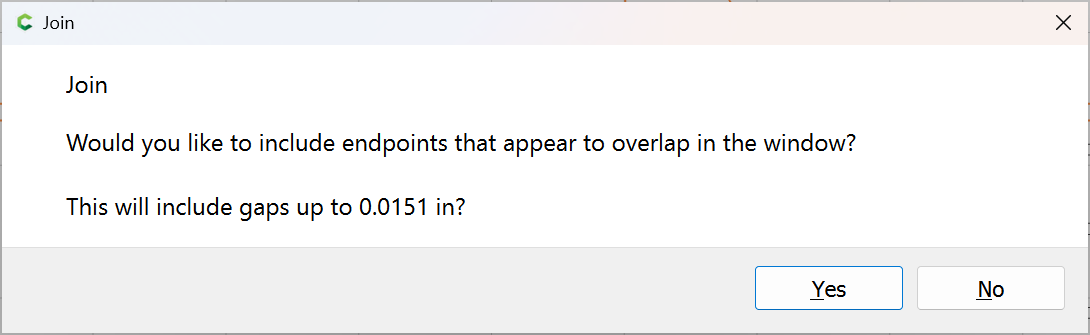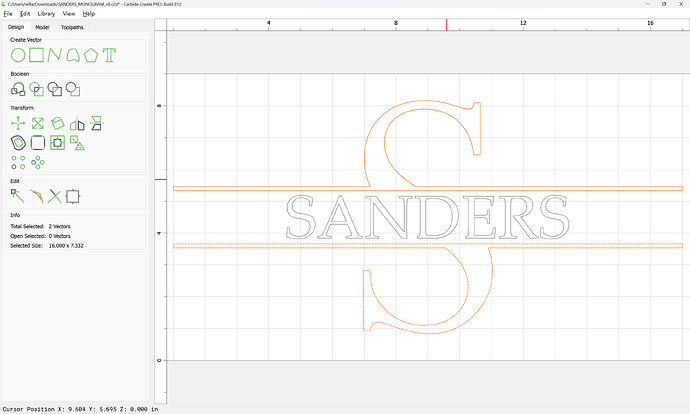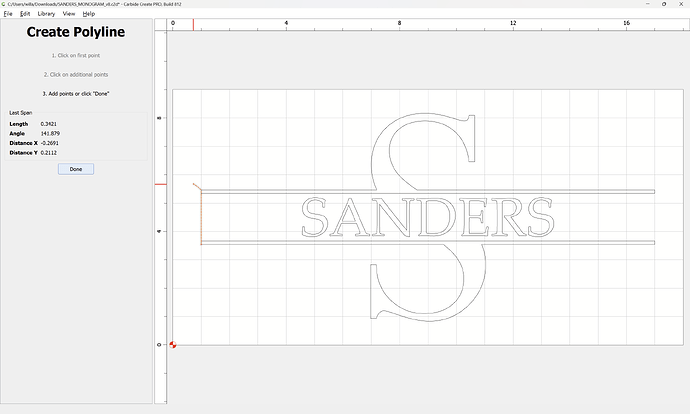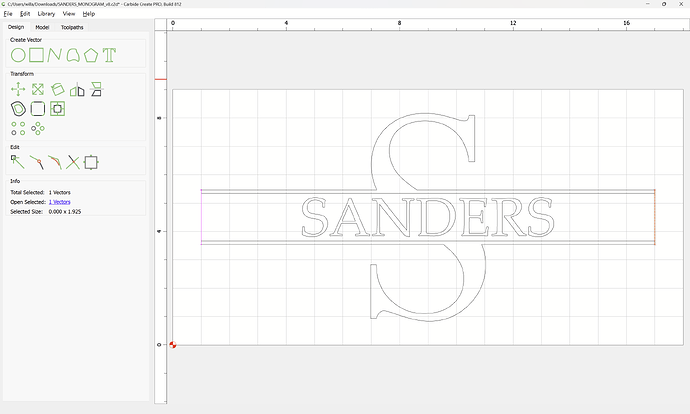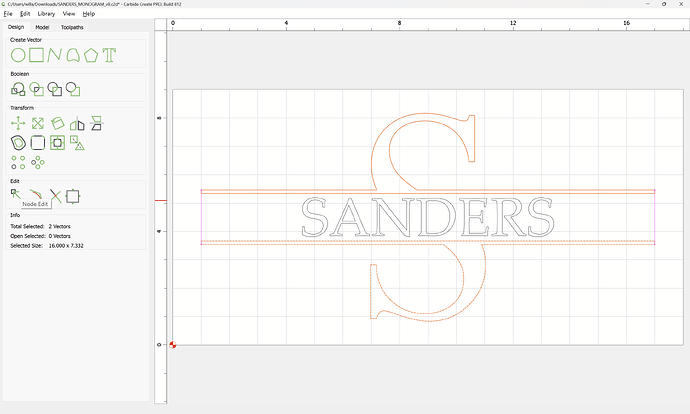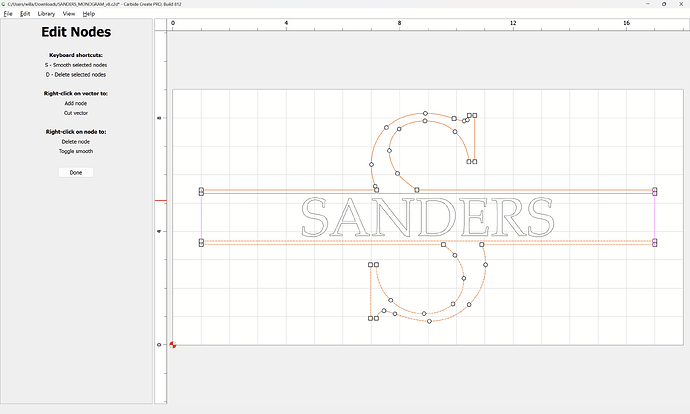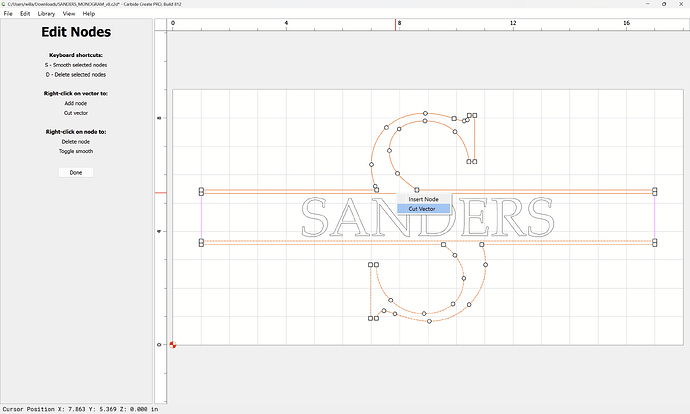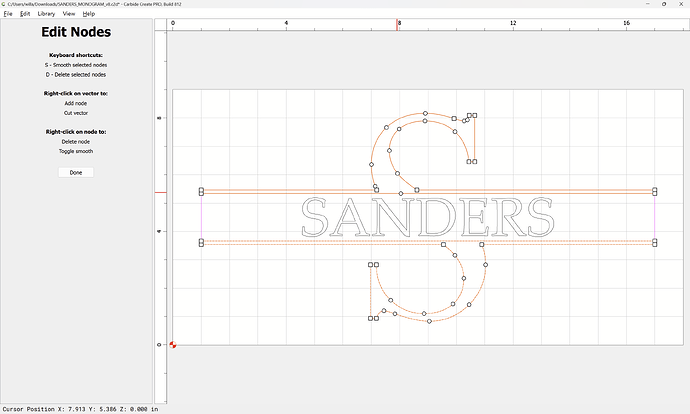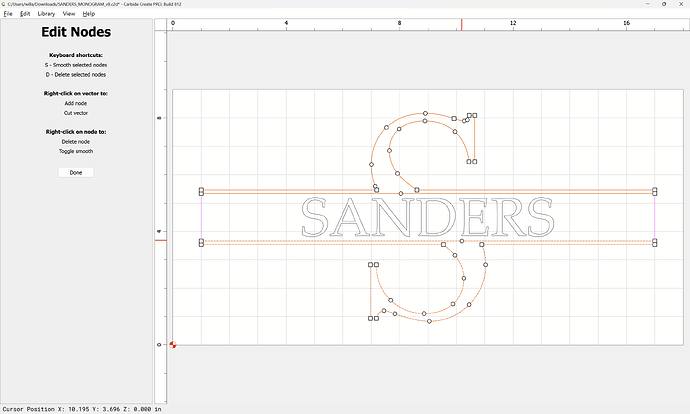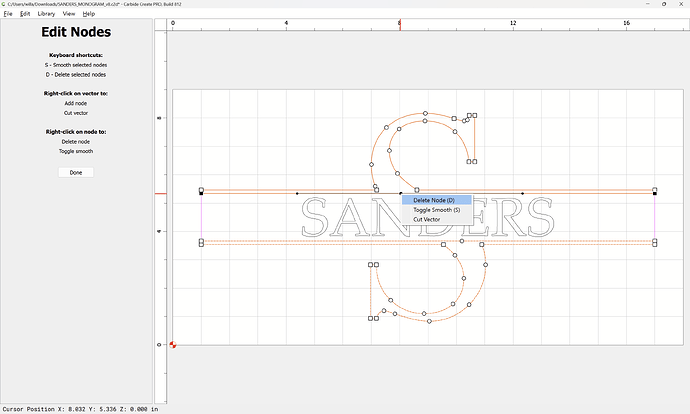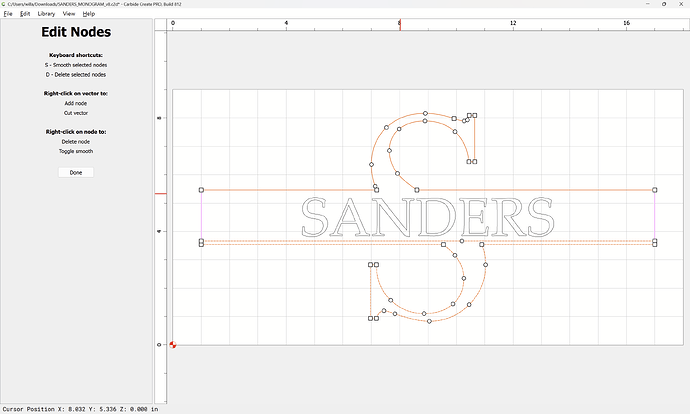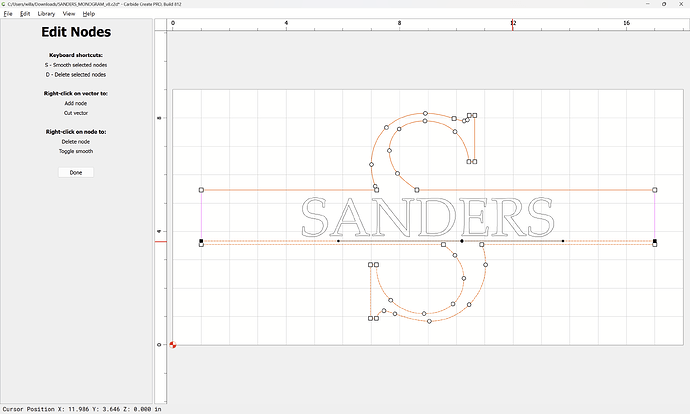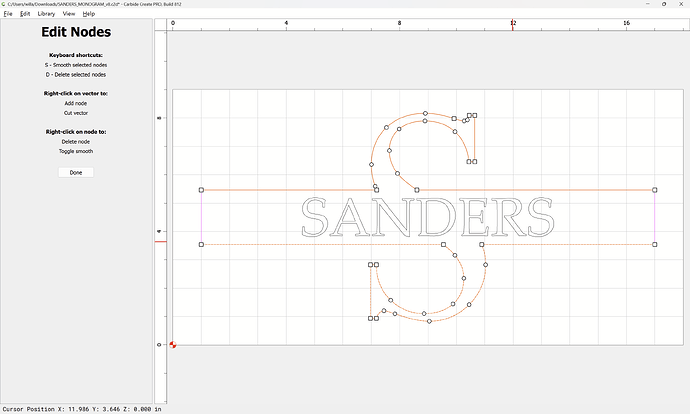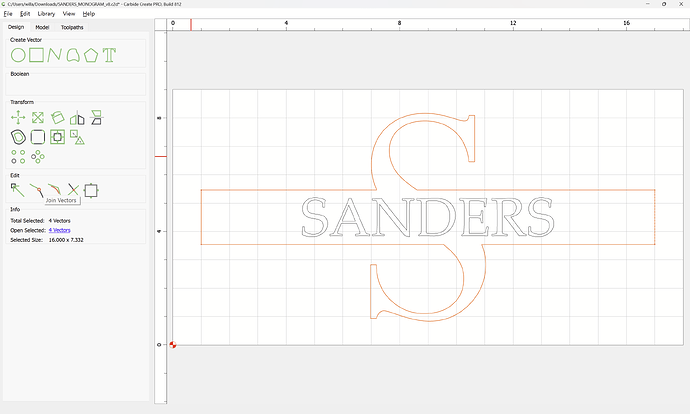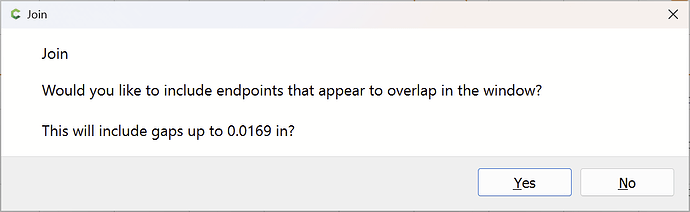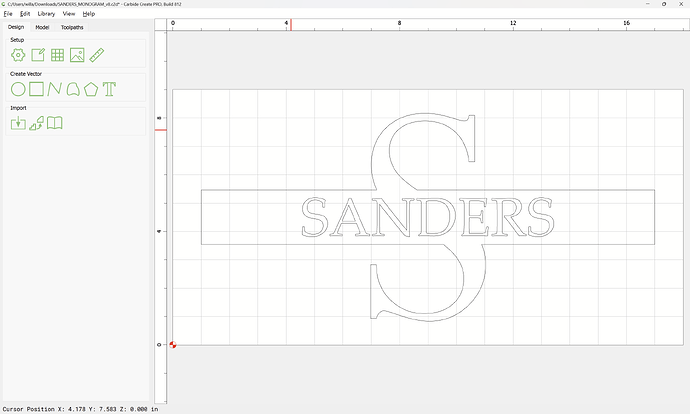Does anyone know how to take out this middle section of a text? I’ve attached a photo of what I am trying to do. I pretty new to this and any help is appreciated.
For one example of doing this sort of thing see:
Start by setting up the file:
Set the text:
If need be, adjust the text:
then draw in the lines:
Convert the text to Curves:
Select the geometry:
and use Trim Vectors:
Click to remove what is not wanted:
If need be zoom in:
until you arrive at:
OK
OK
then use Join Vectors:
Yes
Attached as a v8 file:
SANDERS_MONOGRAM_v8.c2d (104 KB)
Thank you! I appreciate the help!
Note that you may want to connect the letters with the top/bottom lines, or connect the two lines:
One way to do this would be to draw in connecting lines at each end:
Then Node Edit:
Select the nodes in question:
Delete Node:
Then select everything:
Join Vectors:
Yes
Here you go. Just add your name text as needed. I have attached a zip file with all the letters A-Z as SVG files to import. Have Fun. ![]() I have attached a picture of a similar one I did on a Bamboo Cutting Board. I’ve also done a few things Laser Engraved. You could easily extend the horizontal lines and close the box if desired. Picked up small Bamboo cutings boards at IKEA for like $6.00. Several different Styles and Bamboo cuts very well. My Shape OKO Pro CNC is awesome in most cases but since laser beam is like 0.01 mm you can get detail not possible with a CNC. That said I love my ShapeOKO Pro XL and My Atomstack A70 PRO. Best of both worlds.
I have attached a picture of a similar one I did on a Bamboo Cutting Board. I’ve also done a few things Laser Engraved. You could easily extend the horizontal lines and close the box if desired. Picked up small Bamboo cutings boards at IKEA for like $6.00. Several different Styles and Bamboo cuts very well. My Shape OKO Pro CNC is awesome in most cases but since laser beam is like 0.01 mm you can get detail not possible with a CNC. That said I love my ShapeOKO Pro XL and My Atomstack A70 PRO. Best of both worlds.
svg.zip (36.5 KB)


This topic was automatically closed 30 days after the last reply. New replies are no longer allowed.