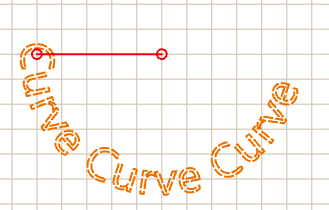I have been playing around with the latest version of Carbide Create (813).
I am slowly getting the hang of this software.
I can create arc text without a problem.
However, I can’t figure out how to create lower arc text.
I am talking about curving the arc down instead of up.
I have attached a sample of what I am referring to.
Is there a way to do this?
I am using 805, but it should be similar:
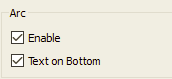
Then grab the ‘handle’ (the red circle at the text) and rotate the text into position:
1 Like
Thank you mhotchin. I can’t believe I missed that.
This topic was automatically closed after 30 days. New replies are no longer allowed.