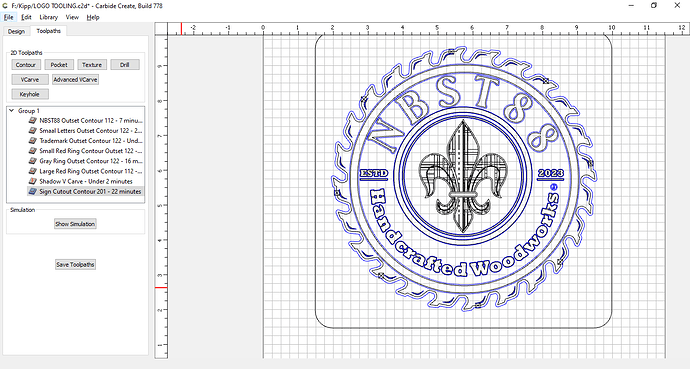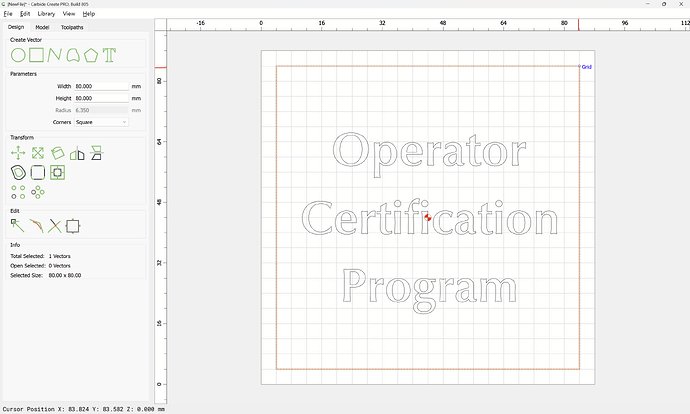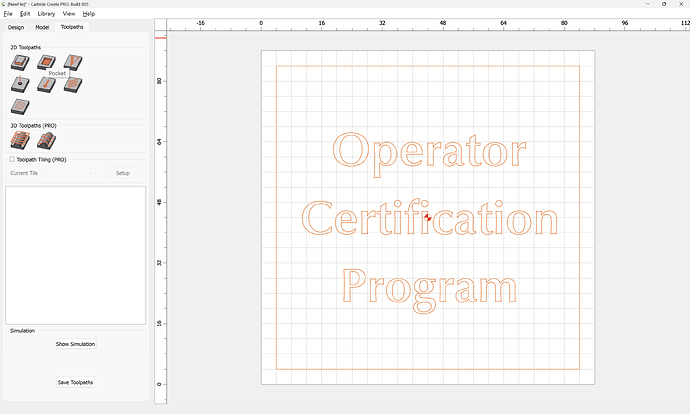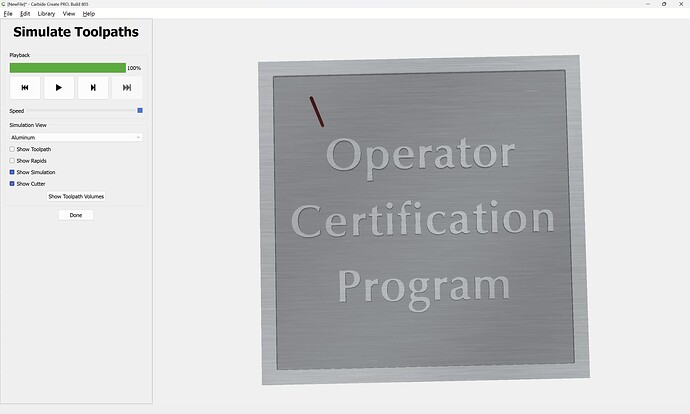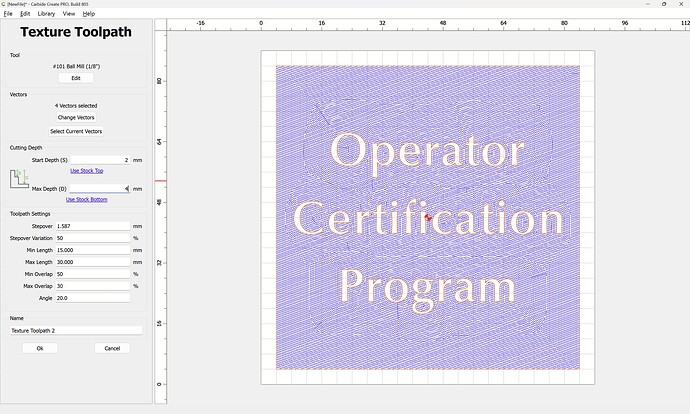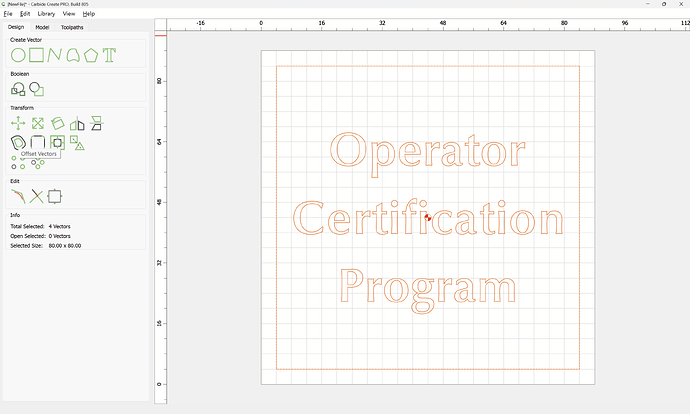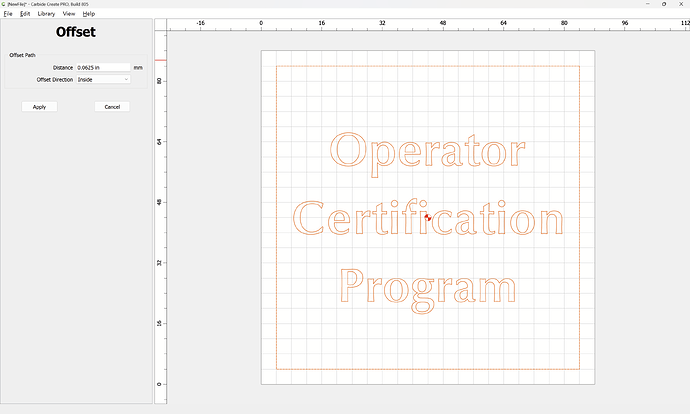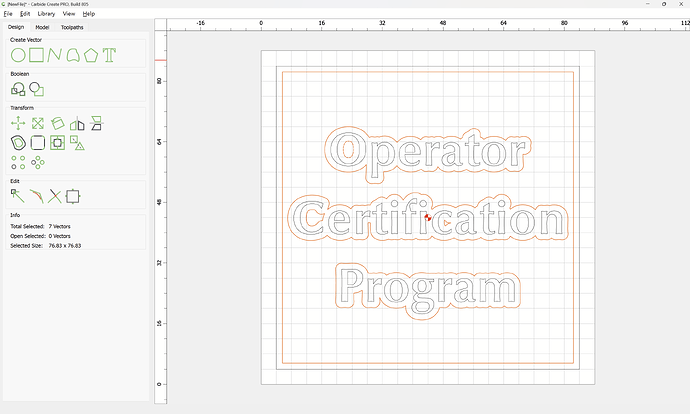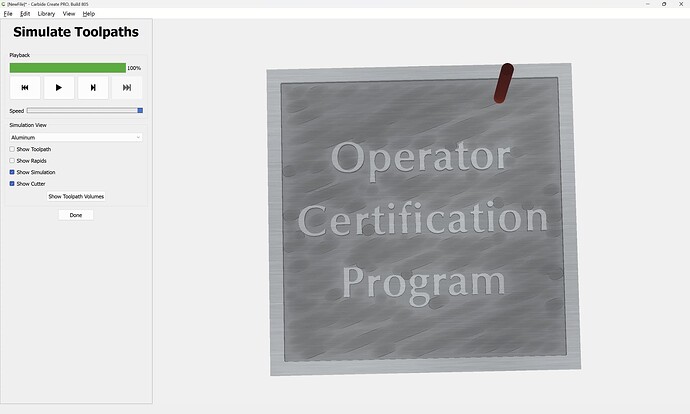New to Carbide just got my used Shapeoko 3 XXL last week. I have some working knowledge of CAD but it has been a while since using those brain cells. I working on carving out my logo and want to use outset lettering and the bottom having texture. I see it in my head but not sure out to tell program what I want. If anyone is interested in helping, Please reach out. I am still working on cleaning up stray vectors on the fleur-de-lis. I took each part and put on their own tool path i.e. Large letters, etc. and set up toolpath based on tool and depth using contour. The logo is round with saw blade edge which will be the cutout. There are three rings of various widths that will be outset and the texture will between bound by the rings. I think I have all those groups correct, but when I go to figure out the “background” I can’t figure that out. The simulation wants to texture over all the outsets. LOL.
Thanks,
Steve