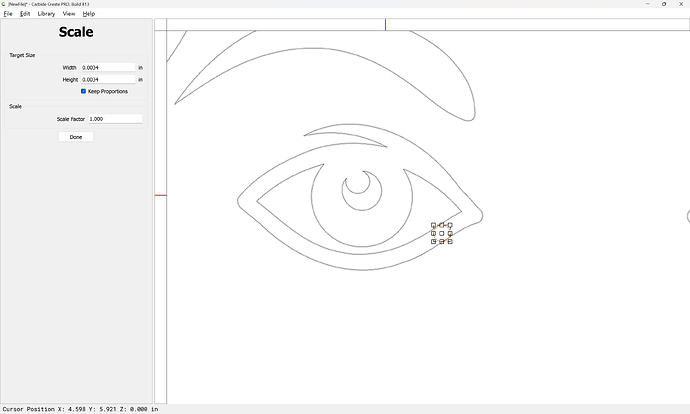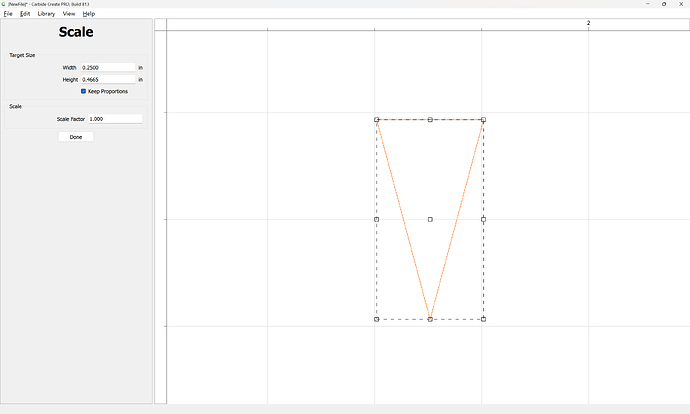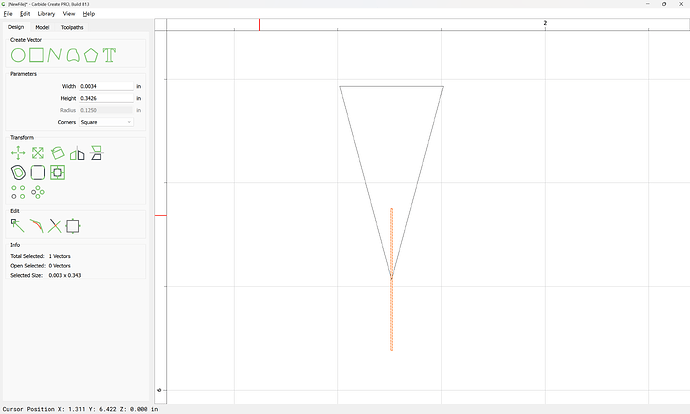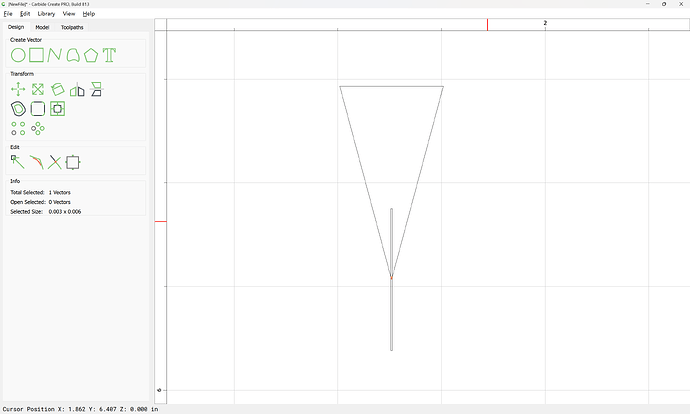Hello- I was hoping someone could reccomend a tool and tool path for the attached design. I have tried several and cannot get a good outcome. Thank you[/Users/kennethkennedy/Desktop/NJ Seal.c2d](https:///Users/kennethkennedy/Desktop/NJ Seal.c2d)
NJ Seal.c2d (1.4 MB)
First off, you have some crazy small elements there. At this size, I don;t think there’s any way to get them to come out properly.
- Eyes on both figures
- Grapes (?) in the cornucopia
- Toes!
Can you simplify the design at all?
But backing up, what are you trying to accomplish? Is this a carve in wood, or engraving on metal, or …?
What tools have you tried - no sense us experimenting with things you already know don’t work.
I think you’re right, very small detail. I have a laser as well- I will try on that. Thank you
Assuming you want a VCarve in wood, then with very small elements you would want to use as acute a V bit as you can get, I think. That will help reduce the chance that slight changes in the thickness of the material will have the bit not touch the surface.
You should also consider facing your material using the CNC, as that will give a very consistent surface height.
For material, you should look at something like maple - hardwood, tight grained, little figuring.
To put this into perspective you are trying to cut details as small as:
If you draw up a 30 degree tool in profile:
Cutting to that width:
has one cutting just 0.006" or so deep — will your stock start out that flat?
A diamond drag engraving in acrylic might be an option on a CNC.
This topic was automatically closed after 30 days. New replies are no longer allowed.