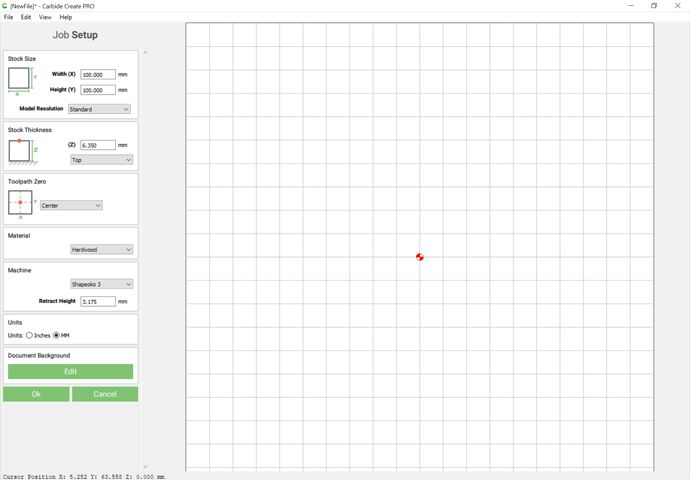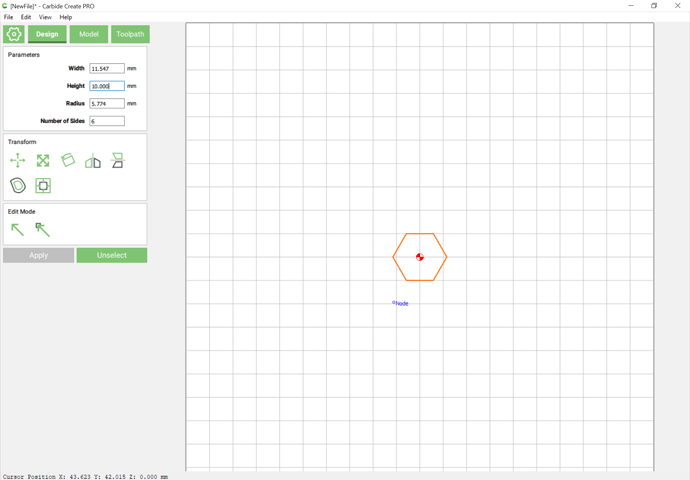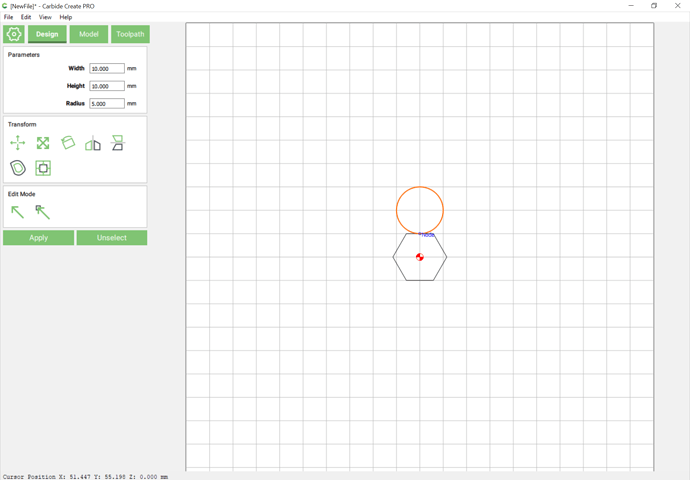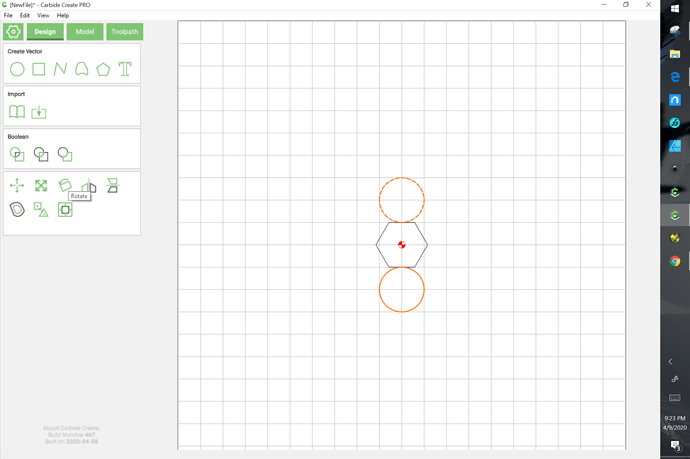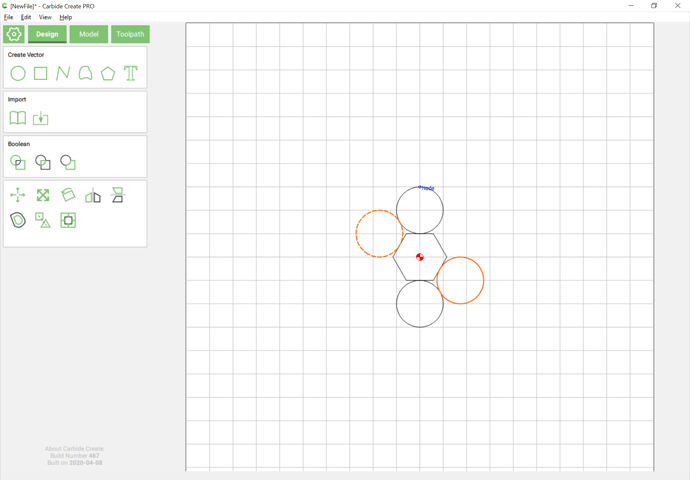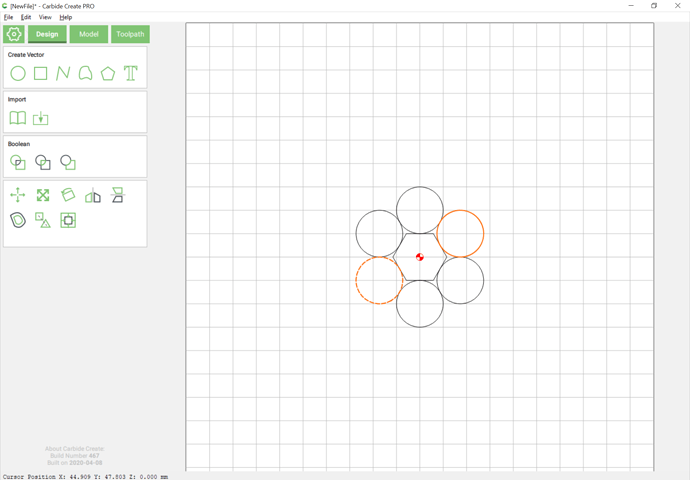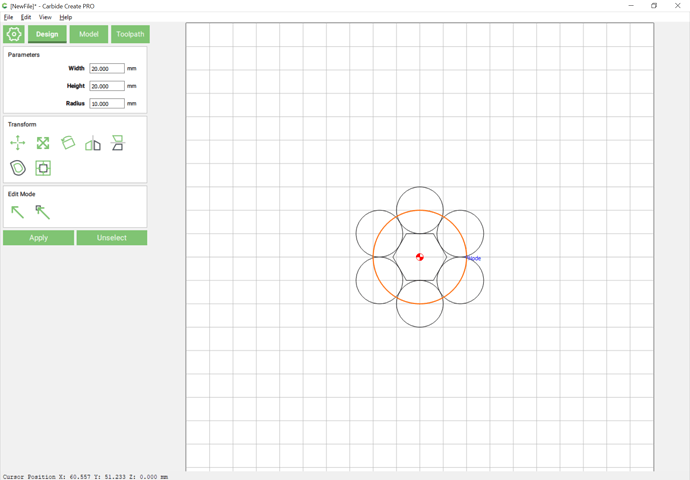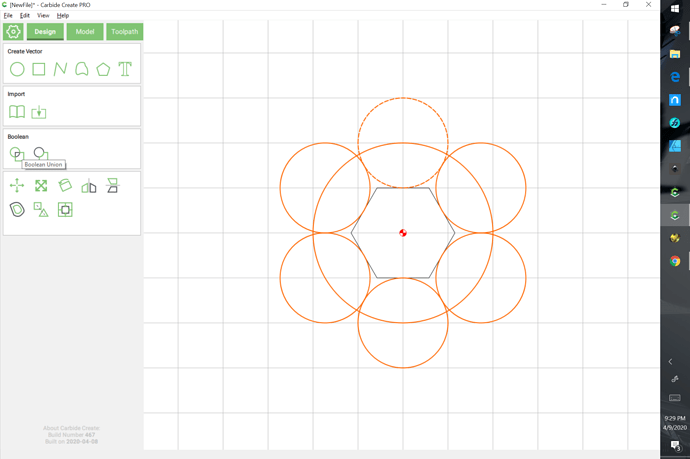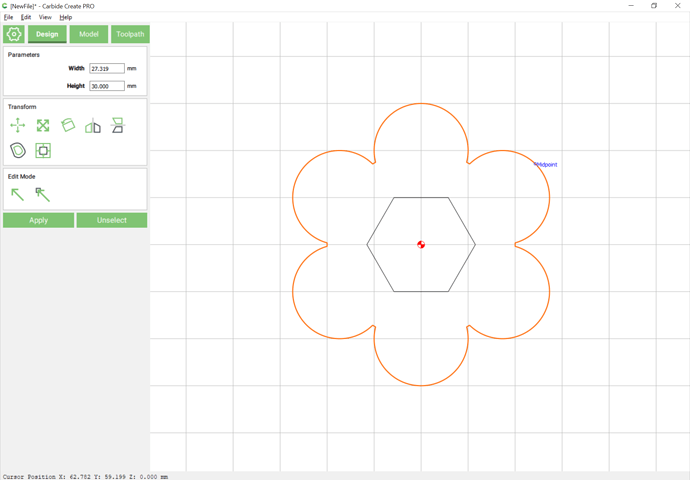Has anyone machined knobs for their hold down clamps? I’m using 5/16-18 bolts.
If so, would you share your file?
Thank you in advance!
Make the cutout for the nut to fit your choice of nuts.
Zipped file is VCarve 9.5.
Knob.zip (48.8 KB)
Thanks John! That’s what I’ve been looking for! Now, I just need to figure out how to open a zip file in windows 10!
To do that, install 7-zip (thought I thought there was a built-in facility for .zip archives)
Alternately, that sort of thing is really easily done with just a couple of objects and some rotations:
Start with a suitable setup:
draw a hexagon for the nut (we’ll use a 10mm for reasons which will become obvious presently):
Draw a circle:
Ideally one would do the math to determine the correct radius for the desired diameter, but instead one can just draw a second circle on the opposite side, select the pair, duplicate and drag into alignment with the original
rotate the pair through one rotation less than 180 degrees (we’ll use 60, so 60 and 120):
and
Draw a circle to overlap things from the center:
Select everything but the hexagon and Boolean union:
Adjust the size as desired, draw in a center hole for the center of the bolt, then scale as desired for different sizes of nuts and bolts.
Thanks Wil!
I’ll have a go at it Friday sometime.
I have Wndows 10 Home the latest updates. When I get a zip file I just double click on it and it opens up a windows file explorer menu. If the file is a .zip on the right hand upper second pane there will be an “Extract All” button. This will extract the archive and open a new window with the extracted files. Unzipping files in Windows is native and does not require any extra applications. There are some archive tools that are more advanced but just zipping and unzipping files it is already in Windows 10.