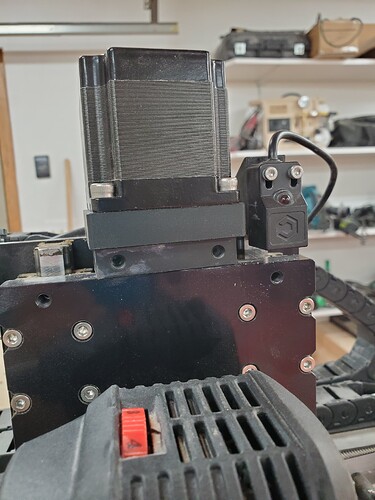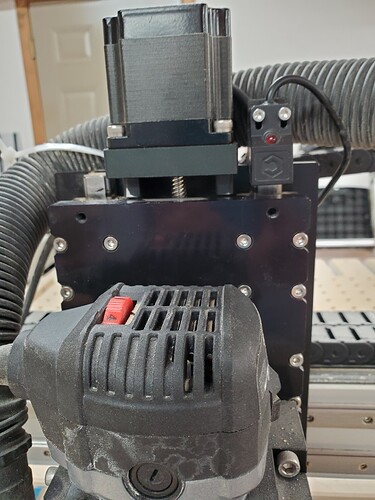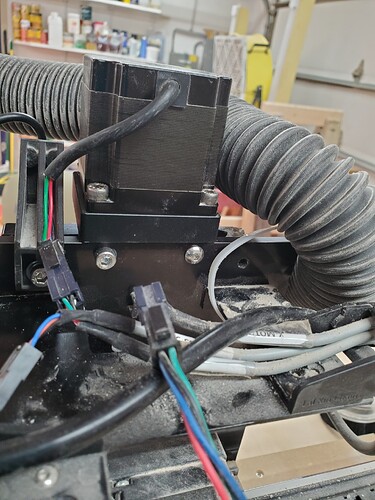Help! I am in the middle of a project. After changing bits, the bitsetter failed and gave me a “homing failed, couldn’t find limit switch” error. The bit is new and a little shorter than usual. The z motor is pegging against it’s upper limit. The z limit switch light shows when I pass metal over it but does not light up when trying to home, the motor just chatters, then fails. I have attached a photo of the motor tight against the spindle carrier. I am a hobbyist with no issues for 2 years until now but have limited deep knowledge. Thank you for any help you can give.
Only because i just went through it yesterday.
Power off the machine, then push the gantry into the far back right and make sure the Z axis is raised.
Then power it on, connect but DON’T Initialize it. Run G28.3 in the MID (which will tell it that’s it home and then enable you to jog) and then go to settings/debug, now jog it around, or use a wrench to trigger the sensors and see if they show up on the debug screen.
- Connect to your machine in Carbide Motion.
- Go to the MDI screen.
- Enter G28.3 and send it to the machine. This will cause your machine to set itself as “homed” with the current position being the home position.
- Go to the Jog screen.
- Jog your machine all the way to the back right, and lift the Z to the maximum height.
- Go to the MDI screen.
- Enter G28.3 and send it to the machine. This sets the current position as home, which should be very close to the real home position.
Please check all the connectors — if everything is secure, let us know at support@carbide3d.com and we’ll work out if you need a replacement homing switch
Thanks for the advice. Hopefully I haven’t made it worse but here’s what I have done so far. In investigating this, the z limit sensor was sitting well above the stepper motor. There is no way the sensor would be activated, so the screw would peg the spindle mount to the bottom of the motor. Also, there are two screws shown in the assembly instructions at the back of the mount. None on mine, so the motor was not anchored properly.
It looks to me like the mount was installed backwards and the screws never installed. I flipped the mount 180 degrees and now it makes sense with the sensor slightly below the bottom of the motor. I have attached photos of the front and back of the z motor after I reinstalled it… If this is not right, let me know… I can’t believe this did not cause problems sooner.
Now the z limit switch is working and it seems to home properly, but the machine thinks the bitsetter is at the back right of the machine. So when prompted to insert a bit after it initializes, it misses the bitsetter. How do I get past this so I can reset the correct bitsetter location? Or am I hopelessly off base? Thanks again for your help.
This topic was automatically closed 30 days after the last reply. New replies are no longer allowed.