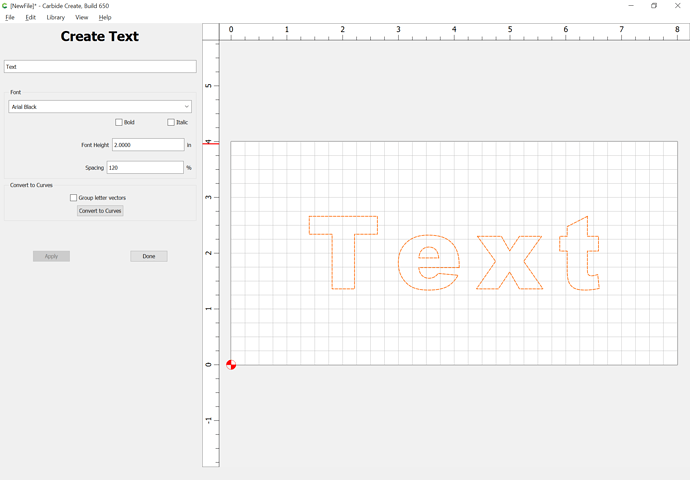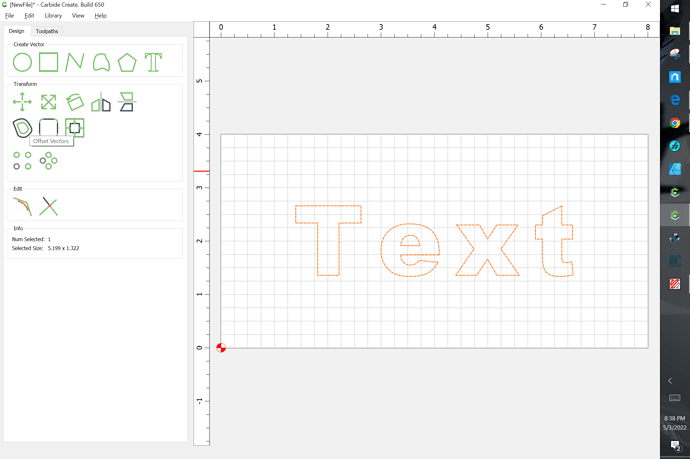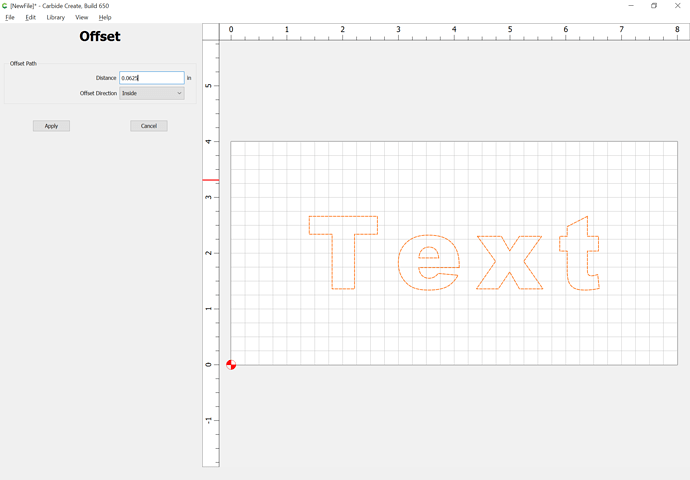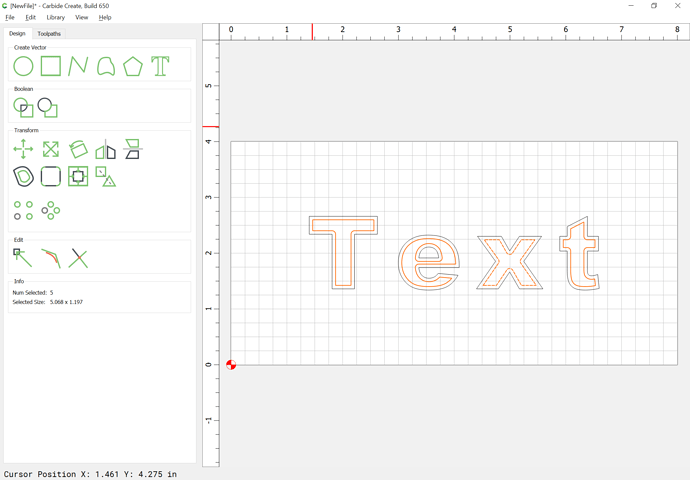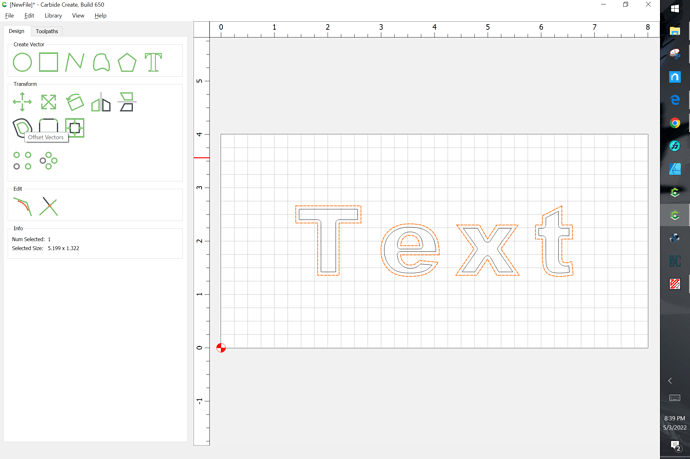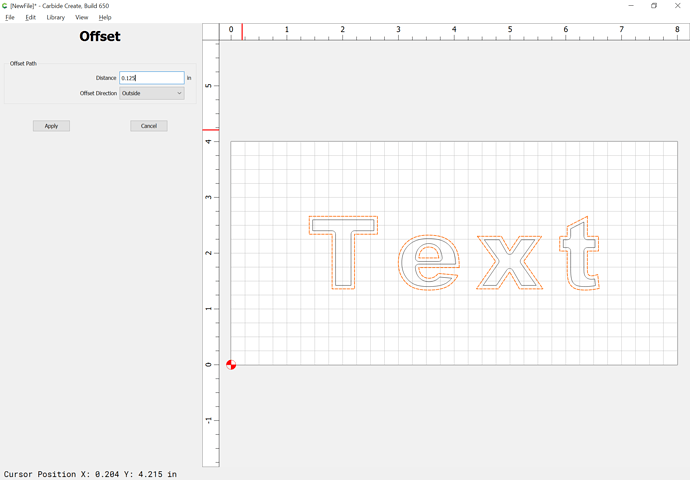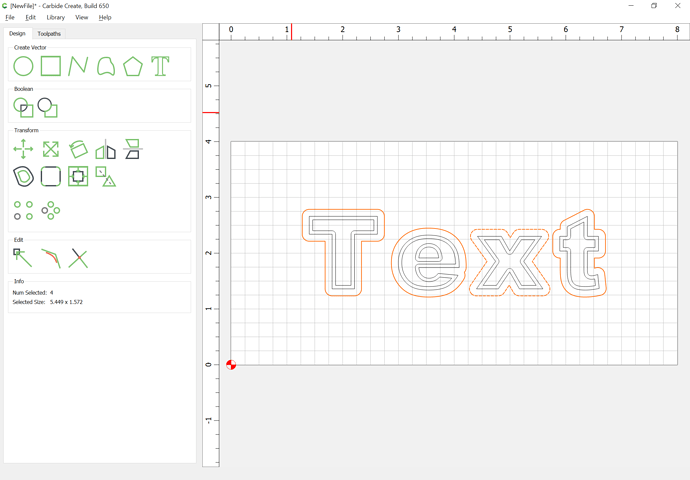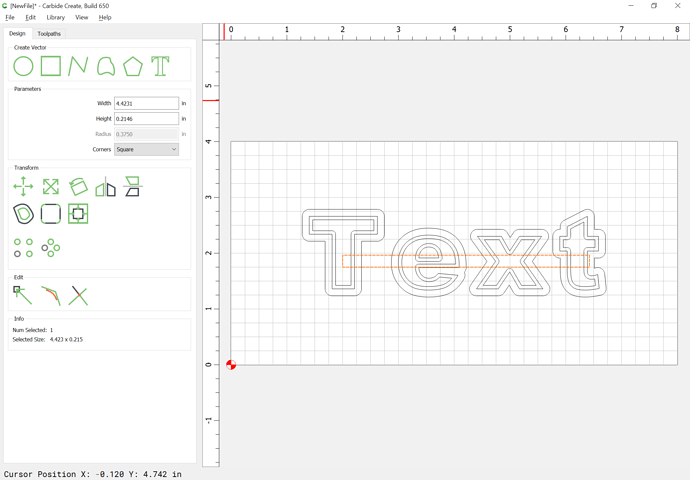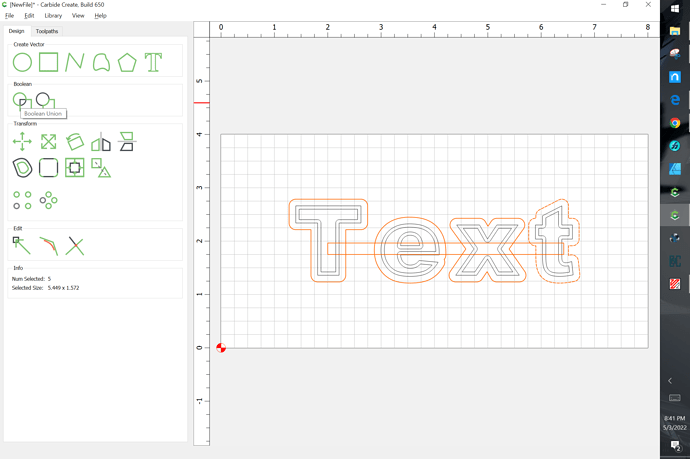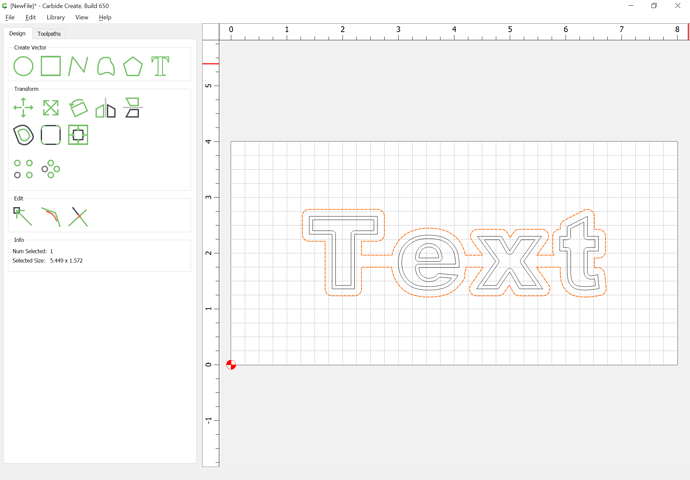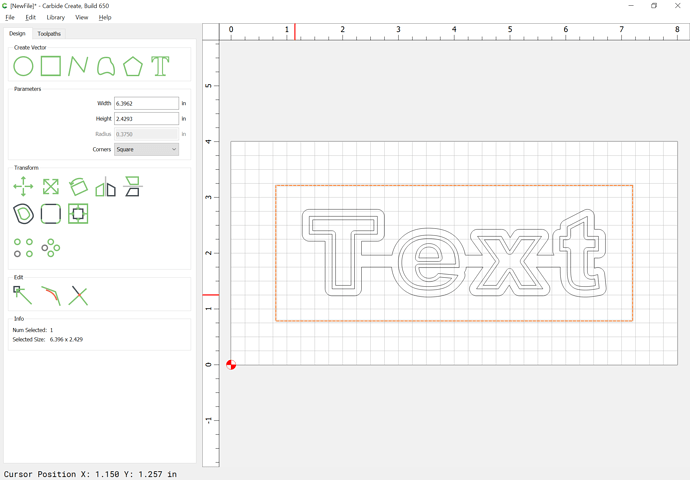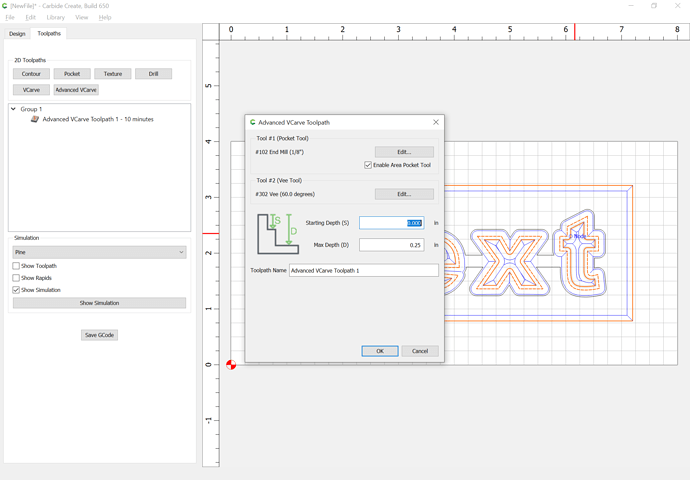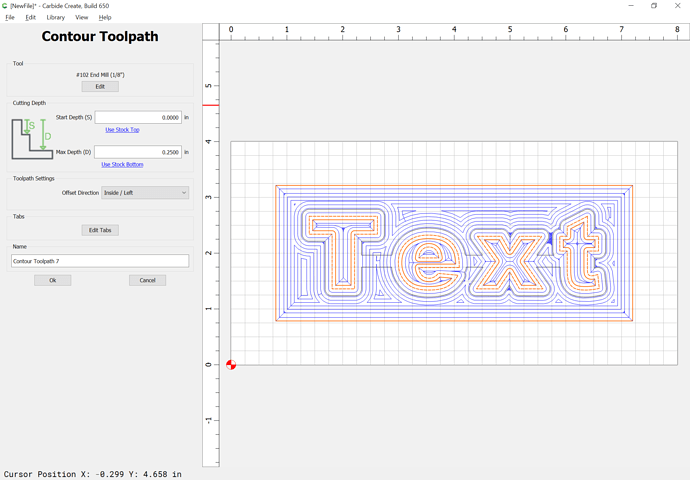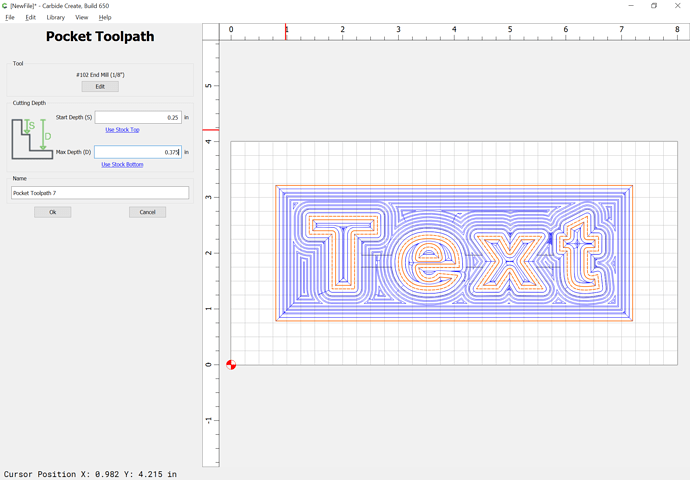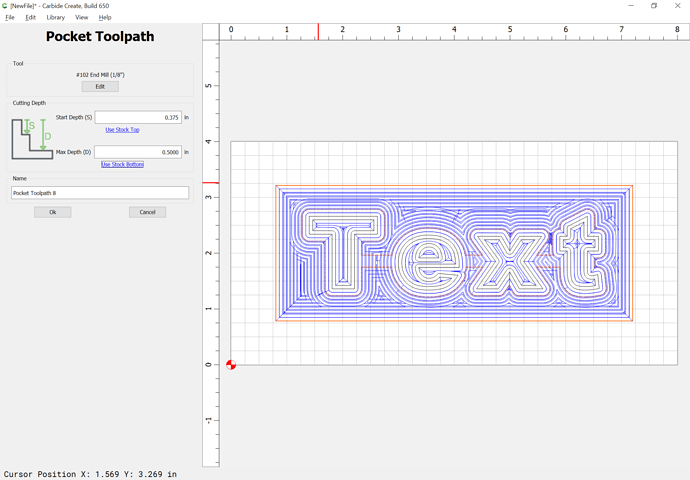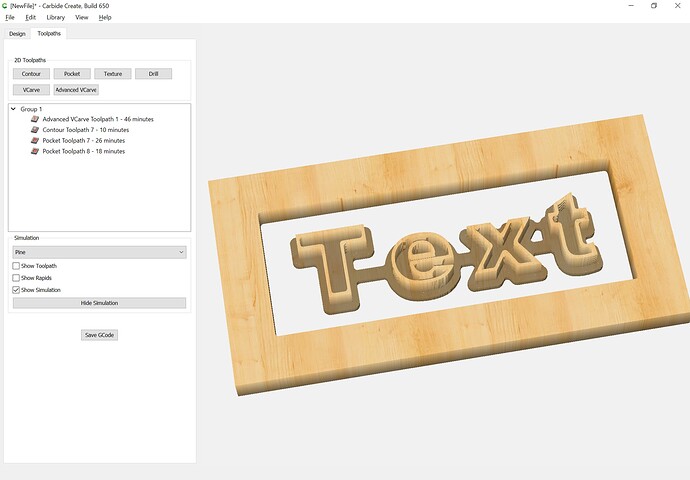I’m trying to cut a “frame” of letters. Kind of like how cookie cutters would be. But the letters are connected so I can’t just shrink the letters and put a second one inside the original. I tried 2 offset contours, one on the inside and one on the outside, but that cuts the entire outline and doesn’t leave me the hollow frame. Right now I’m using individual lines to try to make an inner outline but it is very time consuming and difficult to keep the space exactly the same. Any suggestions?
First, set the text:
Inset by the desired thickness of the wall:
Offset to the outside by the desired thickness of the base:
Draw in the connecting geometry:
Select it and the offset geometry and Boolean Union:
Draw in surrounding geometry:
Assign toolpaths:
Start w/ an Advanced V carving for detail:
Then do an Inside Contour to clear away what can be removed from the V carving:
Then a pocket down to the desired depth:
Then clear away around the base:
(letters should have been a bit larger, or tool smaller to cut fully into the thinner areas)
Thank you so much!!! I had no clue I could do that. Works great! Seriously, thank you so much for taking the time to show me that!
One thing which I didn’t consider — you should mirror image this left–right
This topic was automatically closed 30 days after the last reply. New replies are no longer allowed.