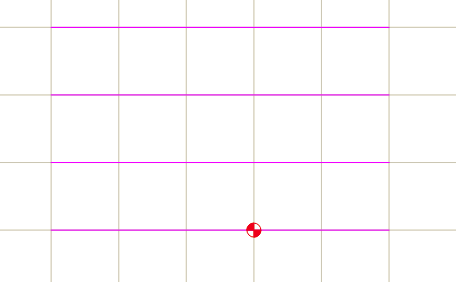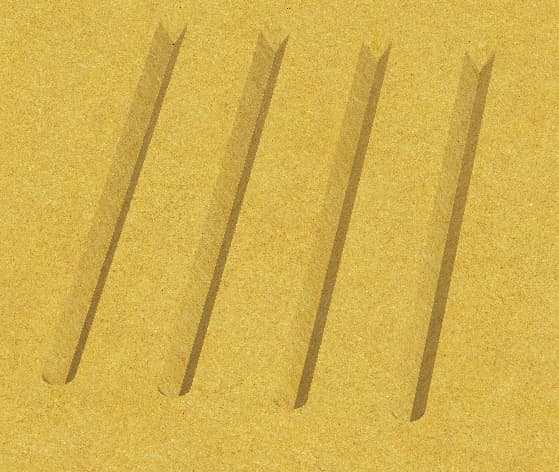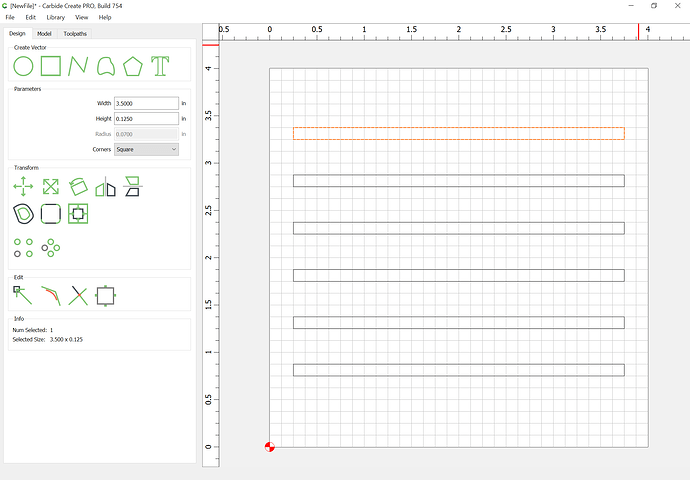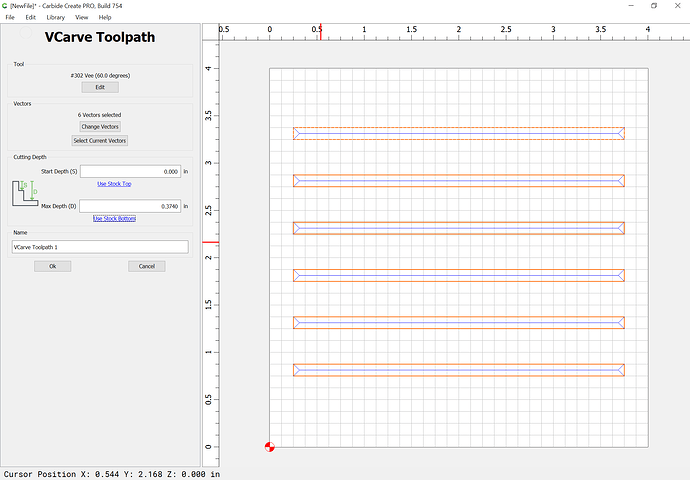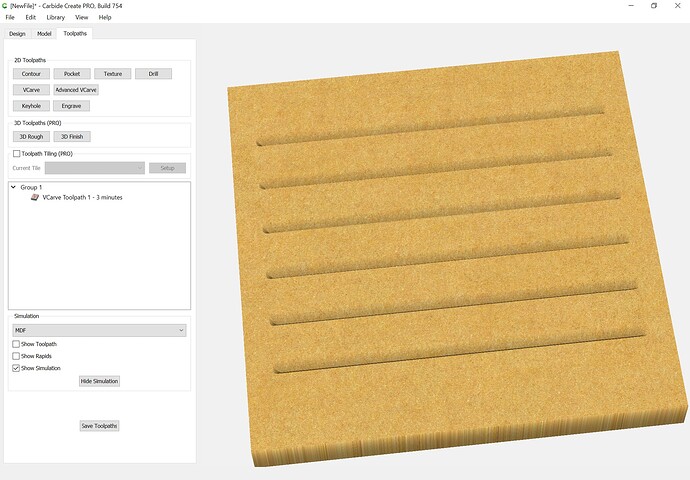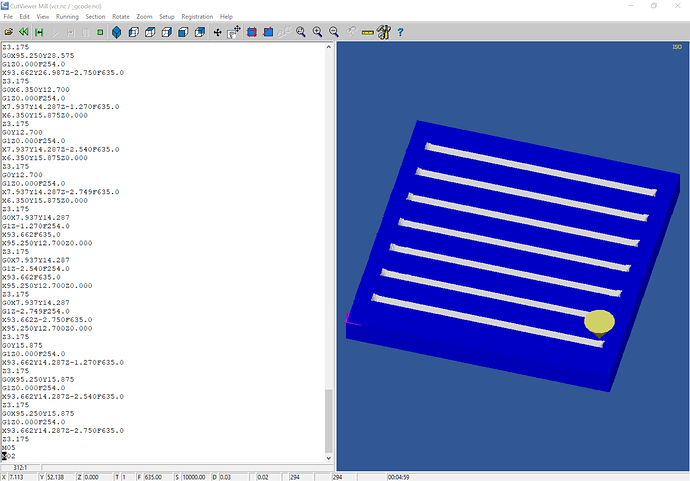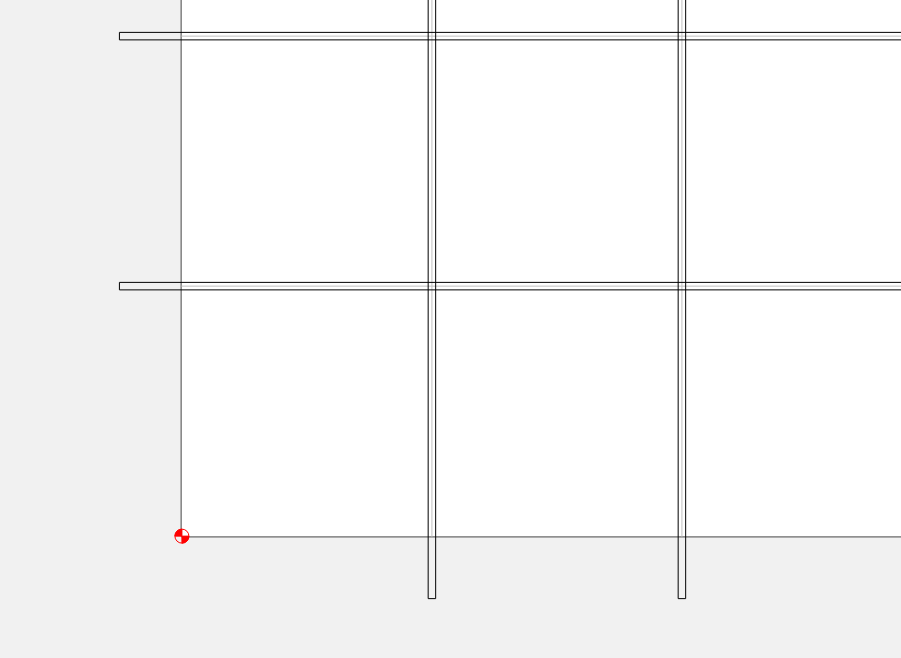jcoop0001
March 9, 2023, 5:06am
1
So i am trying to carve a bunch of parallel lines 3/8" apart. Plan on using a 90 degree v bit, the cut is not very deep like just a 1/32" deep.
Ended up drawing a bunch of rectangles to get my parallel lines, but had a constant empty toolpath error.
Just starting out and becoming very frustrated. I can cut these with the laser but wanted the V groove effect.
mhotchin
March 9, 2023, 5:47am
2
Use some polylines to mark each cut. If you set your grid spacing to 3/8" you can draw from the grid points, or draw one line and use the Array feature to multiply them at constant distance apart.
Toolpath is contour, no offset, pick a depth you like, use a V bit you like.
This will leaved rounded ends.
3 Likes
WillAdams
March 9, 2023, 11:51am
3
If you want rectangular shapes made with the V endmills you will need to assign a V carving toolpath to them:
The current beta seems to round things off a bit, but it should cut w/ square ends:
Tod1d
March 9, 2023, 12:36pm
4
If you’re talking about overlapping rectangles, don’t do that. V-Carve gets confused.
Cut the horizontal lines in one path, and the vertical in another path.
Otherwise, sounds like Michael’s suggestion is what you’re wanting to do.
2 Likes
system
April 8, 2023, 12:37pm
5
This topic was automatically closed 30 days after the last reply. New replies are no longer allowed.