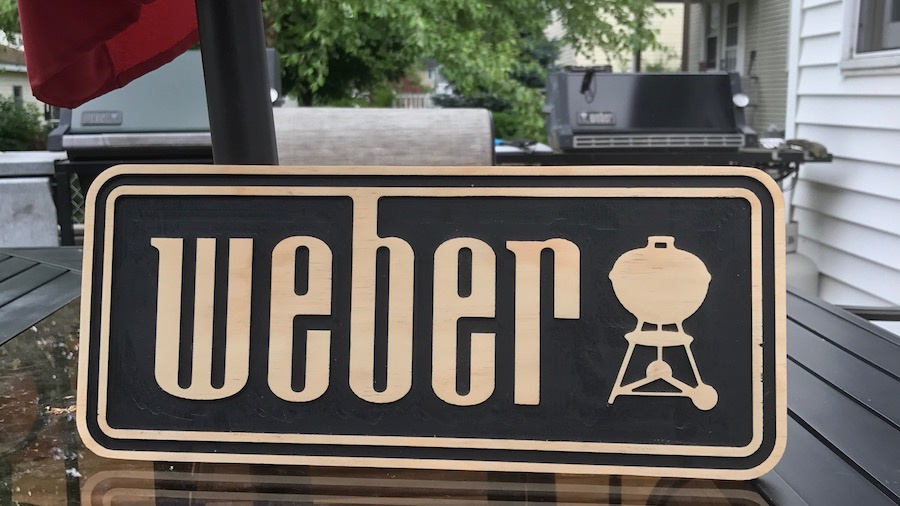Hello, I am brand new to cnc. I have been using carbide create for about two weeks. I just signed up for the Pro Trial Version. I am trying to create a sign with raised images but have no clue what I am doing. When I ask people in my cnc groups they are all using different programs so they cant assist.
I am looking to create a round sign the says lets say Jones Bar and has an image of two beer glasses. I want them both raised. Can someone please walk me through what I am doing wrong.
I highlighted the Name and Image
- selected pocket tool path
- end mill 1/16
- max depth .10
Clearly that is not what I am supposed to do
Do I have to select the circle and use the Boolean tool. Any help is appreciated