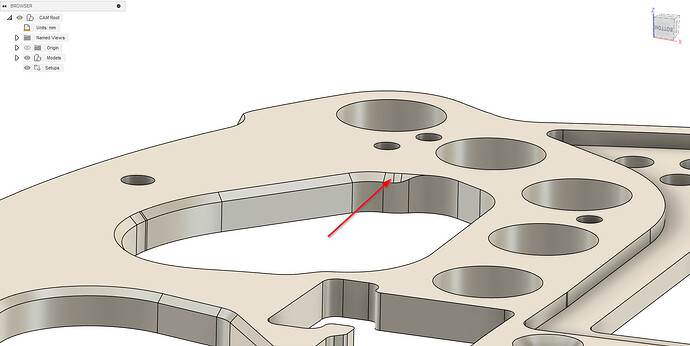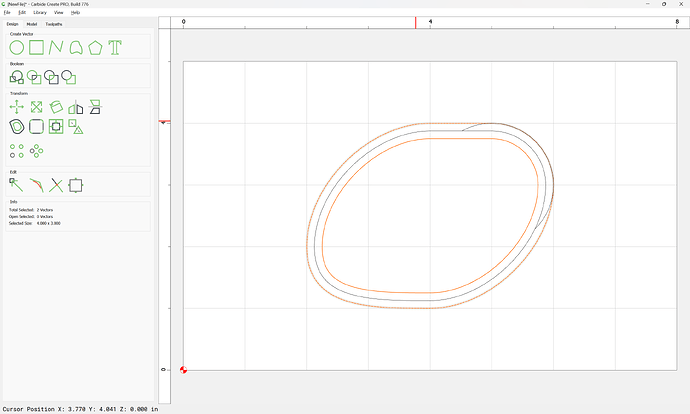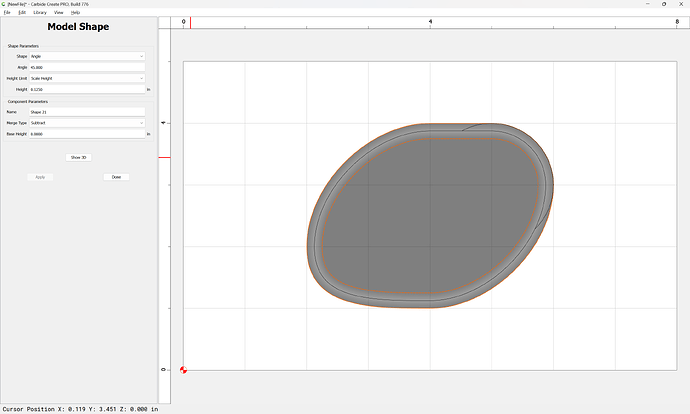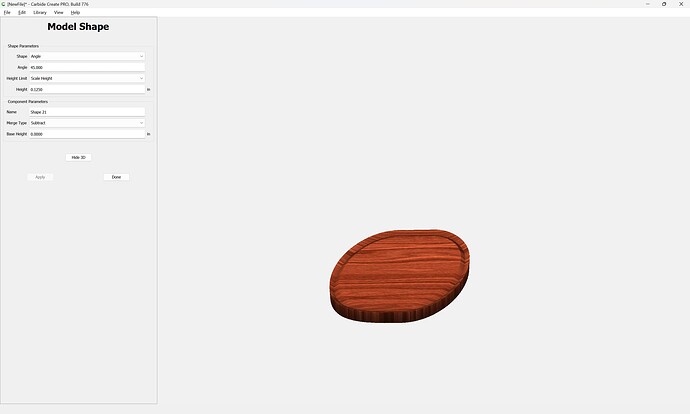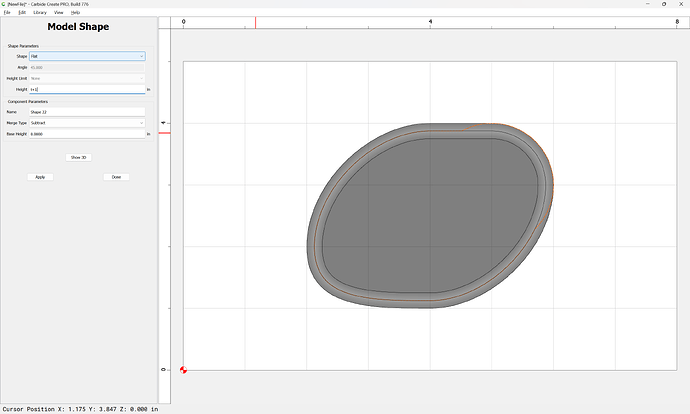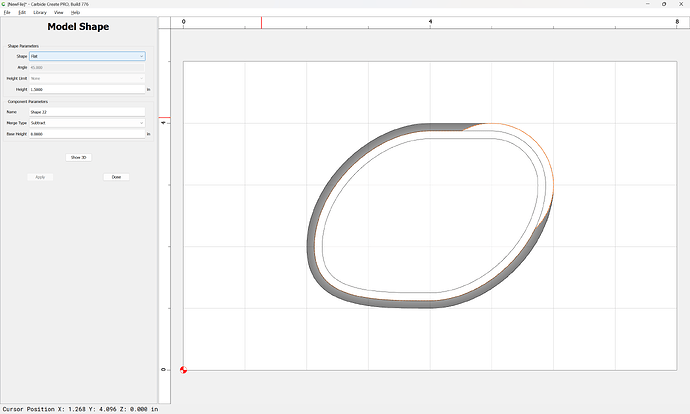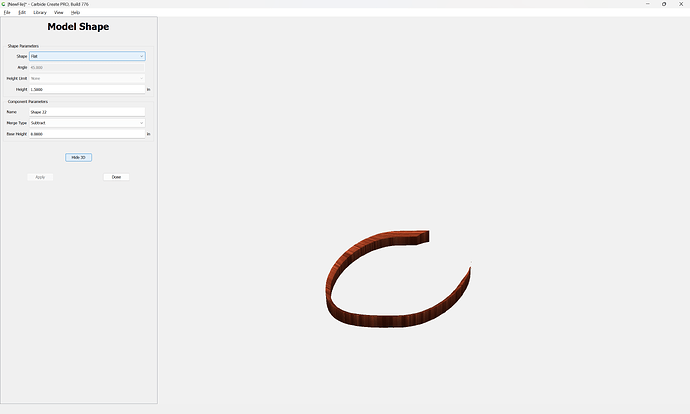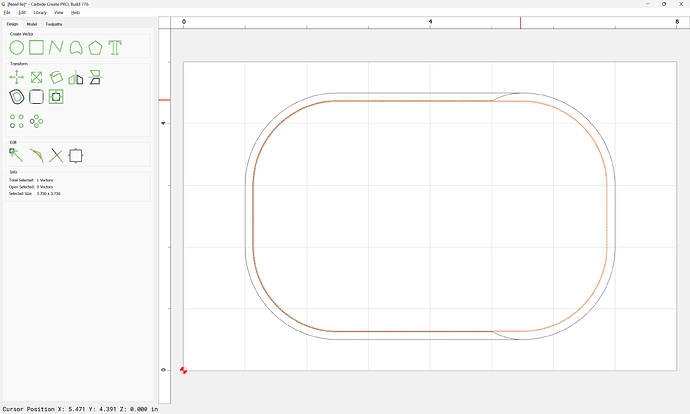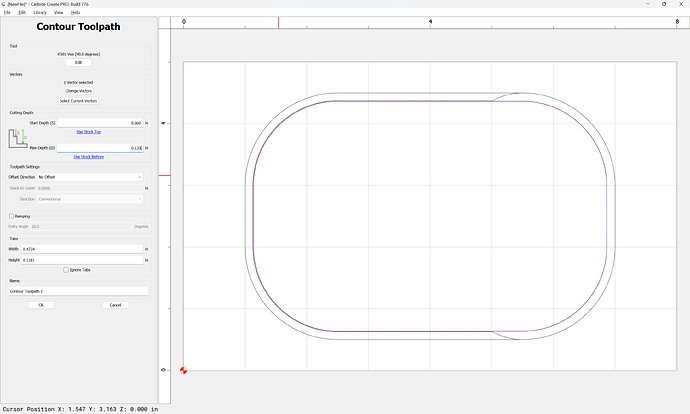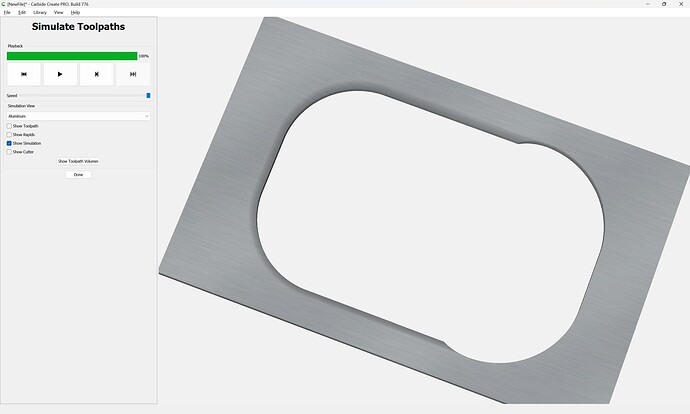A friend wants me to machine something out of aluminum for him. I have a file in Fusion that I can export to an SVG and import into Carbide create, set tool paths etc, but the file has several parts that have a chamfer on a curve that fades out. I don’t know how I would do that in Create. Anyone got any tips or tricks for me?
Dumb question. Why not just use fusion 360 for the toolpath?
I dun know, Could you create an unjoined shape and do a contour path between those points?
Thats a simple answer - because I don’t know how to! I primarily used to use Fusion for 3D modelling for printing - so that’s all I know - the design tab. I am self taught and have not had to use the machining part before. Got any good links to teach me how to use it? I am not against using it - it’s just a knowledge gap.
I did talk to my buddy and tell him I may have to learn how to use fusion for the toolpaths already, I was just hoping not to have to do that - old dog, new tricks etc. ![]()
In Carbide Create you could do this by drawing two representations of the geometry:
- which has the chamfer in its entirety and which is used to model the chamfer
- which shows the desired profile and is then used to cut away the excess chamfer
Hi Will, Thank you for the reply, but I am not sure I understand. I am punching way above my weight in attempting this. I am new to CNC and new to Carbide Create. I lost you on step 2.
Were you asking how to model it, or how to cut it?
If you follow this edge, the fade out on the chamfer will just happen.
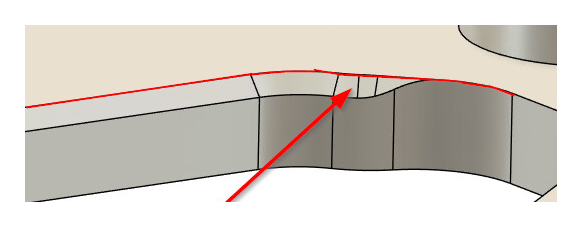
Lars Christensen is a good resource. https://youtu.be/6FzbZNhey2w?si=272_tfKvrjliDhj_
This topic was automatically closed 30 days after the last reply. New replies are no longer allowed.