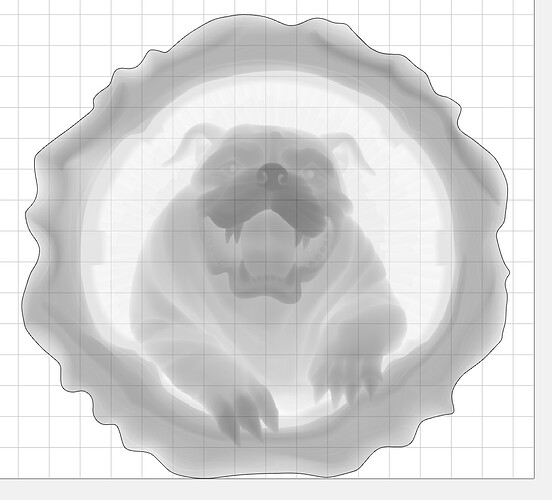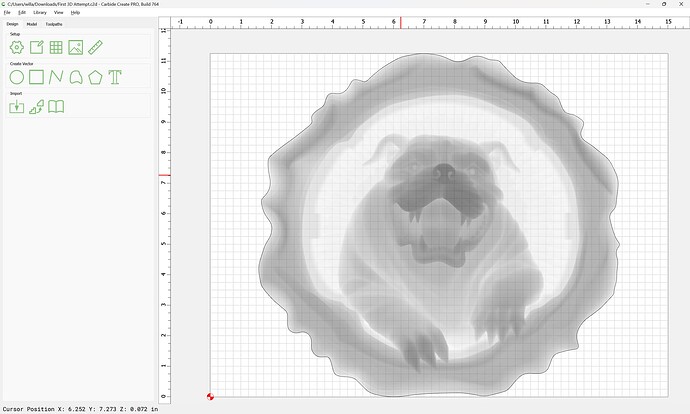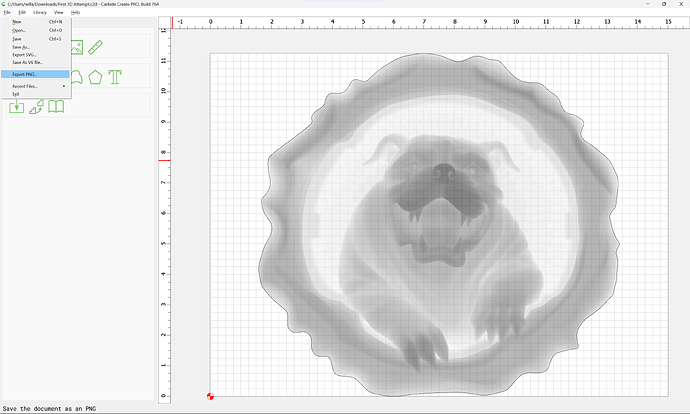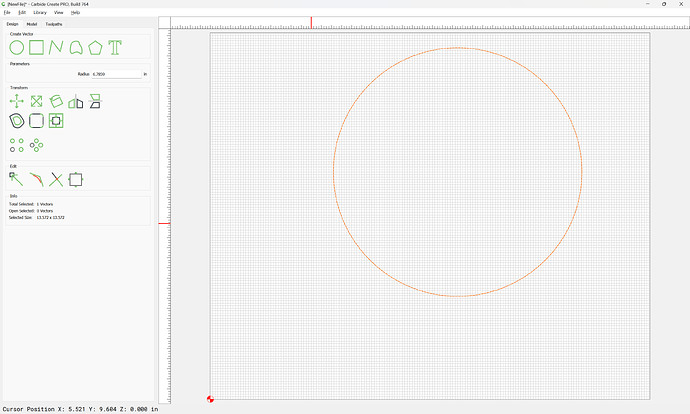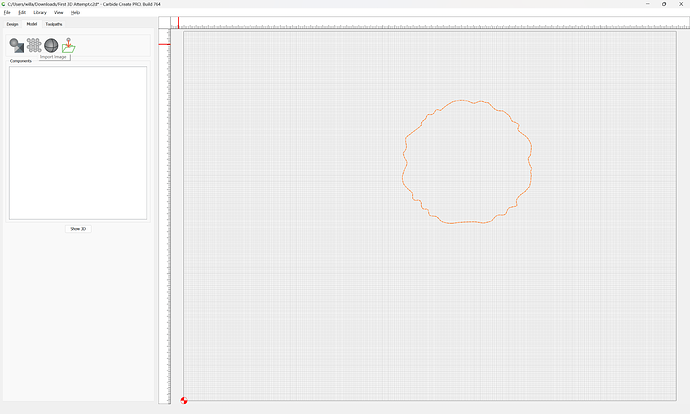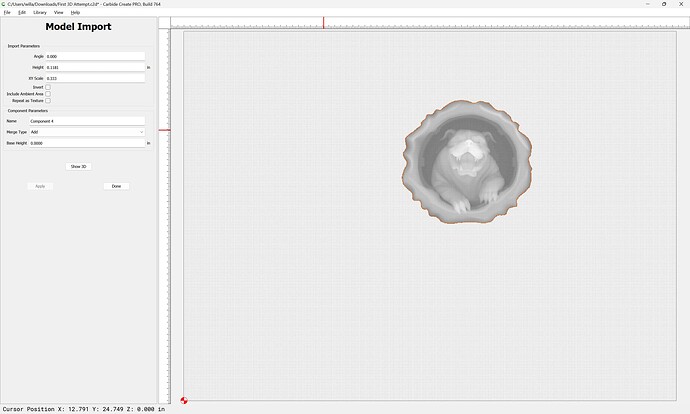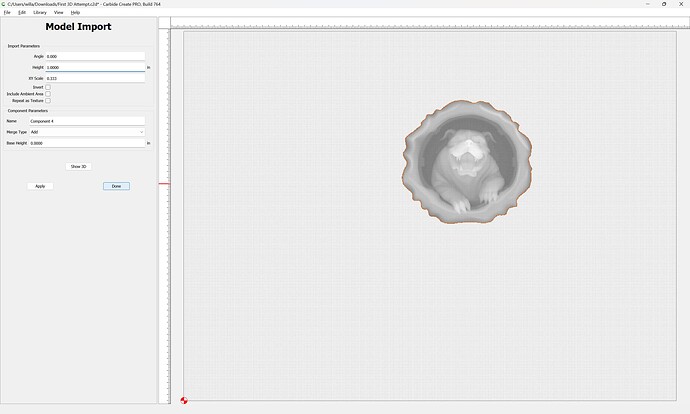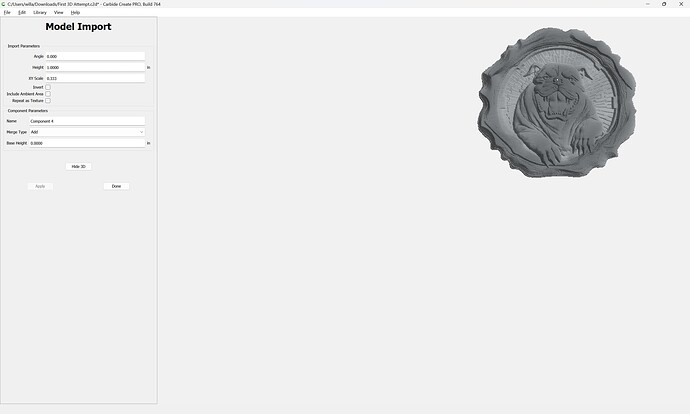I would like to move a 3D image to a more centered location, but I can’t figure it out. I tried to do a search in the forum, but I don’t get selecting the whole and grouping thing. When I select all, is all I get is the outer outline. Every image I pick, puts it at zero baseline. I don’t think that it is that hard, but… Any help would be appreciated.
Export the 3D model as a PNG using File | Export PNG…
Draw geometry centered on the new location and import there.
Easier said than done. I exported it, but lost after that.
Post your .c2d file and we will walk through this with you step-by-step.
I would appreciate that.
First 3D Attempt.c2d (2.1 MB)
Thanks, this old guy can learn something afterall.
This topic was automatically closed 30 days after the last reply. New replies are no longer allowed.