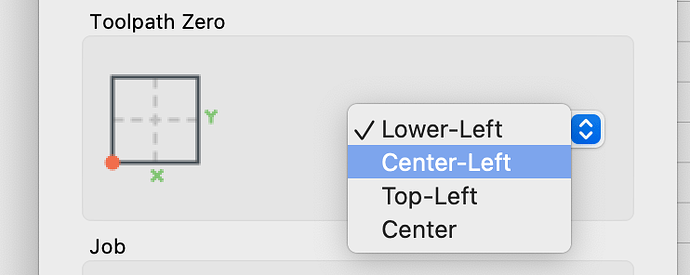I’m not sure if this is a CM or CC question. I have a job that is, say, 8" * 16" wide, and I want to make it in 8" * 4" strips to fit my stock. Without moving everything from panel 2 to the left, how can I tell CM to use the current zero instead of the zero of the objects?
You need to adjust the zero in Carbide Create, making that match what you need, then set zero in Carbide Motion relative to the stock to match how you need to make the cut.
Set the size of the stock so that when one changes the Toolpath Zero it will result in the desired coordinate system.
This topic was automatically closed after 30 days. New replies are no longer allowed.