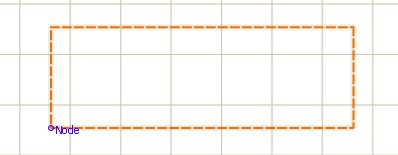How can I copy two structures above each other matching one or two corner points or other matching structures, e.g. in different layers?
If you grab the object you are moving by a Node, then it will ‘snap’ to nodes in the other object. Once the object is selected, nodes in that object should be highlighted as the pointer nears them.
Click to grab the object at the node, and it will now ‘snap’ to nodes on other objects.
Yes.
I usually do this by designing things so that they are symmetrical and a common center will work for grouping and aligning.
Yep, I used a common corner if they were not symmetric. Needs some more clicks than using a node.
However that CC appears basic at the very first view, but has a LOT! to offer. And there are always remote friends helping out within minutes. TY again!
Thank you! I did not know that!
This topic was automatically closed 30 days after the last reply. New replies are no longer allowed.