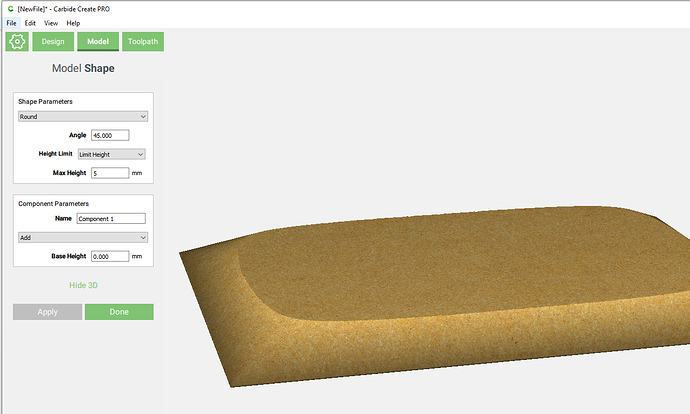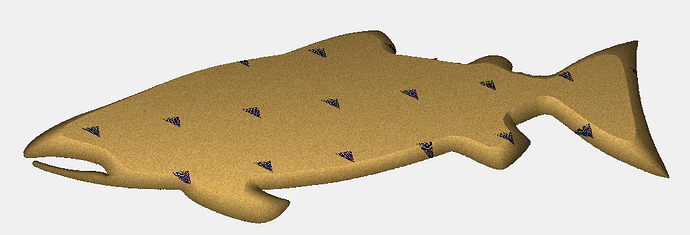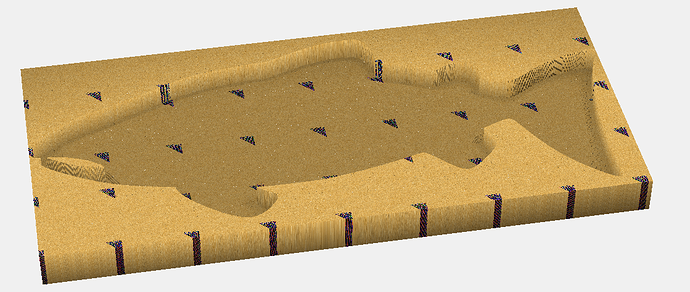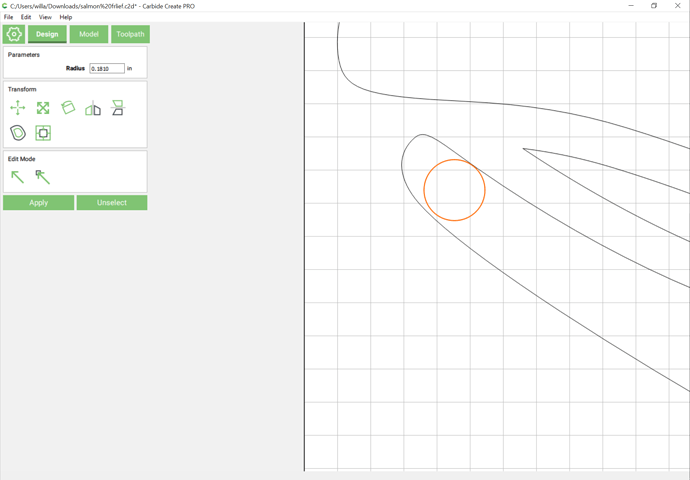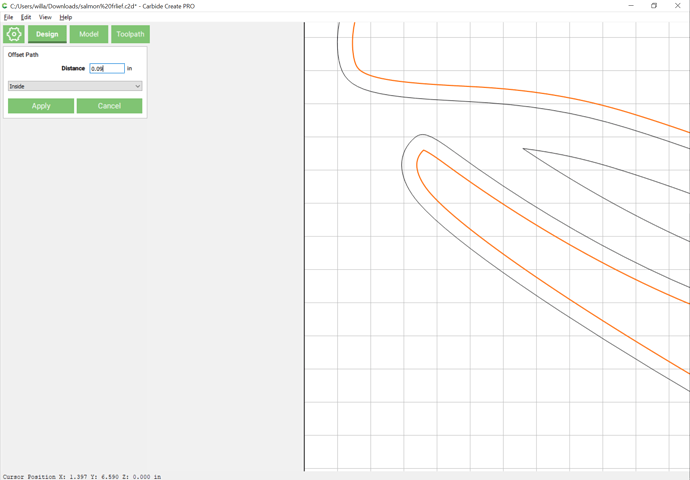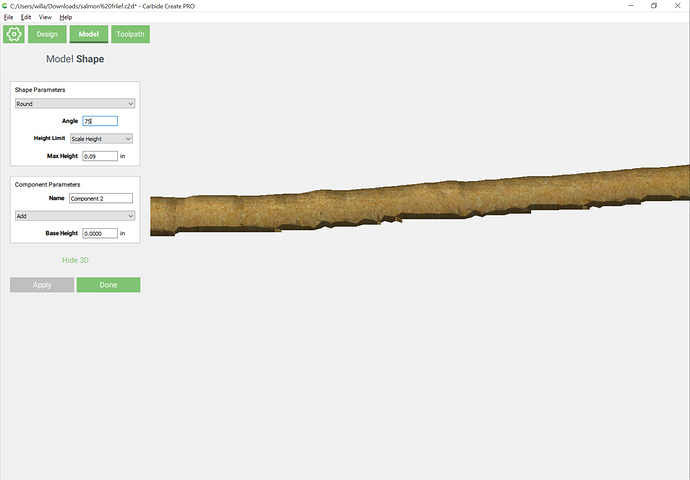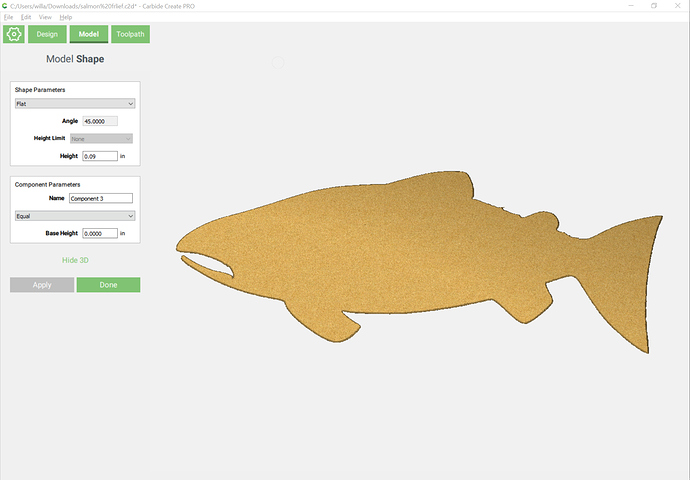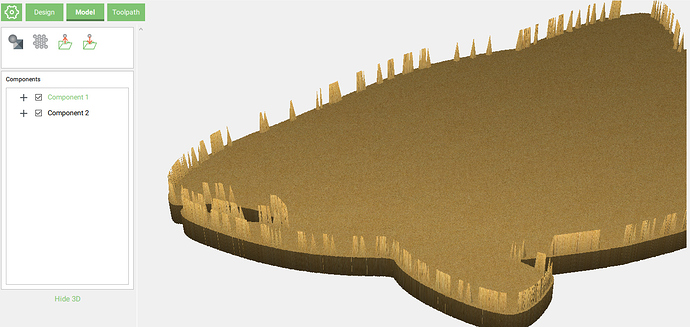Can you create a rounded or sloping shoulder as an outline for a project? So far when I make my cutout for my project it creates a straight down cut - is there a way to have the cut out with no edge? Have it sloping gradually?
I have the silhouette of a salmon that I want to cut out but I don’t want the edge of the cut out to go straight down, I want it to be beveled on a piece of wood 1 inch think with the bevel only going down 0.5 inches. So using your suggestion if I choose the outline and make a rounded model, limit height, max height 0.5 inches, Add, and a Base height of 0.
This shows as a flat top that has bevel my edge all the way around. Looks like what I want.
Be aware that cutting that bevel is a bit different than drawing it - it’ll take a small stepdown to make it look good, and probably some post machine handwork.
Please post the file — note that to cut a 3D modeled shape you need to select the outer geometry you’ll be removing, not that of the shape you want left.
it looks like your 3d model highest point is lower than the top of your material…
that’s fixable by making sure there’s either a base layer or a “add” in the 3D model
Heresalmon frlief.c2d (1.6 MB) is the file.
Did you have a chance to look at the file?
If I understand correctly you want a rounded perimeter and a flat infield.
The way I would do this is to inset twice, once by the radius of the rounding, and a second time by that distance again:
We draw a circle to determine the distance:
Then select the perimeter and inset twice:
Select the original and the inmost inset and model them as round:
Then select the middle and add it at that thickness as the limit:
Please see the attached file:
samon_edited_rounded.c2d (1.7 MB)
I believe you are trying to make things thicker than the geometry allows.
This topic was automatically closed 30 days after the last reply. New replies are no longer allowed.