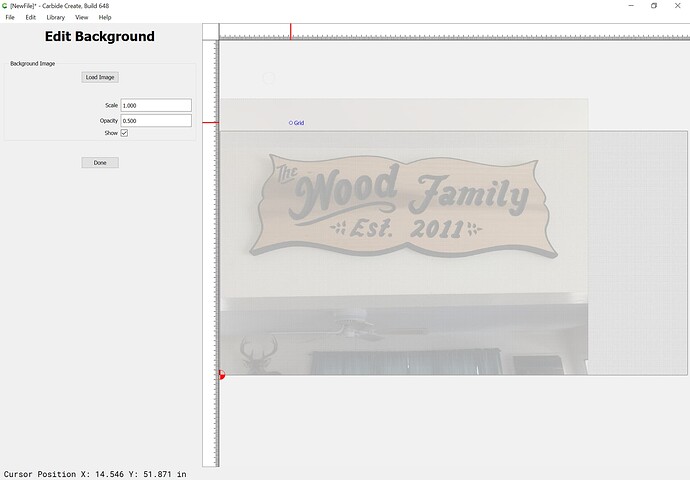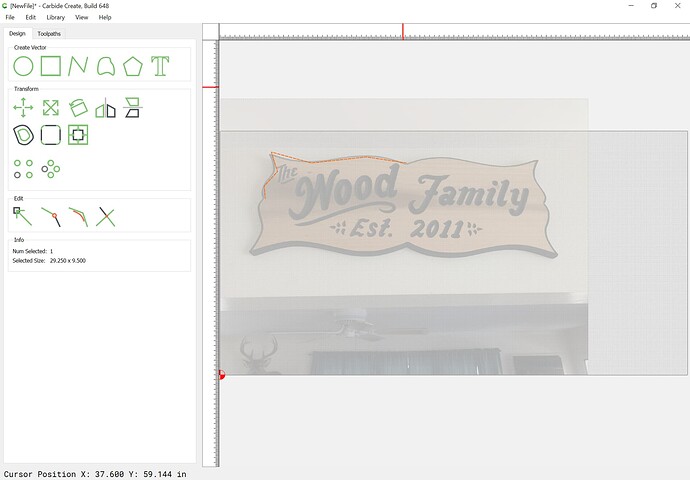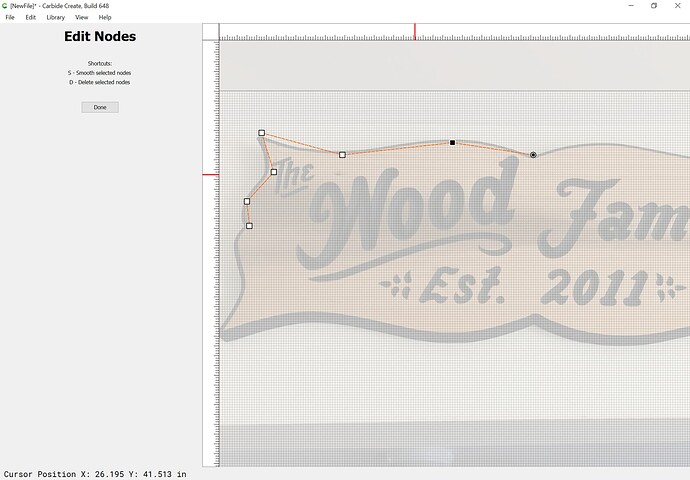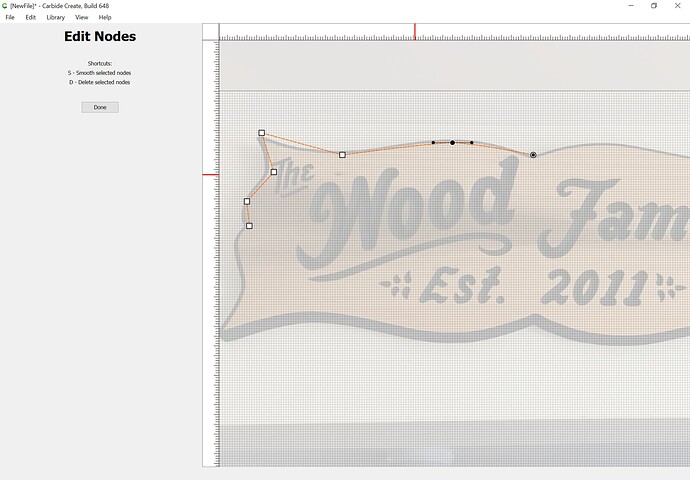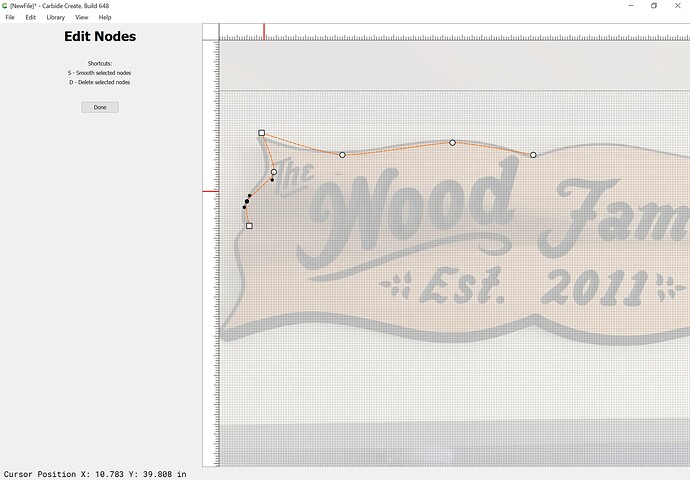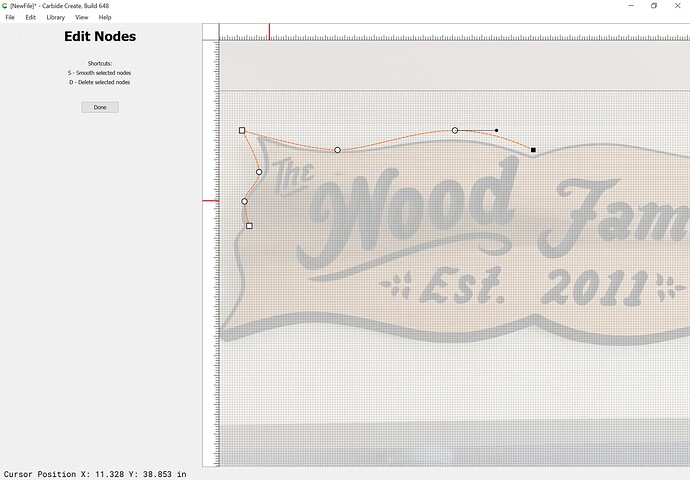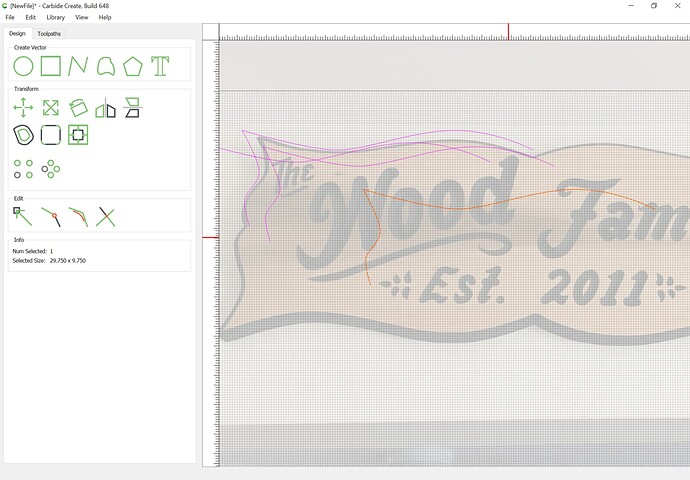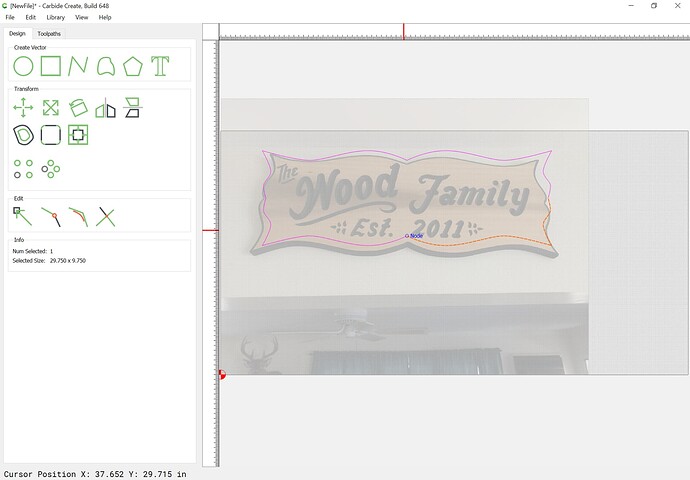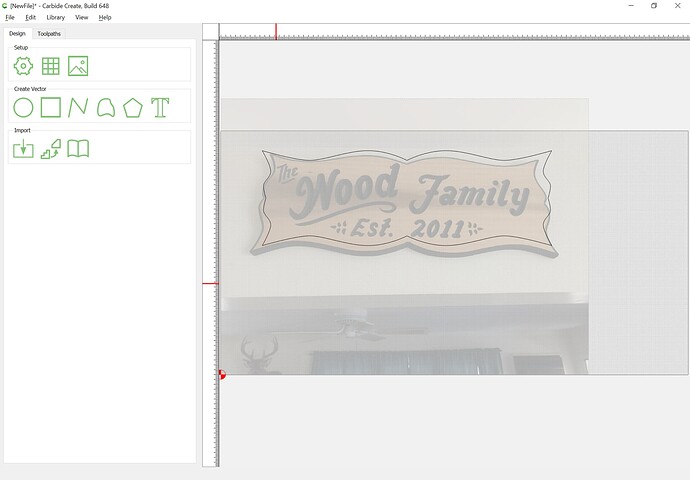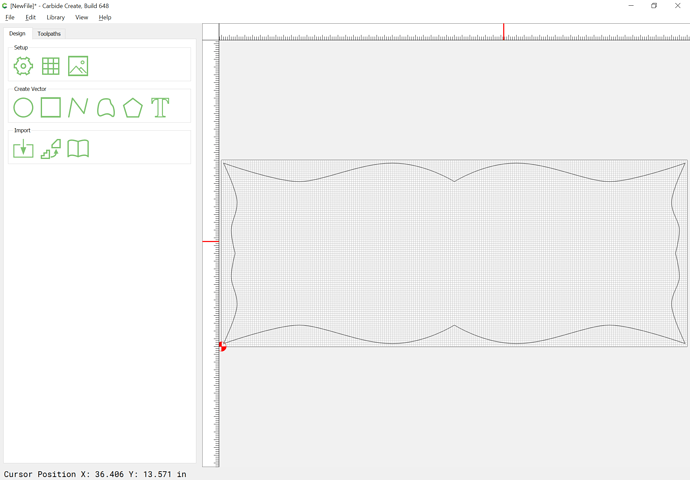Can anyone help me figure out how to design the shape of this sign? I am very new to this and have not figured out if I can replicate that design or not.
If you take a clear, square-on picture of the sign, Carbide Create can ‘trace’ the outline of it for you.
Best is a black-and-white (monochrome) picture, but really any high-contrast picture will do.
In the ‘Design’ pane, you want the ‘Trace Image’ button in the ‘import’ section.
If it doesn’t have to be exact the easiest way would be In the Carbide Create program you will see a little icon that looks like a open book in the “Import” row which is the 3rd row down on the left side. If you click that book it will pop open a library that has pre made art. In “Banners” you will see a variety of pre made banners in my opinion “Banner 7” looks the closest but not exact. Another option would be trying to find it on google images and tracing it or trying to create it yourself with a free photo editing program such as “Inkscape”.
Mhotchins idea is pretty solid too if your able to take a straight on photo like he suggested.
woodfamily.c2d (311.5 KB)
I did the tracing for you based off the picture you provided it’s not exact but might be good enough give it a try.
woodfamilysharper.c2d (305.9 KB)
actually maybe this one would be better i sharpened the corners so it looks closer to the original. ![]()
It’s pretty easily drawn:
Import the photo as a background:
With the curve or the polyline tool click to set points where necessary:
Go in to Node Edit mode:
select a point which needs to be smooth and tap s:
Repeat as needed:
Adjust nodes until the desired appearance is achieved:
Duplicate 3 times:
Flip/mirror as necessary and drag into alignment:
Select all:
Join Vectors:
Adjust as necessary.
Attached.
sign border.c2d (1.4 MB)
Oh my thank you so much!! I didn’t even think of doing the picture thing! I’ve done that for other things! You all are so awesome and helpful! I’m so glad this community forum exits!
This topic was automatically closed after 30 days. New replies are no longer allowed.