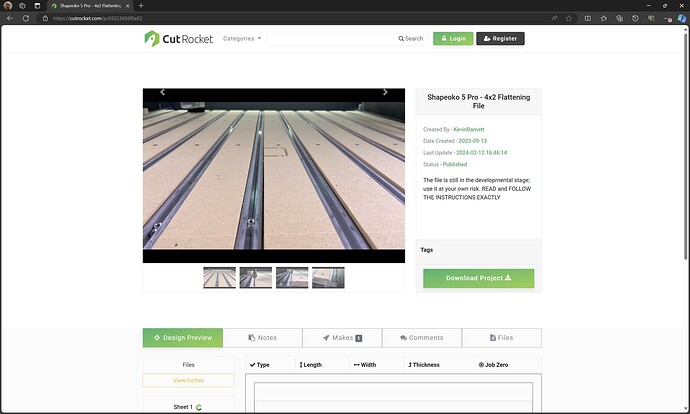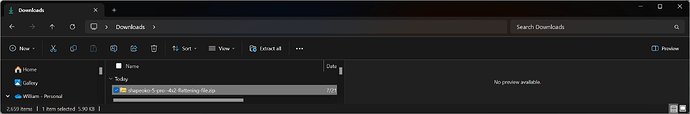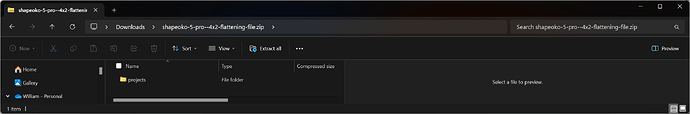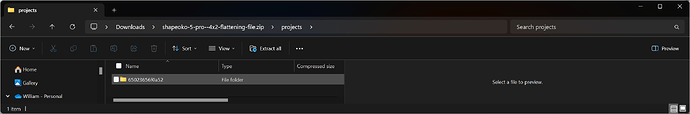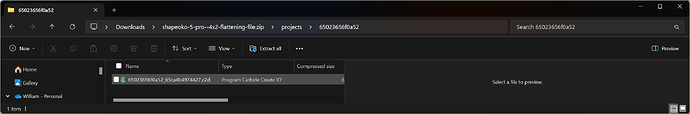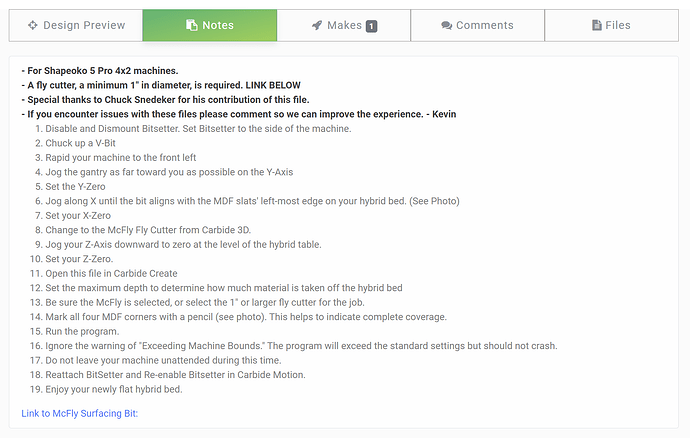as requested on support…
If one wishes to download a project such as:
click on the “Download Project” button:
which will download the file:
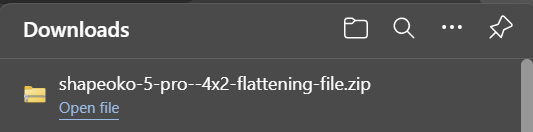
to the Downloads folder:
At this point, double-clicking into it to open it (in File Explorer) will reveal a “Projects” sub-folder:
double-clicking into that will reveal another sub-folder:
and repeating a third time will yield:
a .c2d file which may be copied somewhere convenient, re-named, and then opened and sent to the machine once the zero is set as noted in the Notes: