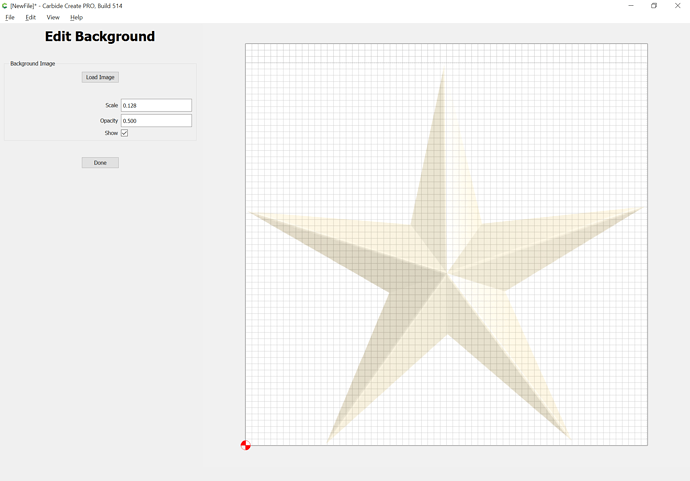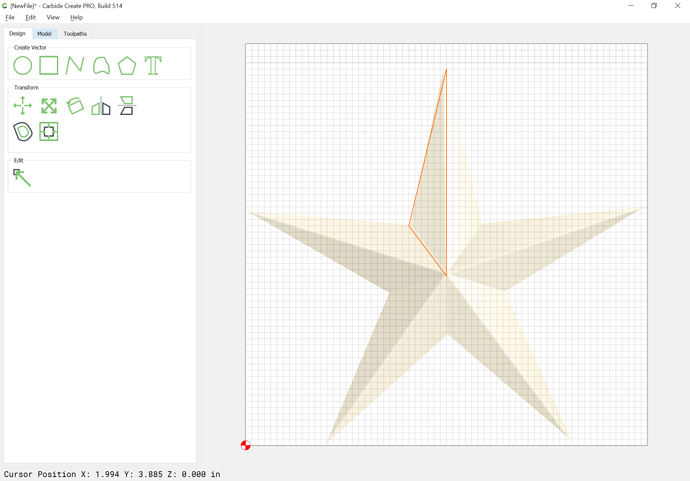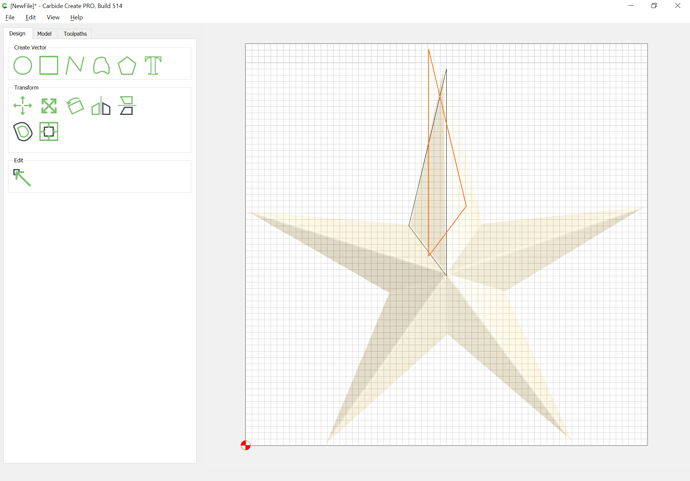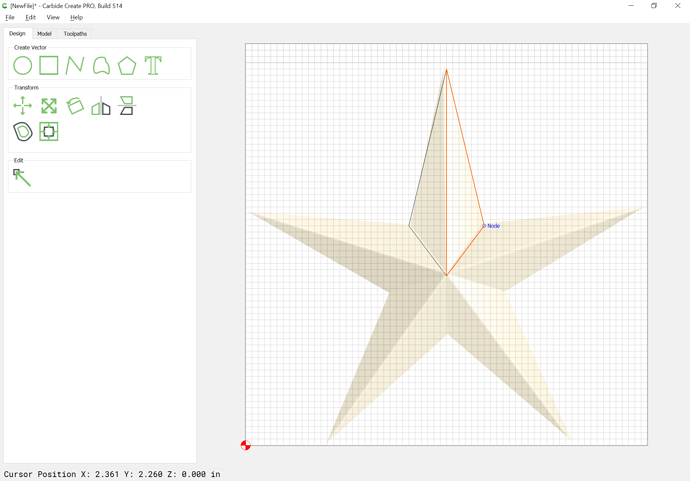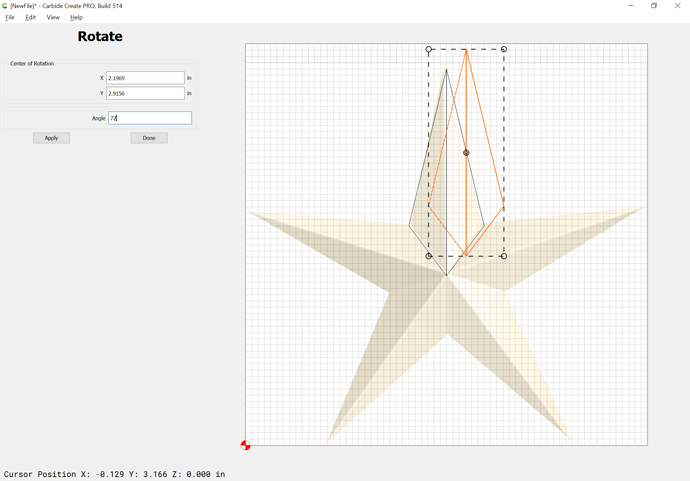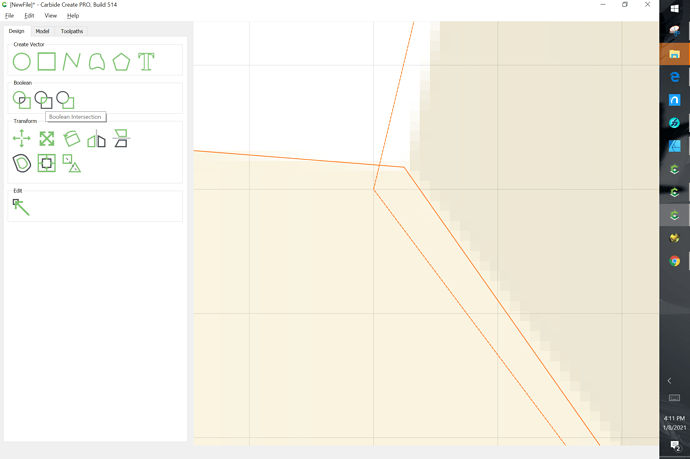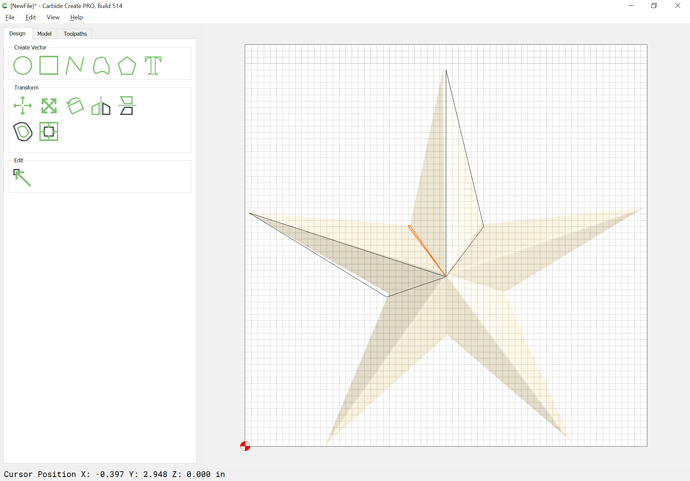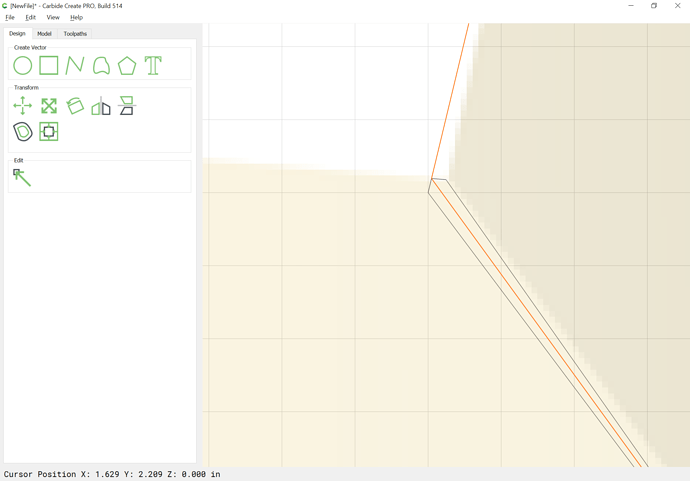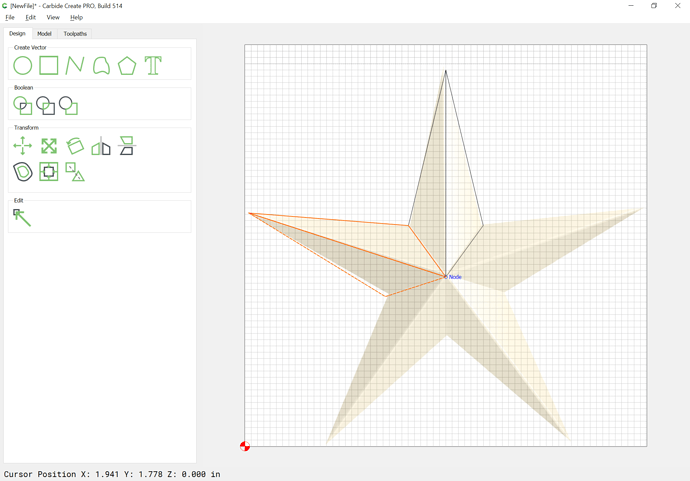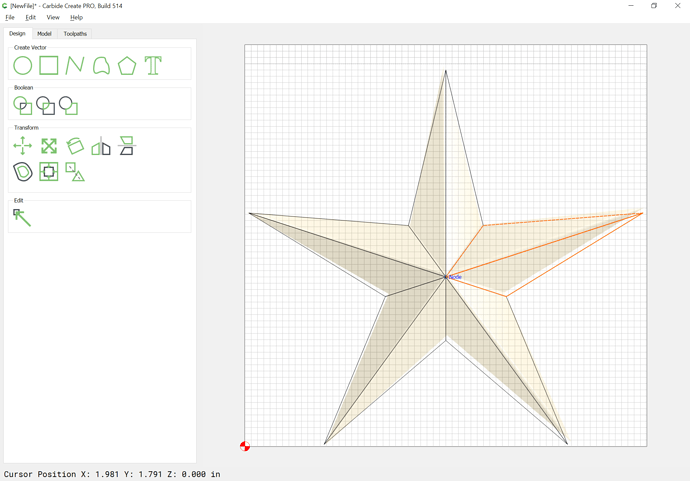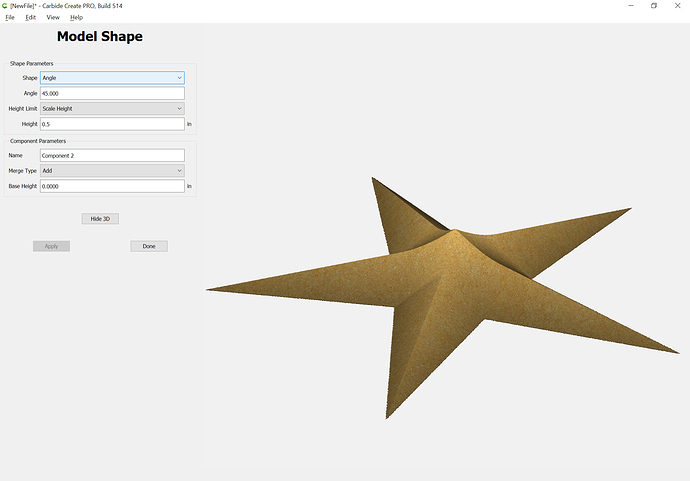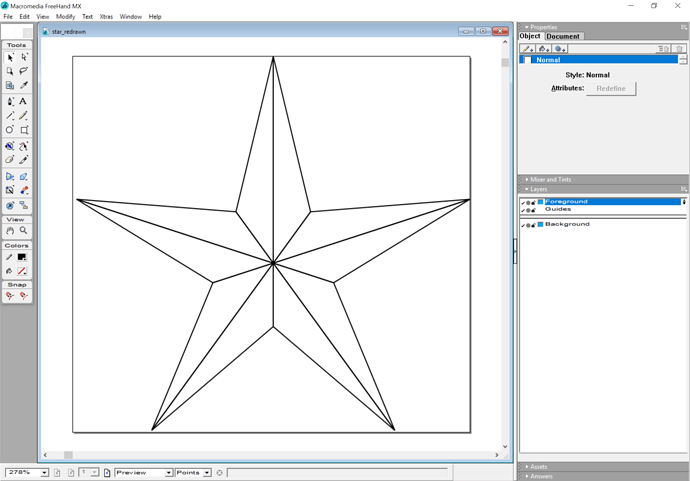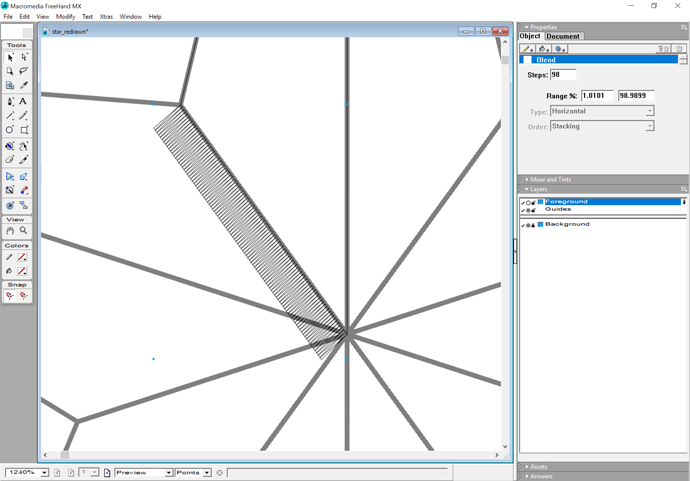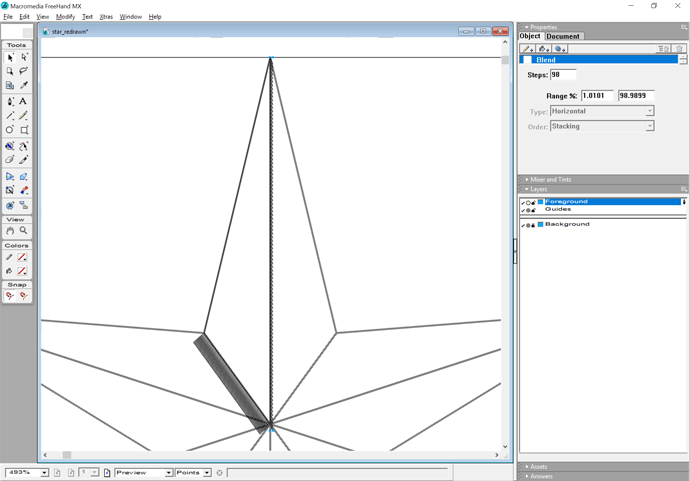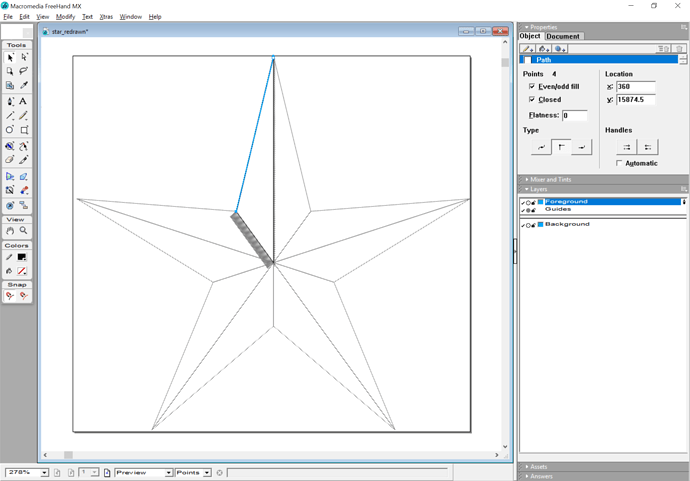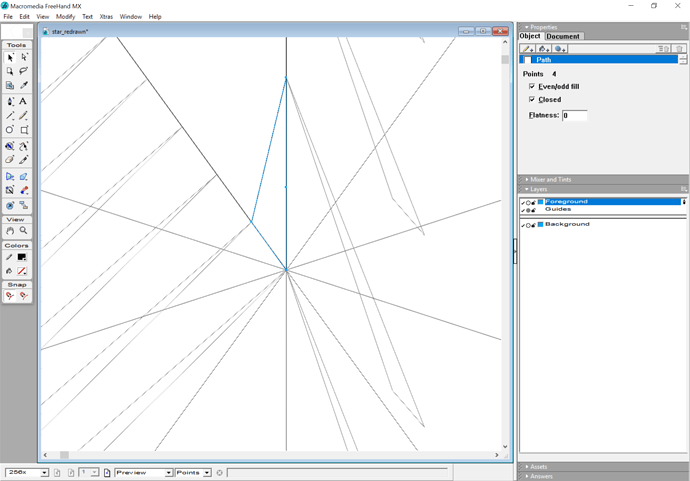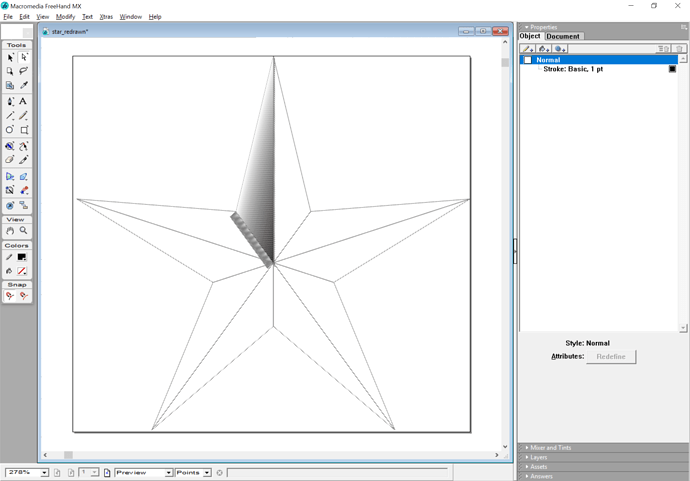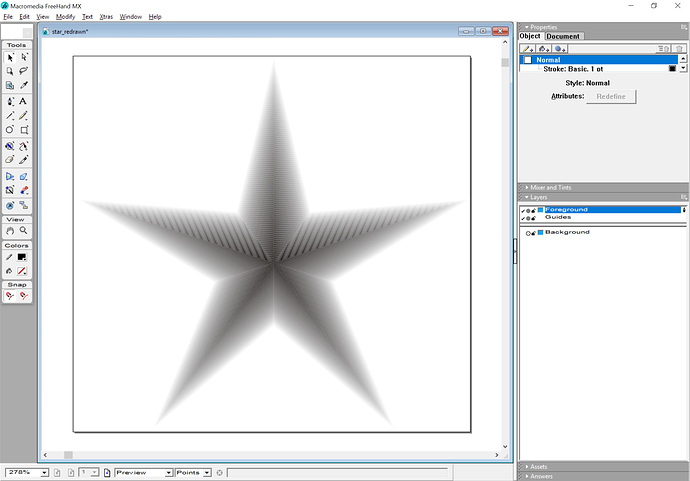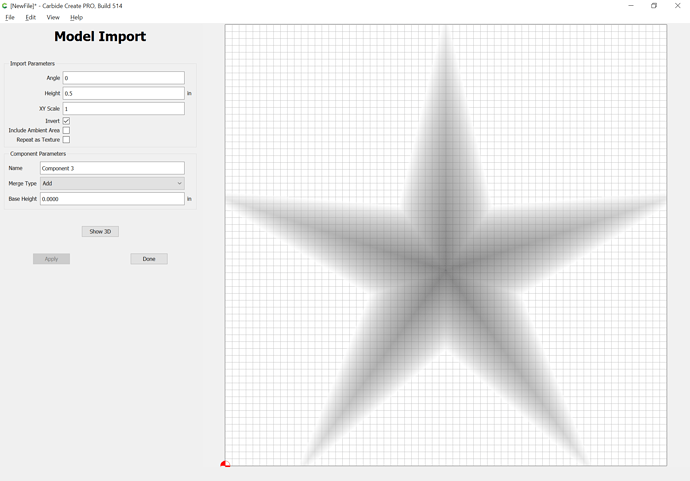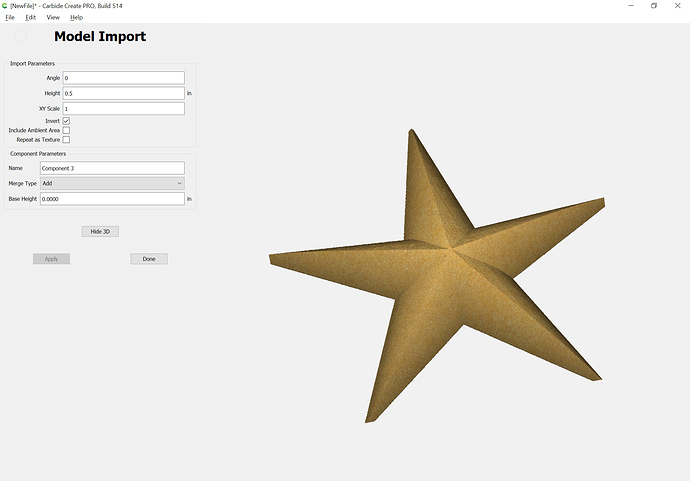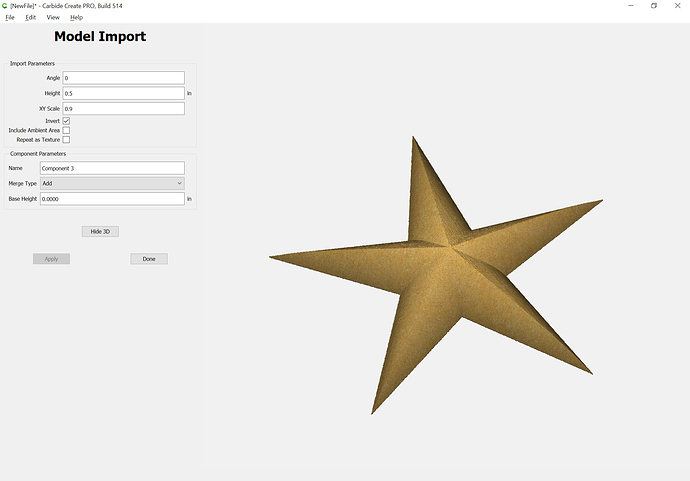Place it on the background to redraw it:
Use the Curve tool to roughly draw one section:
Duplicate and mirror it:
and drag into alignment:
Duplicate and rotate the duplicates:
Since things don’t quite line up, do Boolean intersection:
Redraw the original shape using the centered point of the intersection shape:
Delete the other shapes and repeat:
with things now aligning correctly, continue until one arrives at:
Select everything and model it as desired:
Unfortunately the central point is still distorted.
Export to an SVG and open it in a suitable drawing program:
Draw two pairs of objects which when blended will have the desired grey shading:
Draw a pair of parallelograms which line up with the first and last elements:
Blend the objects together:
and duplicate and mirror and rotate as before:
Export to a pixel image:
and import as a texture:
which seems to model as desired:
Adjusting a bit:
Attached.star_redrawn_3Dmodel.c2d (231.4 KB)