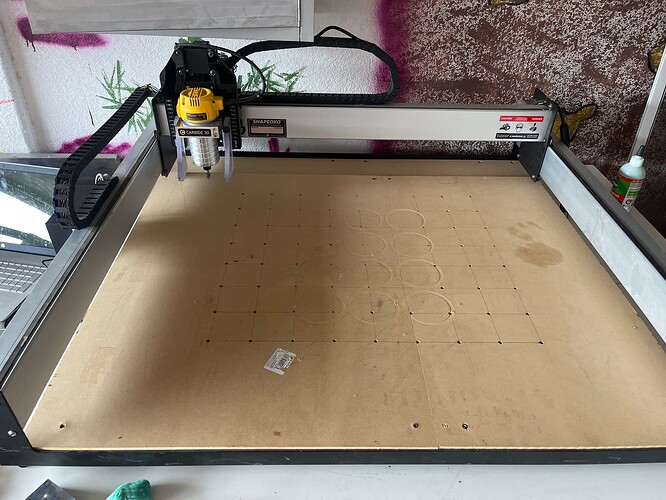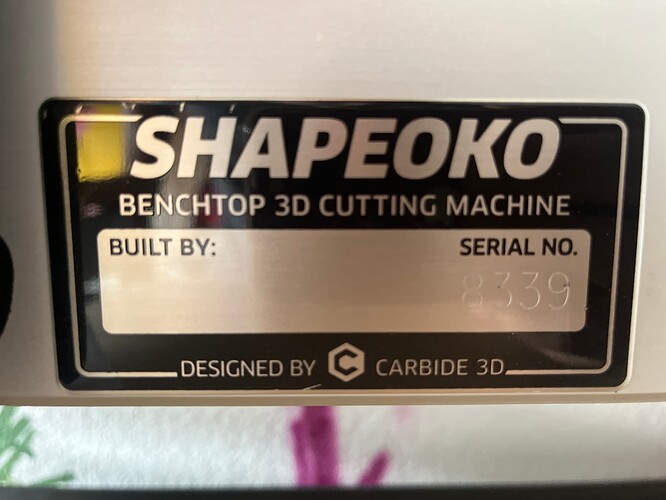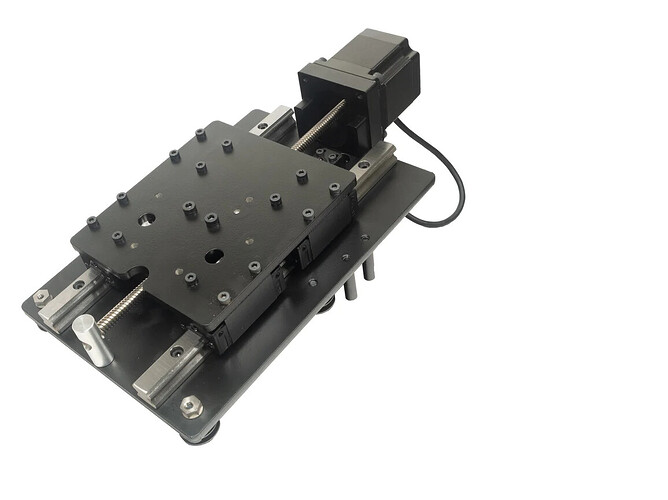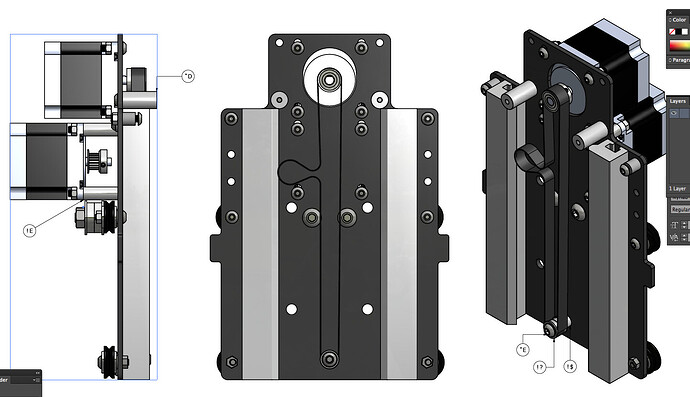I recently purchased a Shapeoko Benchtop 3D cutting machine but can’t identify what model it is. I have the serial number and am trying to figure it out?
If you can post a picture, @WillAdams will identify it.
Shapeoko 3 XXL w/ Belt Drive and 3rd party “Suck-it” dust-boot.
thank you @willadams
I cannot tell from th e picture if it is a belt z or a z-plus. Here is a picture of the z-plus. The identifying feature is there is a lead screw with a stud at the bottom with a hole in it. If you dont see a leadscrew it is a belt drive. The belt drive is ok but I upgraded to the HDZ. The z-plus is the one that the later SO3 machines came with. Originally it was the belt z. You can look over the back plate of the Z and see if there is a belt in there.
here is what a belt Z for SO3 looks like.
Which machine and size and Z are important for configuring the machine with Carbide Motion.
Go to https://carbide3d.com and go to the bottom of the page and you can download the free Carbide Create (CAD) and Carbide Motion (gcode sender/CAM) software. Carbide Motion is not really a CAM but sends the c2d files in Carbide Motion 7 files to the machine to cut or in Carbide Motion v6 and below the gcode files to the machine.
I dont see in the picture the proximity switches. If they are the mechanical switches I would order the proximity switch upgrade. If you upgrade to Z-Plus/HDZ the proximity switches are required. However the Belt Z and the mechanical switches work just fine. I would get the proximity switches to future proof the machine. The proximity switch upgrade is also contingent on which level of controller you have. Load the Carbide Motion and configure your machine to see what your gbrl code is.
This topic was automatically closed after 30 days. New replies are no longer allowed.