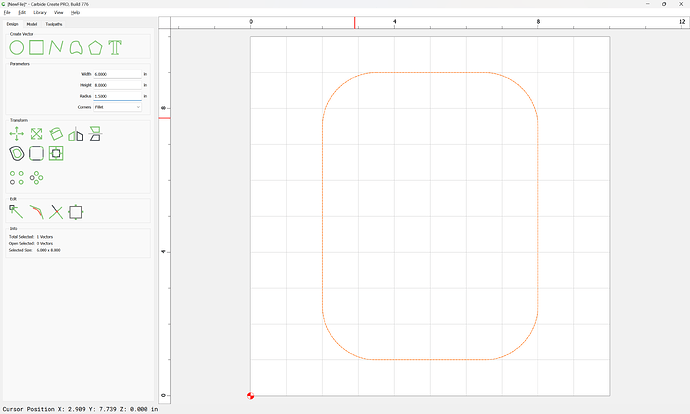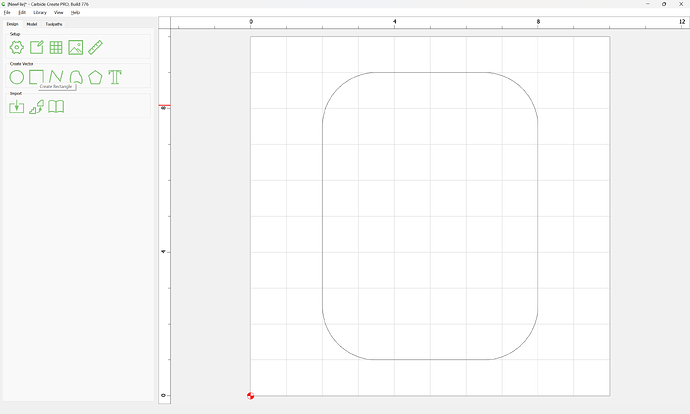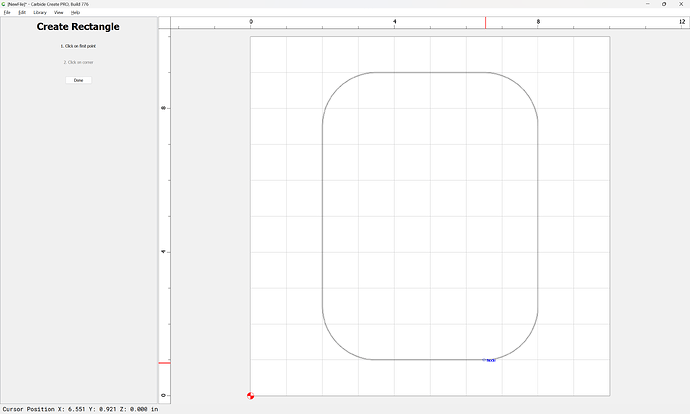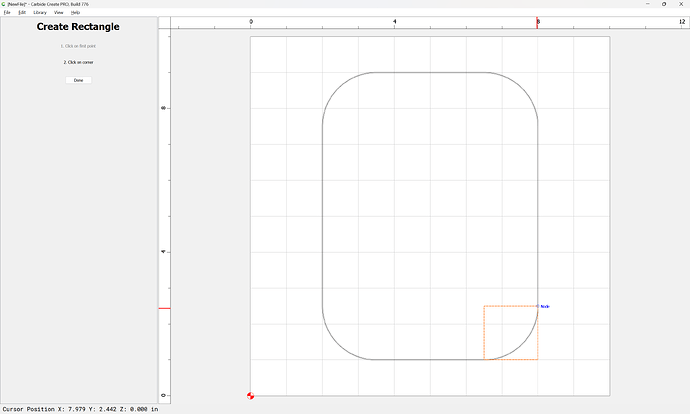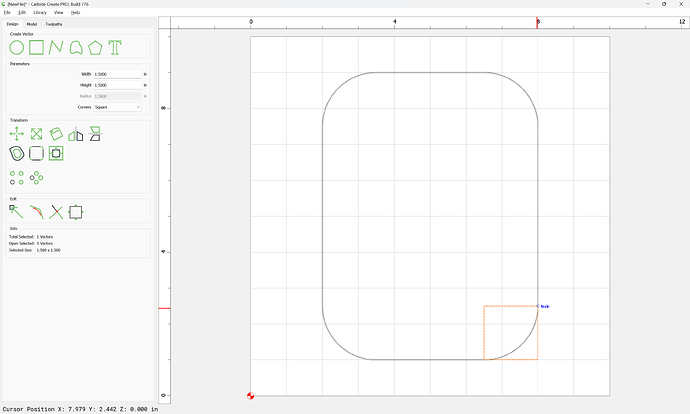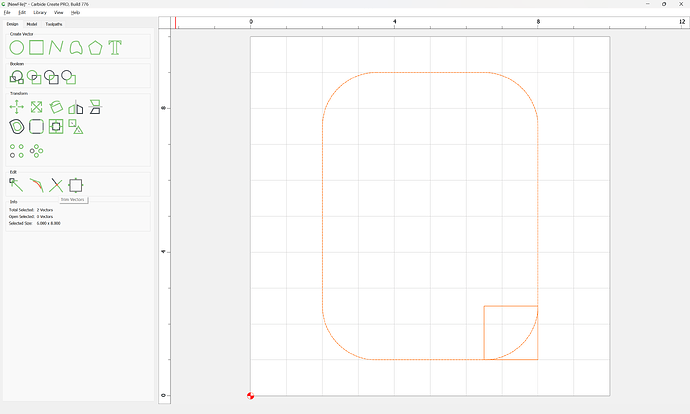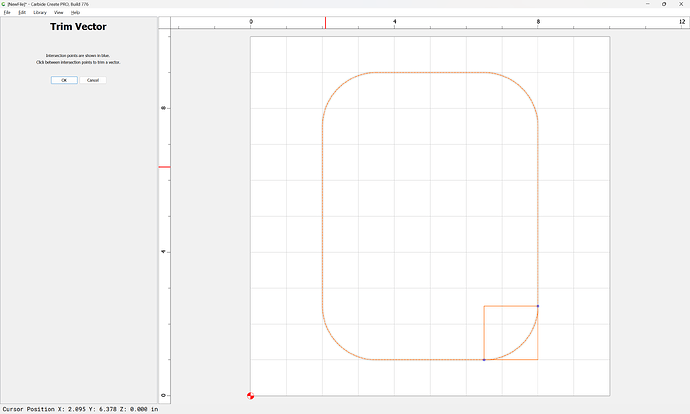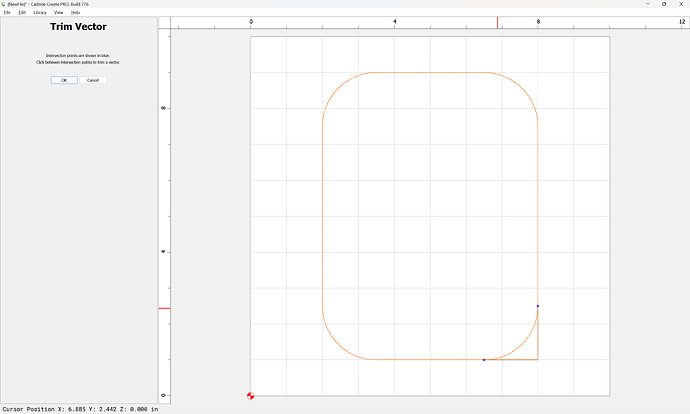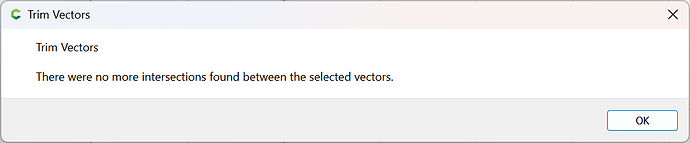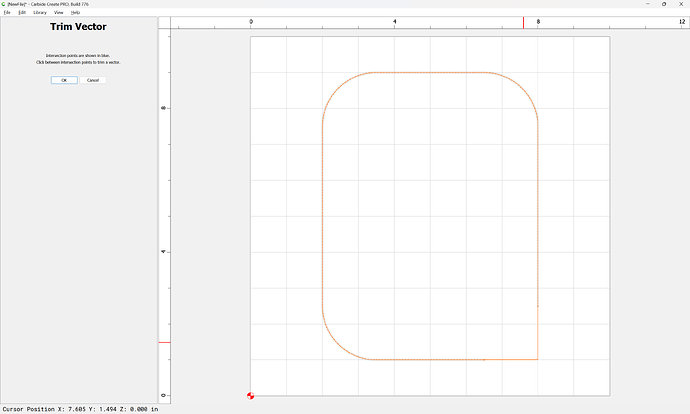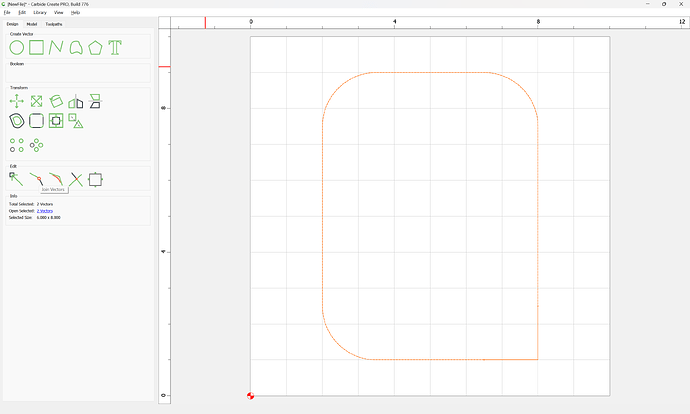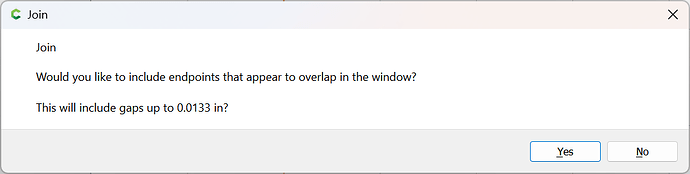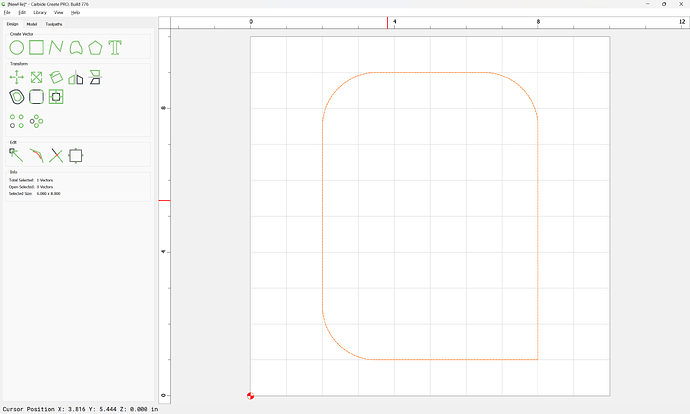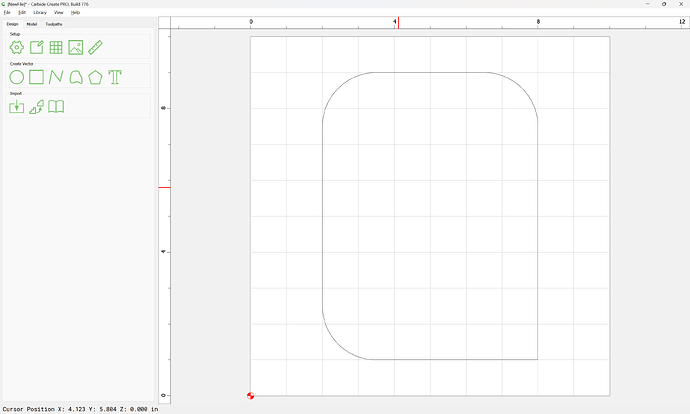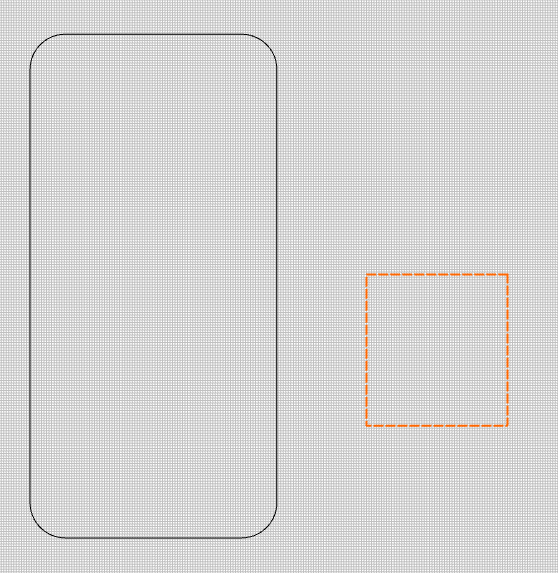I’m trying to make a rounded corner into a 90 degree angle. I see lots of post doing to opposite. I have tried moving nodes around but this is a bigger job then I thought. and it never seams to come out right. any help would be great.
Try drawing the shape you want and do a boolean to combine the two parts. If it does not work just ctrl Z to reverse.
Elaborating on what Guy said:
- Draw a square.
- Position the corner of the square on the curve. If the rounded corner has two perpendicular sides this is easy to position, if not, it becomes a bit more difficult.
- Boolean
Note that snapping to Nodes and using the control/command click option to draw corner-to-corner makes this a bit easier:
Select both:
Trim Vectors:
Click on the parts which are not wanted:
OK
OK
Join Vectors
Yes
Just pointing out that the “Align Vectors” tool will make the alignment of the corner simple and perfect, regardless of whether you have “Snap to vectors” on or not.
Just create a rectangle smaller than the width and height of your rounded object; select the rounded object, then the square; then use the Align tool twice (once for Align Inside Edge - top/bottom; the second for Align Inside Edge left/right) and your square will be in the perfect spot every time:


thanks to everyone who helped me out with this problem. I will try it tomorrow and let you know how it goes. thanks again
This topic was automatically closed 30 days after the last reply. New replies are no longer allowed.