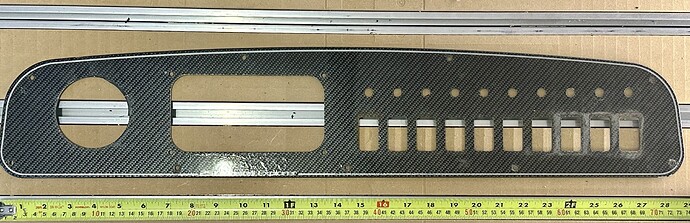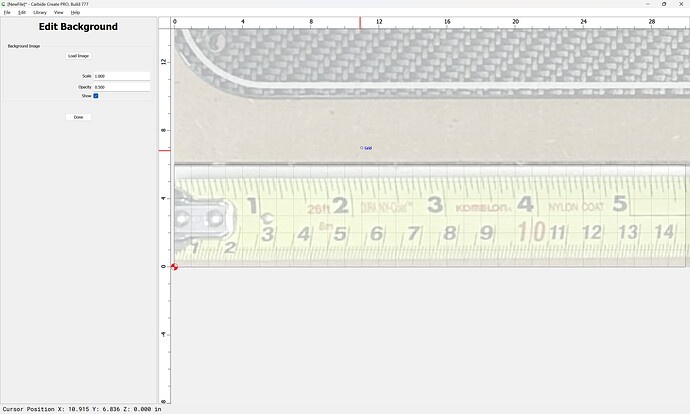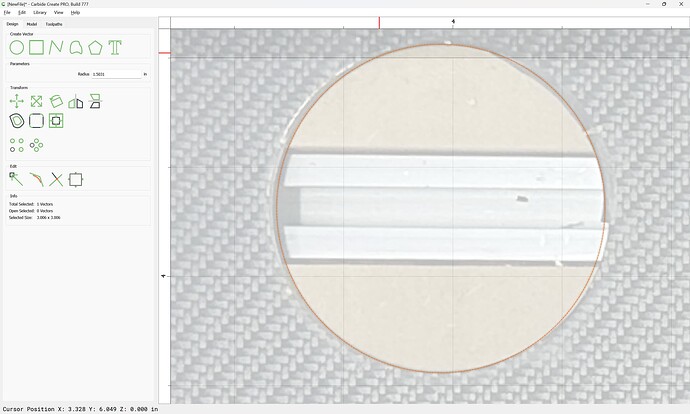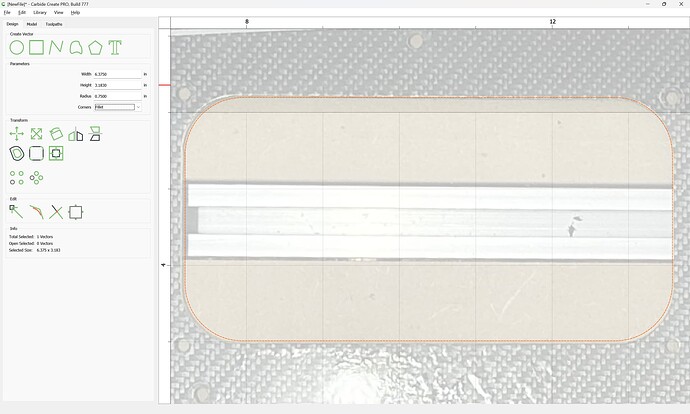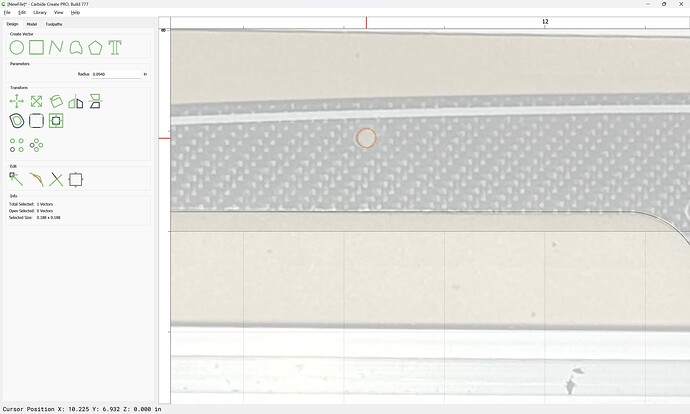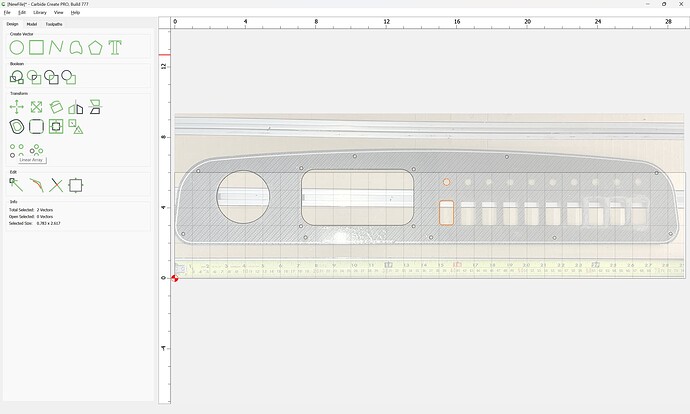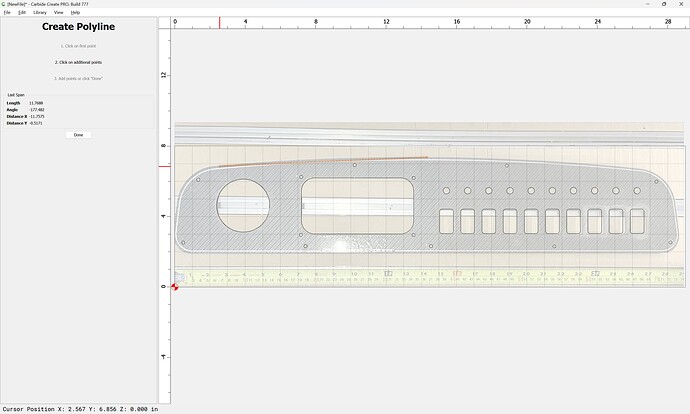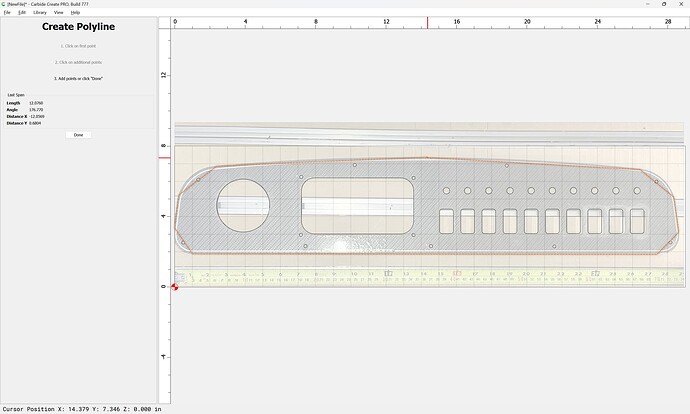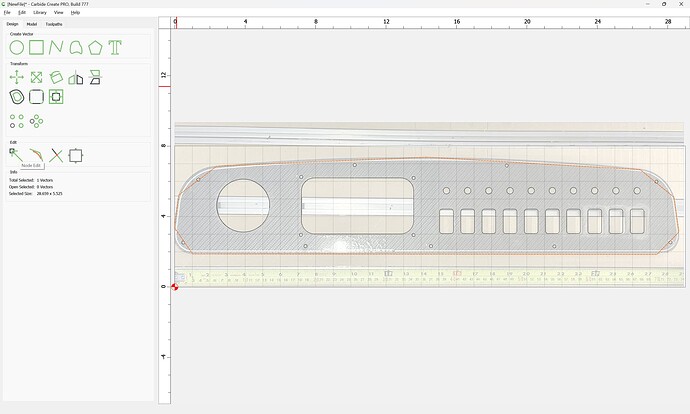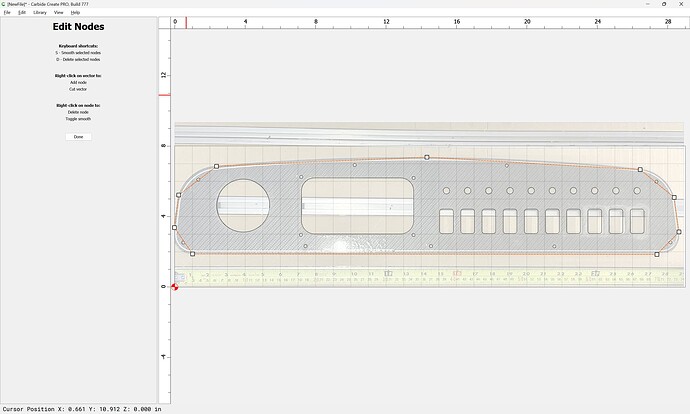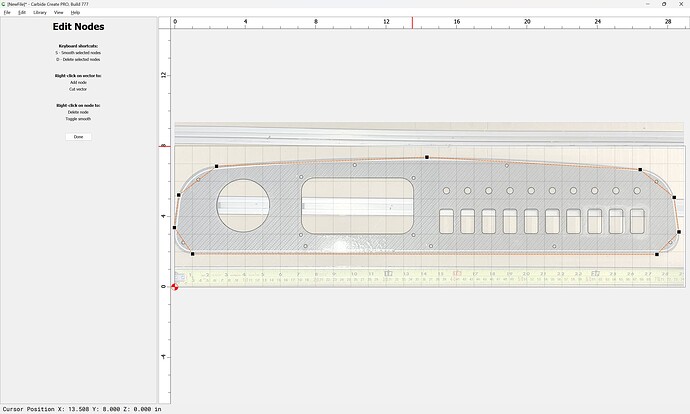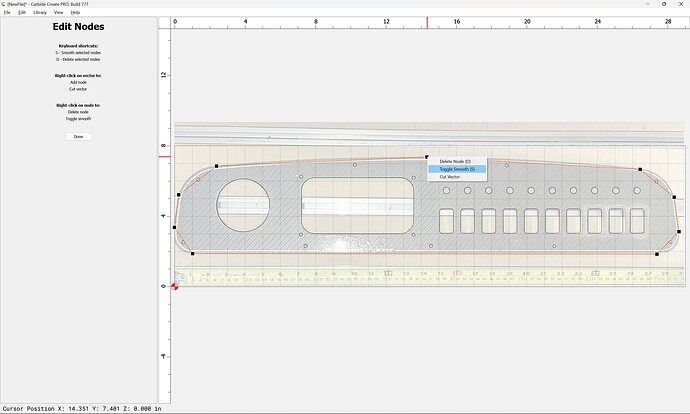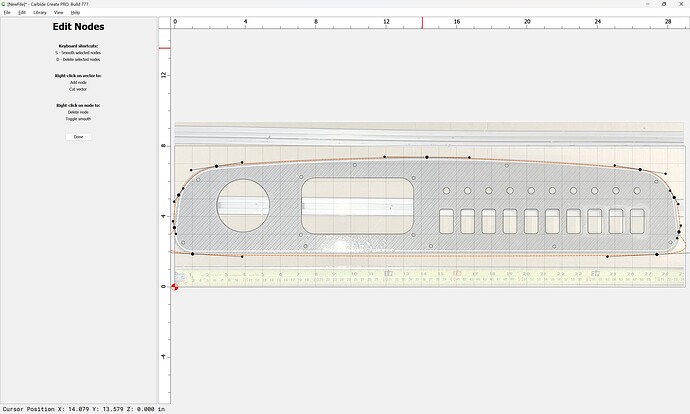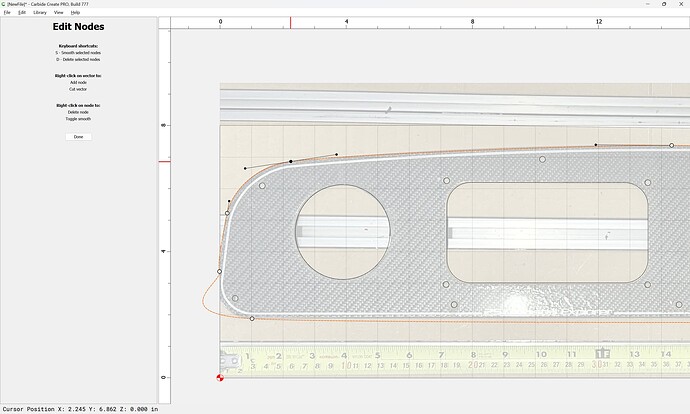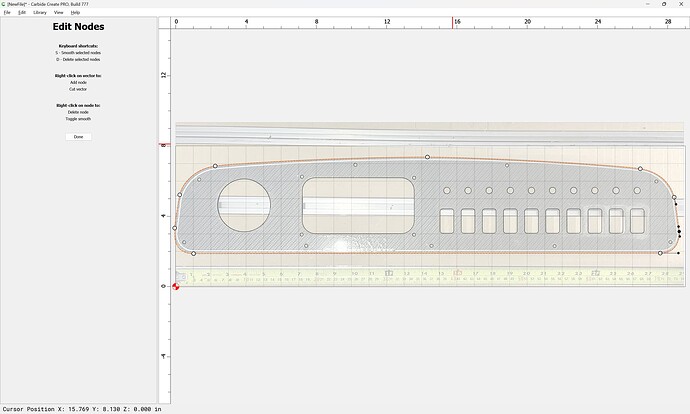I always have problems on making the bottom straight or any other panel that I’m making making it exactly how it is on the other side. Specially, on the top it’s not right, One side would be higher than the other and I always get stuck with that problem. I would like to make this as perfect as possible
Import the pixel image on the background:
and adjust until things line up:
Then draw the elements:
Adjust their size/shape/proportion as approriate based on measure the actual part.
For repetitive elements:
Use Linear Array:
For the perimeter use the Polylne tool to draw a rough version of the outline:
Then use Node Edit:
selecting all nodes:
and toggling them to Smooth:
and then adjust the nodes until everything lines up:
Then cut a test pattern in some inexpensive material and compare/adjust and iterate as necessary.
6 Likes
This topic was automatically closed after 30 days. New replies are no longer allowed.