as requested on support…
Given a traced image which appears as:
we can re-draw it by:
Selecting everything:
Bringing up the Layers palette:
Making a new layer:
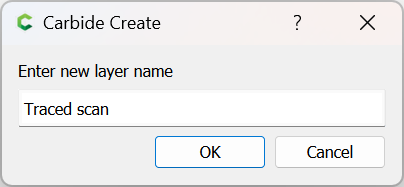
moving the selection to that layer:
Locking the layer:
and re-drawing…
as requested on support…
Given a traced image which appears as:
we can re-draw it by:
Selecting everything:
Bringing up the Layers palette:
Making a new layer:
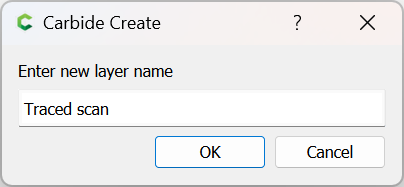
moving the selection to that layer:
Locking the layer:
and re-drawing…
Use the Polyline tool to make an irregular polygon which has its corners coinciding with the corners of the traced geometry:
Go into Node Edit mode:
select all 4 on-curve nodes:
right-click on one:
and choose “Toggle Smooth” to instantiate off-curve nodes:
Then alt-drag (option-drag on a Mac) each off-curve node making them into “sharp”/asymmetric nodes which are independent of the matching node so as to create the desired shape:
(it may help to turn off Snap to Grid)
(once an off-curve node has been thus dragged, it and the associated off-curve node on the other side of the matching on curve node become “sharp”/asymmetric nodes and may be dragged freely independently of each other unless they are converted back into “Smooth” (symmetric) nodes which then move together)
Guidelines to follow:
Adjust as necessary until one arrives at:
One may zoom in:
To check where to adjust things.
If need be, an on-curve node may be moved as well:
Or, an additional on-curve node placed if the 4 nodes for a given curve section do not allow sufficient control:
and then its position adjusted:
Done
This topic was automatically closed 30 days after the last reply. New replies are no longer allowed.