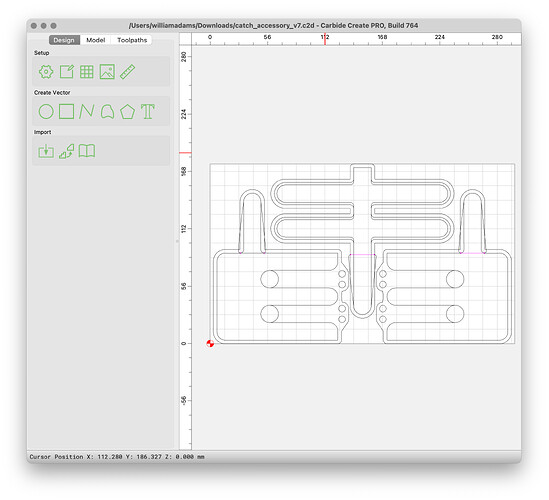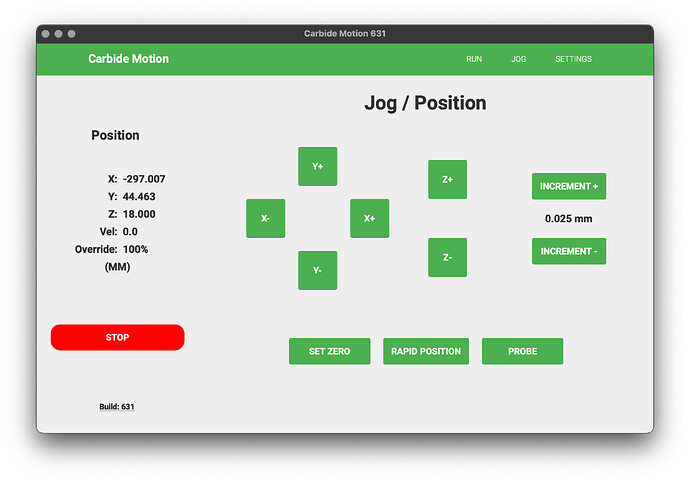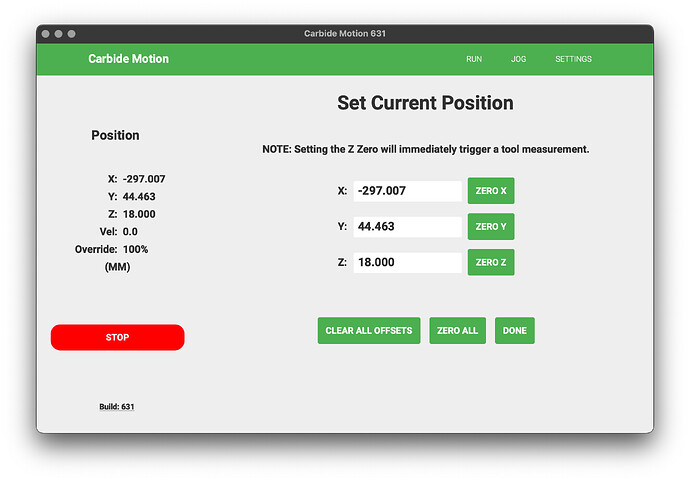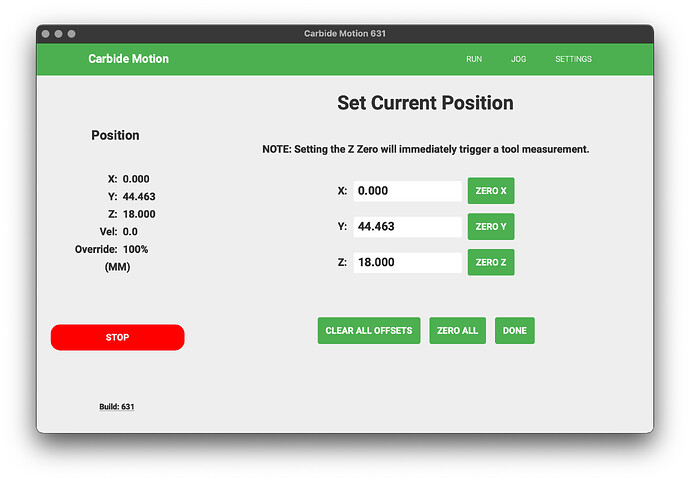Given a project which is symmetrical:
and wants the same toolpath cut on both sides, with a left–right flip, one can use the same corner for setting the origin by:
Probing the lower right for X and Y:
and probe for Z:
Then jog over to the negative of the Stock Width from the X-axis origin:
and set the origin for the X-axis at that point:
ZERO X
At this point, one can load and run the file.