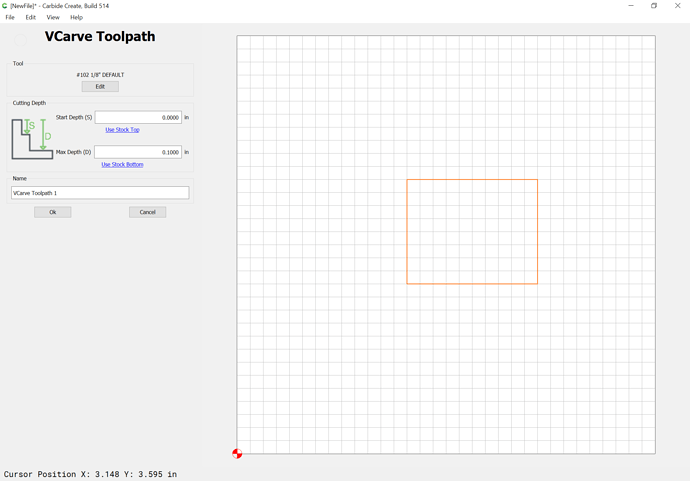Is there a way to set the depth of cut in v carve?
with “Advanced VCarve” there is a way to set the maximum depth.
But the actual depth can be less than the max… if you try to carve between two lines and the distance and angle of your bit are such that the bit cannot go to full depth without going outside the lines… you’ll get a shallower cut
Eh never mind I gave you the Carbide Create answer not the vcarve
Yes, in Advanced V carving and in V carving in the new beta:
this is exactly what’s happening to me when I try to use v carve on text.
I downloaded the latest version of Carbide Create but Carbide Motion doesn’t recognize the new files. how do I get the older version back?
I just had it sent yo my email for downloading
The latest version:
https://carbide3d.com/carbidecreate/beta/
installs in a different directory so you should still have your previous version.
If you installed 474, then it should just be a matter of selecting the correct post processor (this is probably the case for 514 as well).
This topic was automatically closed 30 days after the last reply. New replies are no longer allowed.