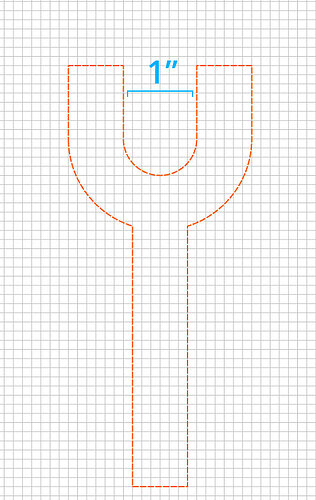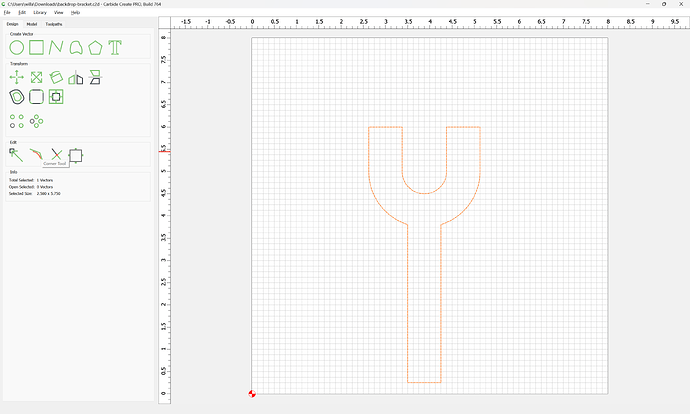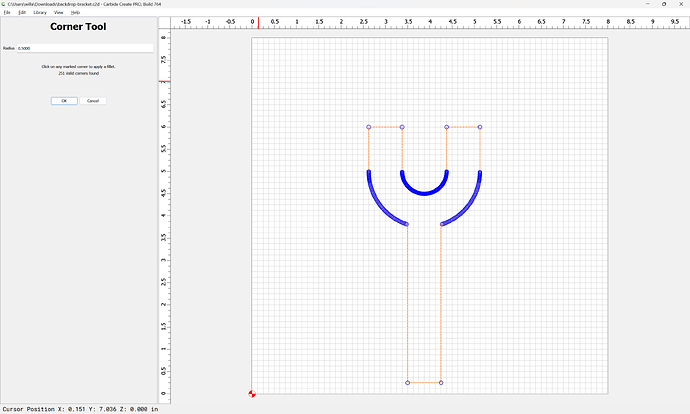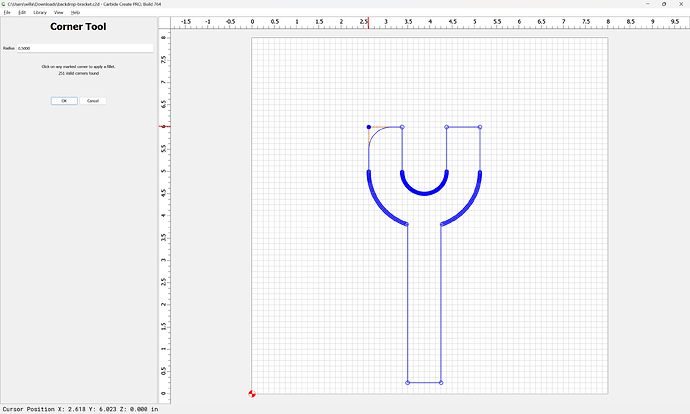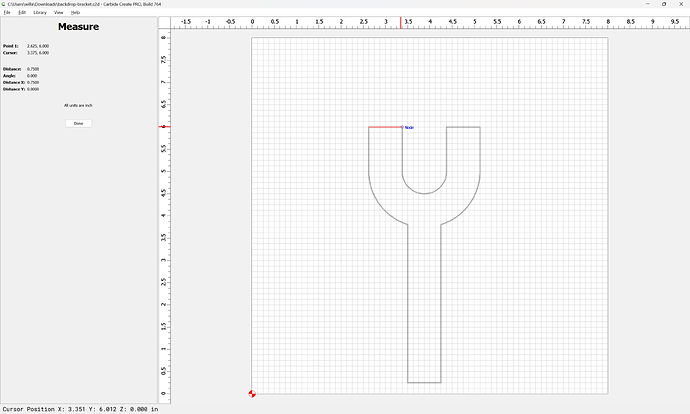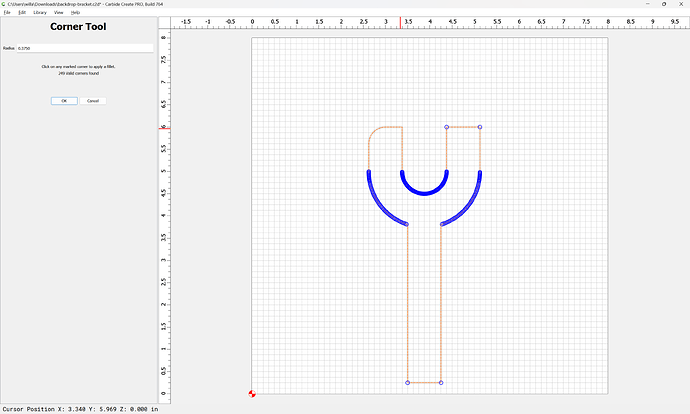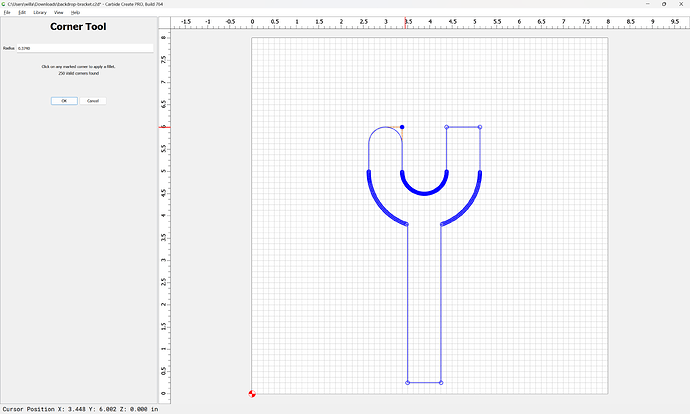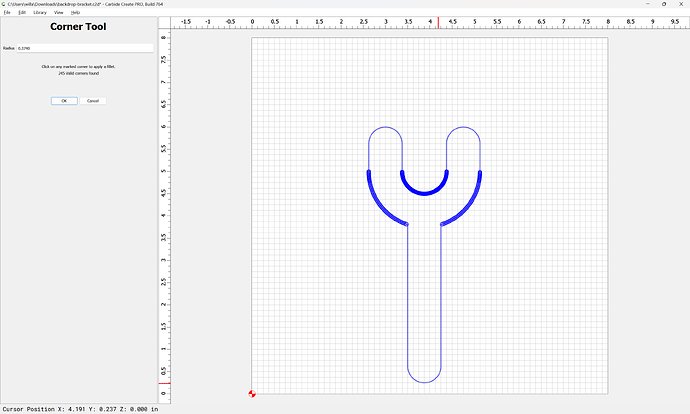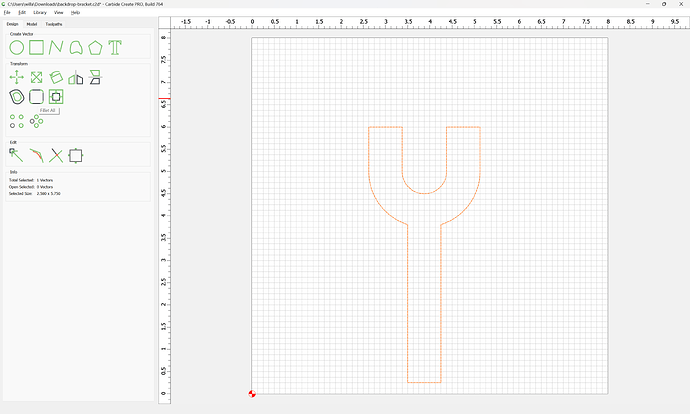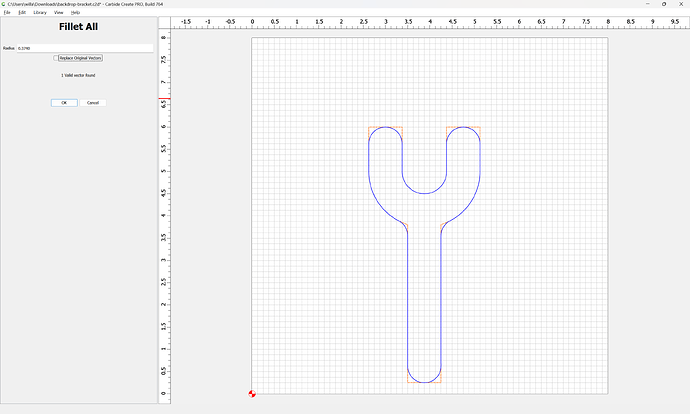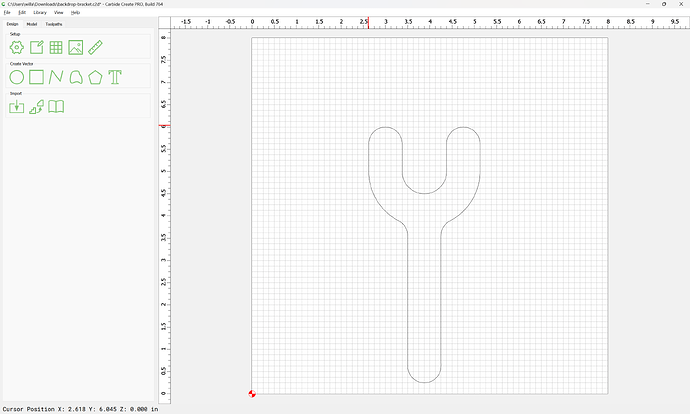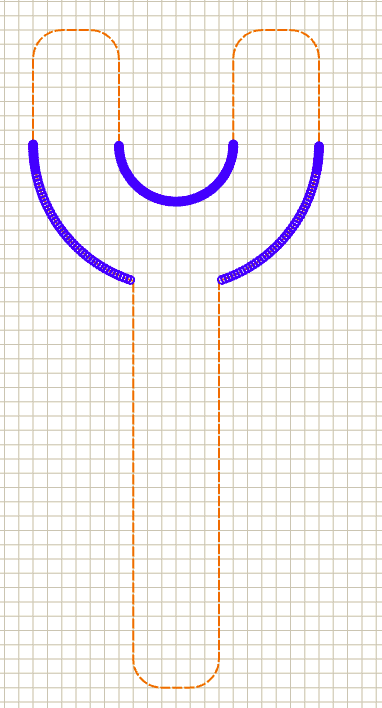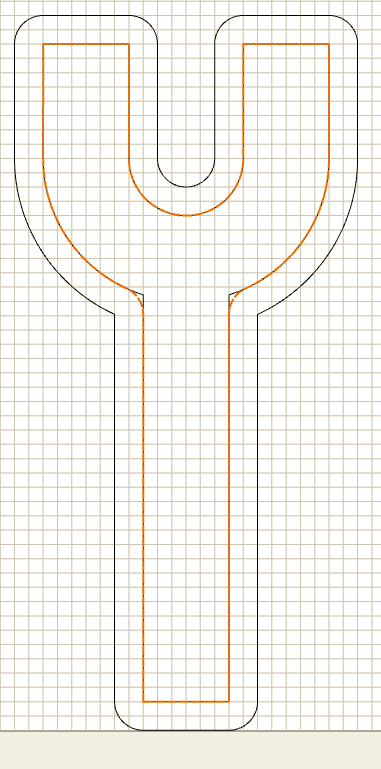I am trying to figure out how to smooth/round the sharp angles on this piece. The inside of the fork needs to remain at 1". I’m currently using CC version 777.
What happens if you use the ‘Fillet’ tool? Bottom row, middle icon.
In the future, please share you C2D file as well as a screen shot.

There is also the ‘Corner’ tool that lets you select which corners to round - Second icon.

The fillet tool says there are no valid points and the corner rounding doesn’t give the points that I want.
Upload your C2D. We can’t help you if you don’t give us something to work with.
backdrop-bracket.c2d (52 KB)
There are two different commands for this:
The Corner tool:
will find some possibilities, depending on the value set:
If we measure the width:
Then 0.375" should work on both sides (but may not due to rounding):
(it doesn’t)
Reducing down to 0.374" we get both sides:
and with that value it is possible to do all sides:
Similarly, Fillet All:
works if one uses 0.374:
Attached as a v7 file:
backdrop-bracket_v7.c2d (56 KB)
What corners do you want rounded?
If the problem is where the ‘U’ meets the neck, then the expand / contract trick should work:
- Offset to outside by desired corner radius
- Using the new vector, offset inside by same amount.
You can see the result (in orange) match the original except at the junction.
I was wanting it where the U meets the upright. Using fillet and .374" did the trick. Thanks!
This topic was automatically closed 30 days after the last reply. New replies are no longer allowed.