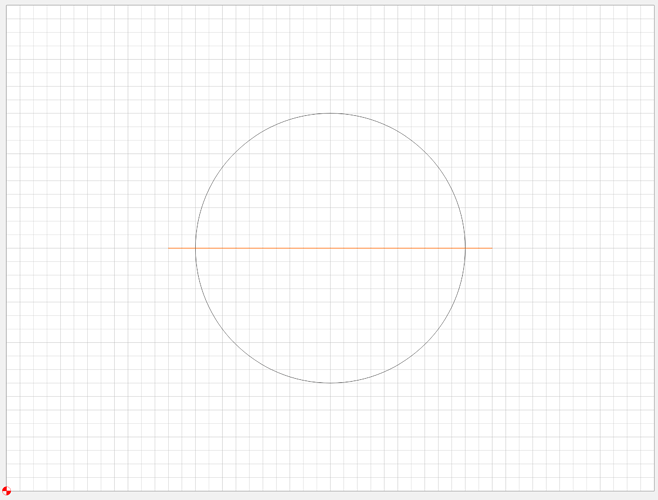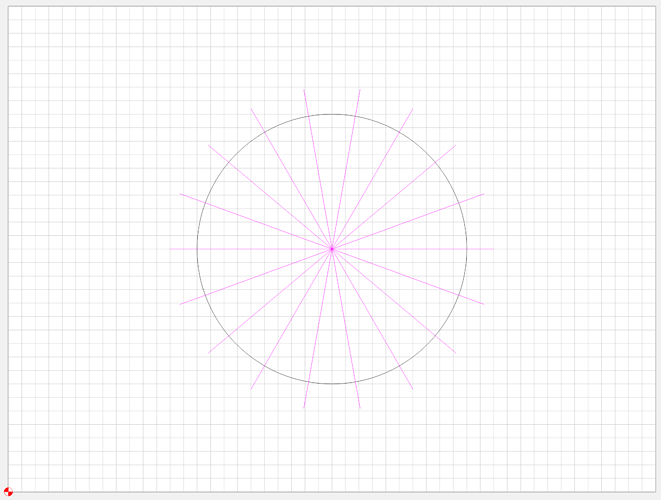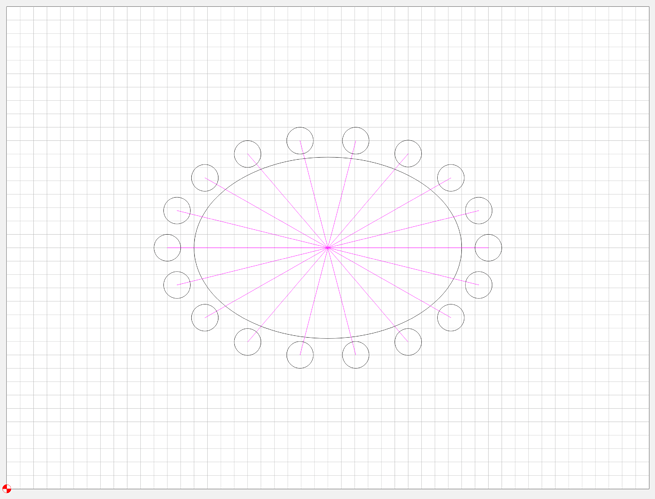I’m doing a design with circles around an oval and wondering how to I space them evenly in carbide create? As always thanks for the assistance.
if I were to have this challenge, I would do the spacing with squares
and later put circles in the squares
Hi Karl,
maybe this can help you:
-
Draw a circle and line. The line crosses the circle’s center and its end points are located where you want to put the outer circles later:
-
Copy the line and rotate it multiple times:
-
Scale everything to the desired oval shape. The line endings now point to (almost) evenly spaced locations around the oval and you can center the surrounding circles at each end point:
Great idea. I was playing around with similar idea last night. Thanks
Another solution would be to use a drawing program which allows spacing objects around a perimeter or a programmatic stroke.
Such as Vectric Vcarve (Desktop, Pro) …
This topic was automatically closed after 30 days. New replies are no longer allowed.