to Carbide Create. I haven’t used Inkscape for a while. What am I missing? Thanks for any help.
I assume you are trying to make SVG files and open them in CC. I have updated Inkscape twice in the last few months and I get messages when opening Inkscape SVG but the files still open. Make sure you select “Plain SVG” in the save as menu.
Here is message I get when converting .jpg image in Inkscape and importing into CC.
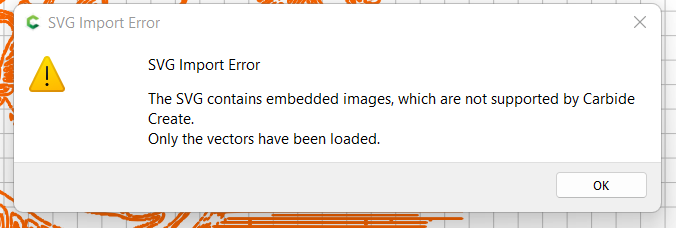
The Image still appears.
To make sure you are making svg properly in Inkscape.
- Open bitmap image.
- Be sure to select the image.
- Go to Path Menu and click Trace Bitmap.
- Change any levels you may need to, I usually just click OK.
- Make sure image is still selected.
- Go to File Menu and Save As and be sure to select Plain SVG Image. I have accidently saved as Inkscape SVG and it still worked but the SVG image standards vary in applications and issues can occur when using various images in applications. The export should be at 96 DPI for the image to appear in CC at the size you saved it at.
1 Like
Try for step 2 “Object to Path” if still having issues. Note that having converted the objects if you try to convert them again Inkscape will report No objects to convert to path.
1 Like
This topic was automatically closed after 30 days. New replies are no longer allowed.