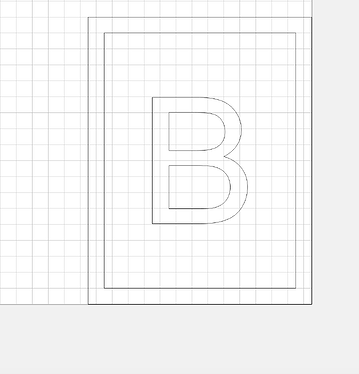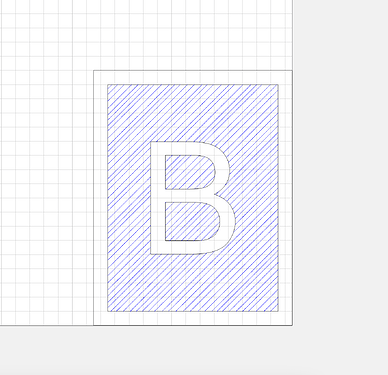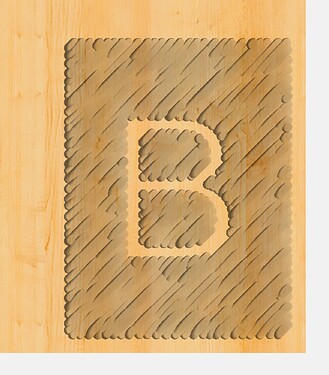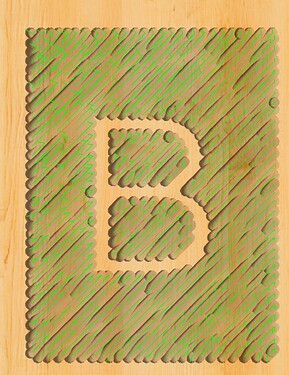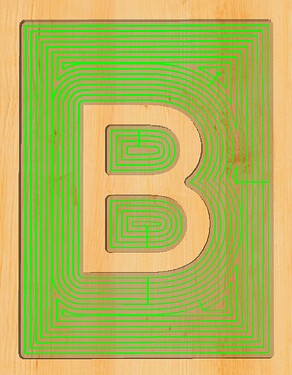Newbie here. I’m setting up a small test cut in CC (v756), and I’m not getting the results I expect, and I don’t quite understand why. Looking for some help, an explanation of what’s going on, or a workaround. Tl;dr at the bottom.
I’m starting here, with the goal being to add texture to the inner rectangle while leaving the B full height like a relief carving:
My toolpath looks like this, so I’d expect it to… do exactly what I’m hoping it will and relief carve a texture while leaving the B and bounding box nice and pretty:
But my preview in CC looks like this. The texture toolpaths are chewing up both the letter and the edges of the bounding box, instead of functioning like a pocketing toolpath and leaving clean edges:
Toolpath previews:
And my physical results match, which is great because at least CC is honest:
What I’m trying to achieve is a result like how a pocketing toolpath, but with texture instead of a clean pocket:
Here’s my test file (disclosure, I ran a 0.125" deep pocketing operation first, then the texture toolpath with a start depth at 0.125" with a max depth of 0.25", which isn’t shown):
Texture Test.c2d (104 KB)
I feel like I can probably get the result I’m looking for with a couple offset vectors, but I’m not quite sure how to go about doing it.
tl;dr: How do I create a texture toolpath that acts like a pocket?