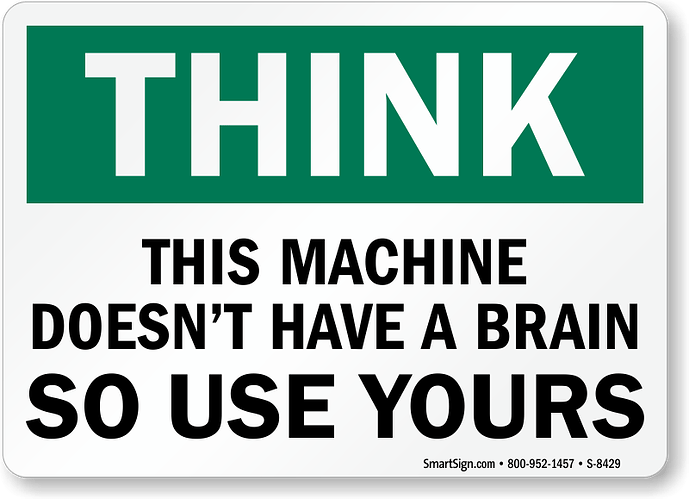Dinosaurmike Mike here. With all of the MOST POSITIVE responses I’ve gotten on my frustration of learning all there is to learn. I have a question, probably stupid, BUTT, when I go to Carbide Creat and put my project down on paper, then turn to the tool paths… Why doesn’t it suggest a specific end mill to use for a specific job, SUCH AS, Stars on a flag, would it suggest 90degree v-bit to use? then move to stripes. Would it suggest a 1/8th” UPCUT end mill, instead of a newbie trying to figure it out? It would be great if the create, when assigning tool paths would help with what end mill. This is my area of greatest frustration!!! We’ll, for now anyway!
Mike
Not sure how this could be implemented.
Basic rules for using tools:
- use the largest tool suited to the current cut (it will be stiffer)
- use upcut tooling for metal or plastics
- use downcut tooling only in wood
- V carve angle and size should be matched to the size of the features being cut
- use ball-nose tooling for 3D designs or to create rounded forms
Turns out, what you are requesting is a surprisingly difficult problem in Computer Science. It’s at the high end of Artificial Intelligence, much harder than any current problem being solved. It basically requires the computer the understand what is being carved, not just in the ‘carve these vectors’ sense, but in the sense of recognizing the design as a flag, and understanding that certain elements of that design are commonly done using this or that tool. It’s Nobel Prize level work.
All CAD/CAM programs assume you have a basic knowledge of the tooling. So I dont see any suggestions for a given operation. For instance a star can be vcarved, advanced vcarve or pocketed. So all the variables that could create a star are as @mhotchin stated an unlikely impossibility. With every new machine there is a learning curve. Everyone has to go up the curve to get to mastery. There are no short cuts. Most users plateau at adequate and may never move on up the curve. That is ok if it achieves your goals for a project. This forum has a broad range of user talent from complete novices to some really advanced users. The forum is a good place to ask your questions to move you up the learning curve. So ask opinions and help and you will get it. Unfortunately there is no automagical fairy that will wave their magic wand and give you a completed project. Try cutrocket.com to get already vetted and completed projects to help you move up the learning curve.
I’ve seen signs like this or similar at several customer sites.
CC is just a tool, like a hammer, chisel, wrench, et.al… It’s up to you to know how to use the tool, what it is capable of, and what you wish to achieve with it.
I do work with a software (Siemens NX CAM - formerly Unigraphics) that has “Feature Based Machining” that will look at and recognize 3D modeled features & not only choose tools, but create the toolpaths.
However, you have to teach it. You have to tell it which tools you have and which type of operations work on specific features. They have a team of (~20) developers, and the price tag is way above our heads!! ![]()
One thing that has helped me, after experiencing automated machining, is to look at the job as a whole, rather than individual features. Consider the material being removed, rather than the finished product. Approach the job as roughing (getting rid of bulk material), and then finishing (removing a small amount of remaining material to get to the nominal surface.)
Also keep in mind that the knowledge you seek is about “Machining”, and not just “CNC Machining”
So resources like Modern Machine Shop or Practical Machinist are also useful.
Will’s list above is a good start. You can also post a project here, and ask for advice. Let us know which machine, which tooling you have, and a good description of what you want the finished product to look like. Lots of smart people & knowledge here. ![]()
@KevBarn14 posted a video a while back working from beginning to end which you might find of interest:
and there are various tutorials here.
What would you like to make? How would you wish to approach it?
If you’ll let us know the initial concept for a design which warrants multiple tooling we will gladly walk through this with you and explain tool selection along the way.
Also see:
If I were you I’d post all the details of your project including the project file, if there’s any details you want to keep private just change them up a bit before sharing.
This just popped into my youtube feed: https://www.youtube.com/watch?v=35nj3g3h6Zc
“Understanding V-Carve - To Make Outstanding Stars”
Google is always snooping on what you are searching for. Maybe their AI has learned to read minds. Spooky their insights. So where else Google steering is?
This topic was automatically closed 30 days after the last reply. New replies are no longer allowed.