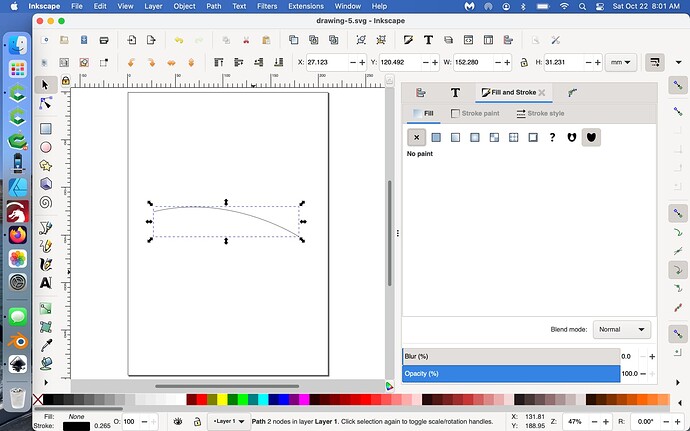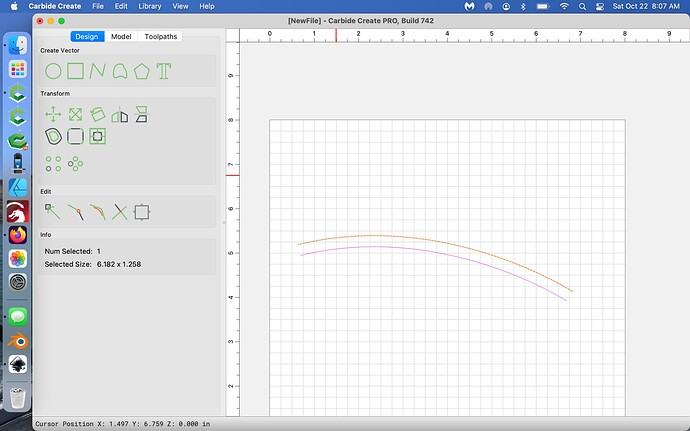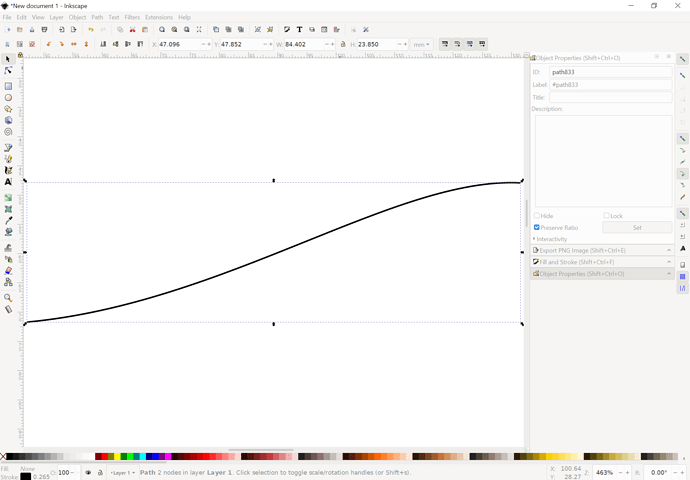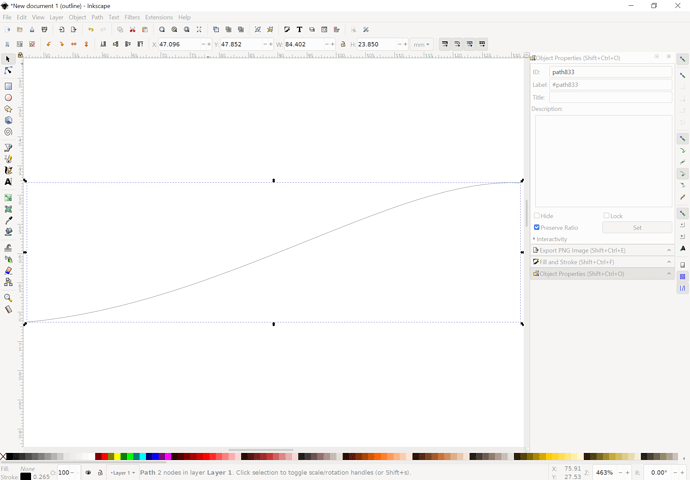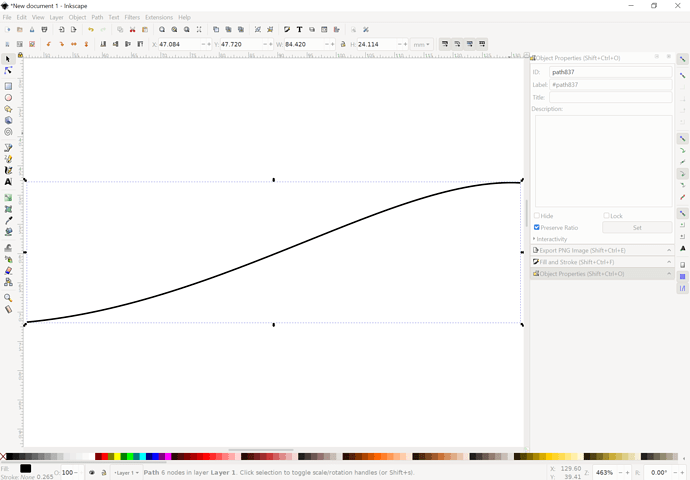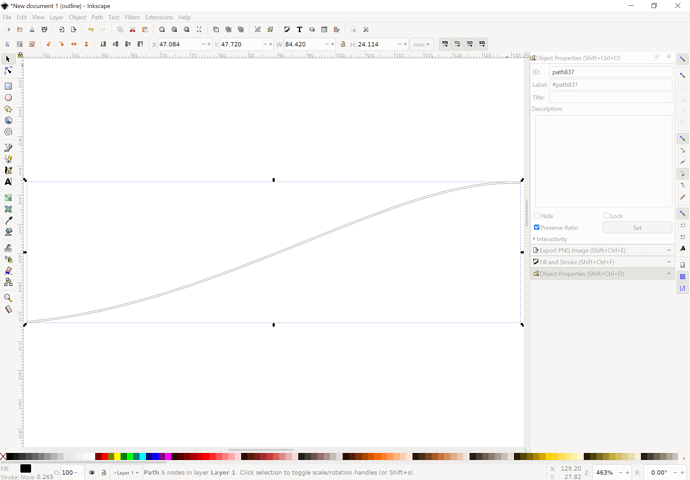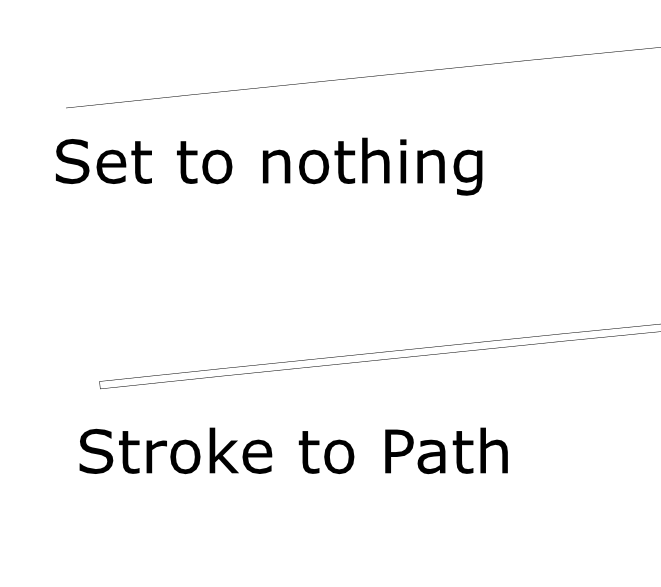Have you tried making the Bezier curve with the No Fill option checked. That should produce an open vector for export as svg. CC will import as a single line and offset as that.
You want to not use stroke to path — that command is what creates the double lines — it’s also not reversible.
A path:
When viewed in Outline mode, one sees what will be imported — just the path:
If one then applies the Stroke to Path command, while the preview appearance is unchanged:
note that the object has gone from 2 nodes to 6, and when viewed in Outline mode:
shows the double path noted in the original post.
Yes, I agree with Will. The moment I apply Stroke to Path, I see double lines (see below). Good learning curve… Thanks much Will.
Yup, that’s why I asked. When you perform a stroke to path operation you’re creating a closed path with the same area as the original stroke. Object to path creates bezier curves from objects (like text or shape primitives) and creates a path.
When you draw using the bezier tool, you’re creating a simple path that will be open unless you connect back to the initial node.
A path is just that. The stroke is like the mark one creates when tracing the path. If you use a 0.5mm pencil, you’ll have a thin stroke. If you use a chisel tip highlighter, you’ll have a wide stroke. The path is always at the center of the stroke.
It’s helpful to keep the stroke very thin when designing for CNC as your CAM software sees the paths.
This topic was automatically closed after 30 days. New replies are no longer allowed.