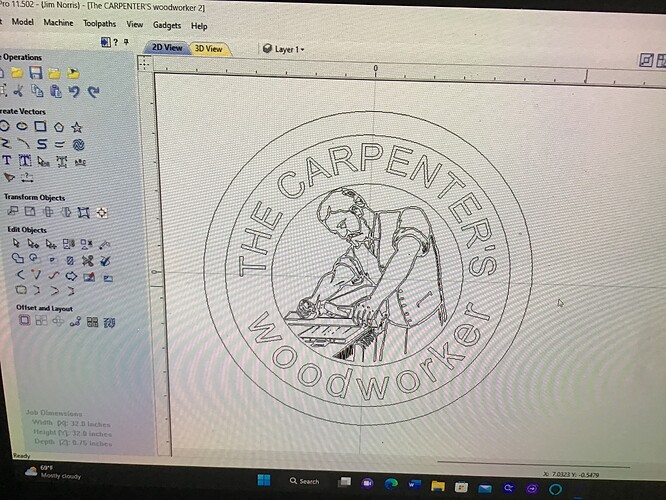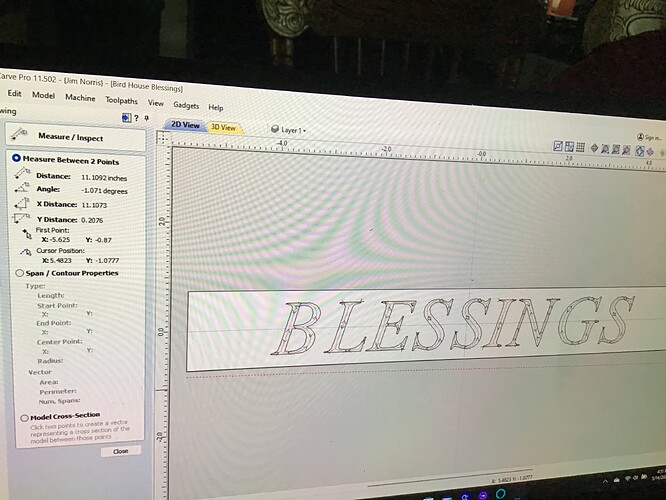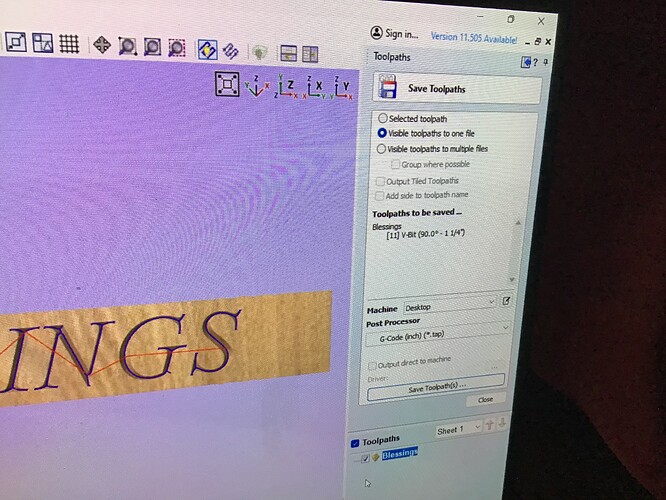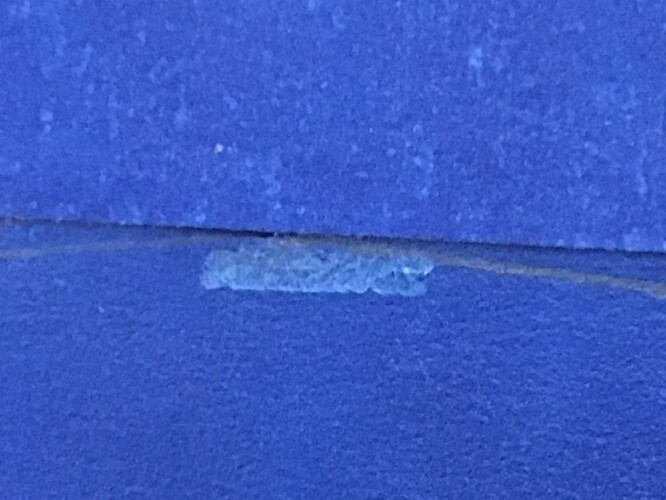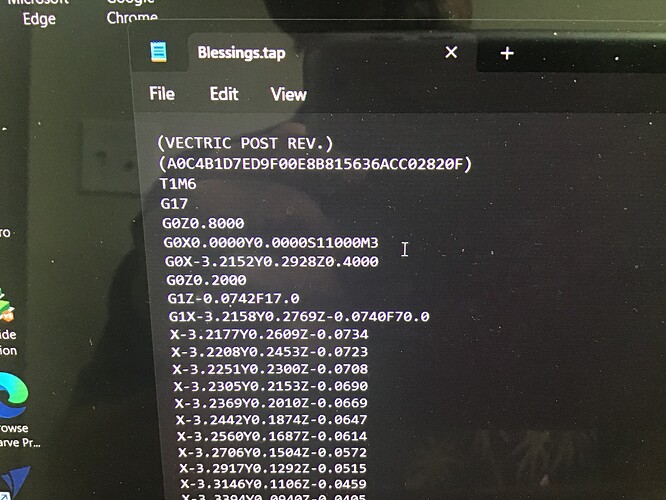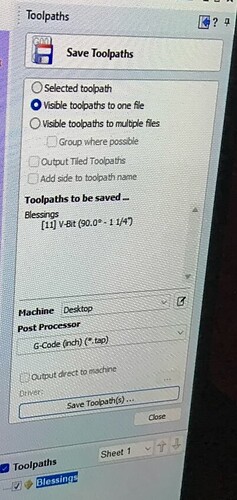My layout work was done on v carve pro, post processing by carbide motion, cutting machine shapeoko xxl pro. I drew out two jobs. Both jobs were at least 8” across. After setting up both jobs the tool base preview gave me perfect renditions of what I wanted to cut. However, when I ran the actual v carve cuts, the machine reduced my large artwork down to about 1/4” in size (both jobs). This tells me that perhaps in the post processing stage my request for inches was changed to mm. I’ve looked in all the common places where you have this option but they are all set to inches. Need help please!
Well, that can’t be. When you “saved” your toolpath(s) in Vcarve, you had to choose a post-processor (PP) that converted your “layout” into gcode. That gcode then can be used in Carbide Motion (CM) to cut out the part.
So, if you chose the correct PP in Vcarve while saving, then the layout was converted either to Imperial (inches) or Metric (millimeters) depending on which PP you chose.
Perhaps go back to saving in Vcarve and see if you can duplicate your incorrect choice.
To expand on @CrookedWoodTex 's answer, the way this works in Carbide Motion is:
- Carbide Motion loads G-code
- Carbide Motion defaults to metric (mm)
- Carbide Motion expects a file which is Imperial to include a G20 command to change the measuremenets
So this problem would occur, if your post-processor is:
- writing out G-code in Imperial
- not including the G20 command
Vectric has included a post-processor for Carbide 3D machines since v8.5 — which was selected?
Thank you…I think we’re getting closer. Please look at these photos and tell me if you think this is my problem:
Just like the other guys said. Your post processor of choice (G-code) probably isn’t including the G20 to set inch mode. By default, Grbl uses mm. If you don’t explicitly change the mode to inches, all distances will be interpreted as mm.
I can’t read these things but here are the first few lines of the Blessings g-code. Do you see the G-20 here.
That G-code does not include a G20 command.
What post-processor are you using? As noted, Vectric has bundled one for our machines since v8.5.
Or see:
If you continue to have difficulties, please contact Vectric tech support.
I work in Inch and use the Vectric post processor by @neilferreri in mm (with tool change) to avoid issues with arc endpoint accuracy that the lower resolution you get working in inch may cause.
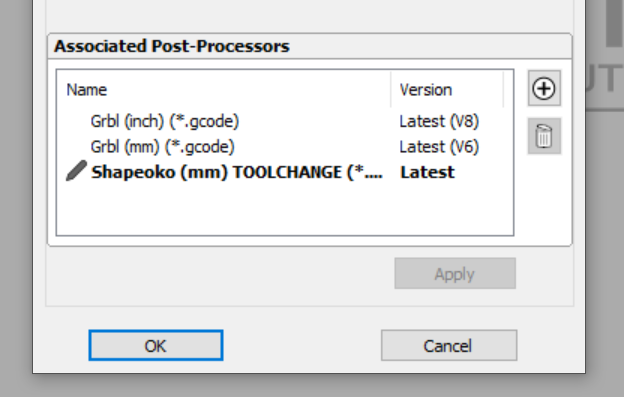
This topic was automatically closed after 30 days. New replies are no longer allowed.